Other brands like foscam, Tenvis, Wanscam and many others use the same controls and are likely to work just fine
Heden VisionCam - IP Camera



What is it about?
Other brands like foscam, Tenvis, Wanscam and many others use the same controls and are likely to work just fine.

Heden VisionCam is FREE but there are more add-ons
-
$1.99
Remove advertisements
App Screenshots




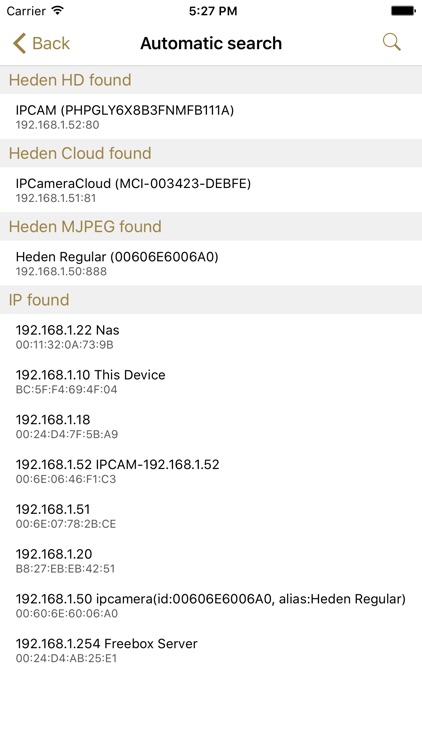
App Store Description
Other brands like foscam, Tenvis, Wanscam and many others use the same controls and are likely to work just fine.
Just select the closest model from the list if you have another brand.
In a nice and luxurious new theme, come and discover the many features of this application:
- image adjustments such as contrast, brightness
- change image orientation
- control of the led or the infrared
- activation or deactivation of the alarm
- change the speed of movement of the camera
- selection of the model according to its photo
- advanced automatic search of the camera
- automatic search of the public IP for use in 3G/4G
- dual IP address for use in WIFI or mobile network
- automatic selection of the private IP in Wifi and the public IP on the mobile network.
To use the camera on the 3G/4G mobile network, you just need to make a port forwarding on your router. This is the only part that can not be automatic because it is done on your router (if you have one).
If you have any configuration problems, please email me. There is a contact option in the app menu to open a ticket easily.
If you like this app but the ads bother you, there is a paid option in the app that removes them permanently. This, along with the ads, helps fund development, thank you for your understanding.
AppAdvice does not own this application and only provides images and links contained in the iTunes Search API, to help our users find the best apps to download. If you are the developer of this app and would like your information removed, please send a request to takedown@appadvice.com and your information will be removed.