HEIC to JPEG Converter - Convert HEIC Images with Ease
heictojpg(convert heic to jpg)
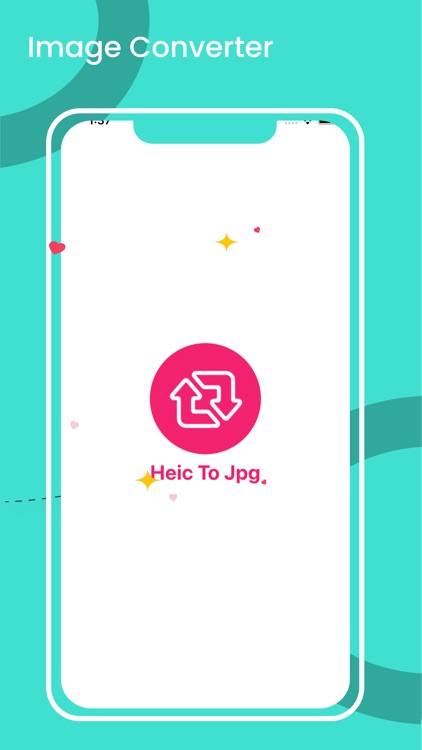


What is it about?
HEIC to JPEG Converter - Convert HEIC Images with Ease!
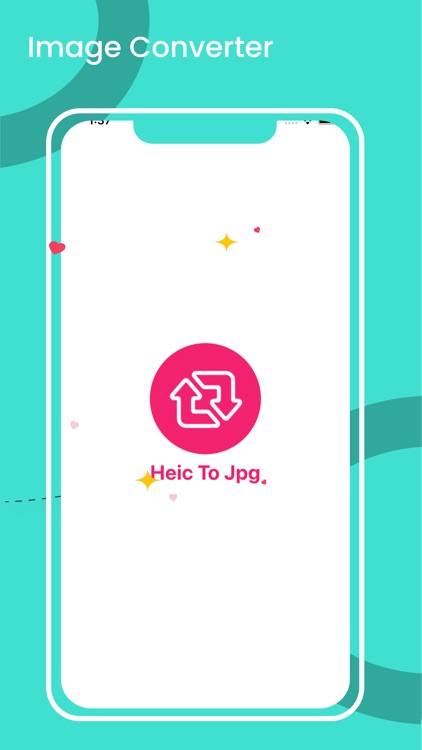
App Screenshots
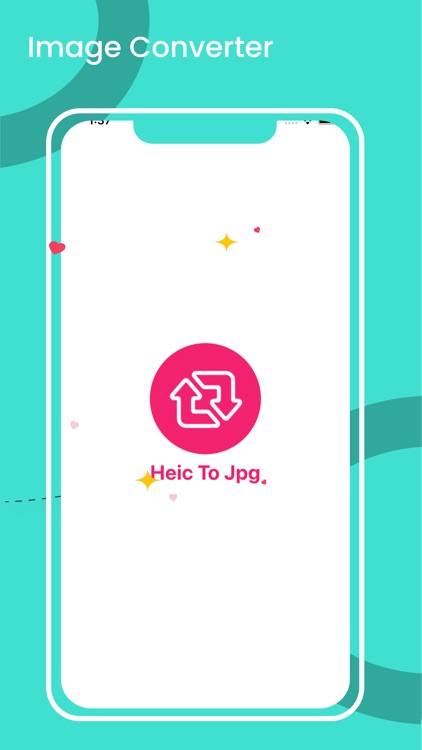



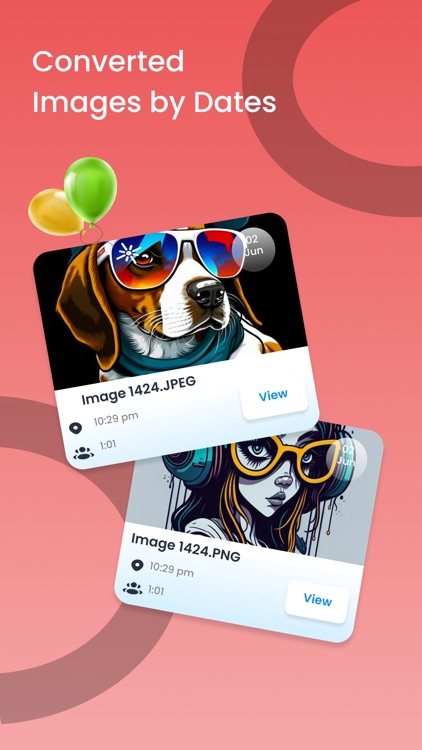

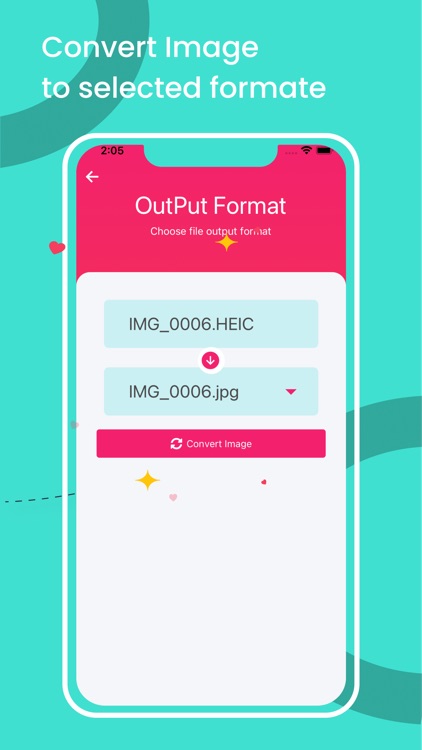

App Store Description
HEIC to JPEG Converter - Convert HEIC Images with Ease!
Unlock the potential of your images with HEIC to JPEG Converter, your go-to tool for seamless conversion between image formats. Download now for a single-click solution to your image conversion needs.
Key Features:
Convert HEIC to JPEG, PNG, and WEBP effortlessly.
Detailed file information for every conversion.
Full control over image quality.
Easy sharing of converted files.
Supports PNG, JPG, and WEBP as output formats.
Why Choose HEIC to JPEG Converter?
HEIC Converter is your free, offline companion for converting HEIC files to JPEG. Save up to 50% of storage space without compromising image quality. Whether you're converting to JPEG, PNG, or WEBP, our app delivers optimal results.
Image Quality at Its Best:
Maintain top-notch image quality with our converter. Your converted files will retain full resolution and high quality. Create PNG, JPG, and WEBP files effortlessly, and all converted files are conveniently saved in your phone's picture directory.
Full Control, Anytime, Anywhere:
Take charge of your image quality settings. Adjust output image quality easily with our user-friendly interface. HEIC to JPEG Converter works entirely offline, eliminating the need for an internet connection.
How to Use:
1) Select images from the gallery or capture live images.
2) Choose single or multiple images for conversion.
3) Click 'OK' to convert to JPG or JPEG.
4) Save and share with friends and family.
Experience the power of HEIC to JPEG Converter—your versatile solution for image conversion. Download now and elevate your image processing capabilities!
AppAdvice does not own this application and only provides images and links contained in the iTunes Search API, to help our users find the best apps to download. If you are the developer of this app and would like your information removed, please send a request to takedown@appadvice.com and your information will be removed.