This application can check real time information such as crane operation, indicator information, error code etc outside the cabin by using wireless communication
HELLO-DATA LINK


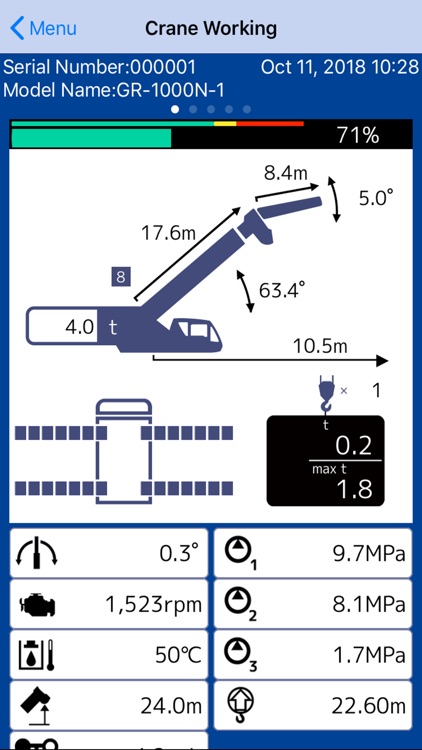
What is it about?
This application can check real time information such as crane operation, indicator information, error code etc outside the cabin by using wireless communication.

App Screenshots


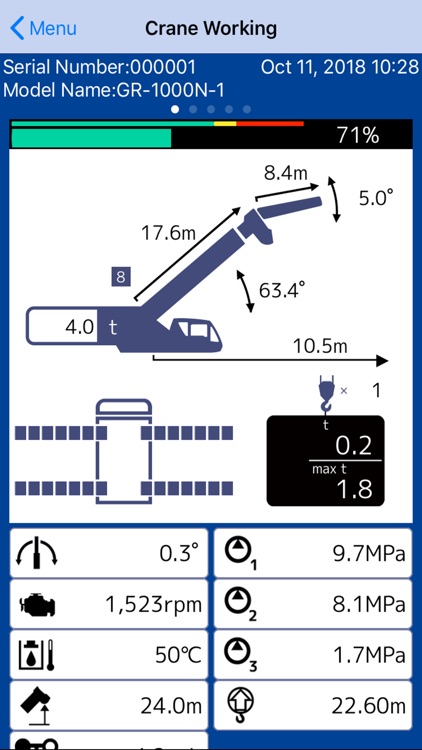
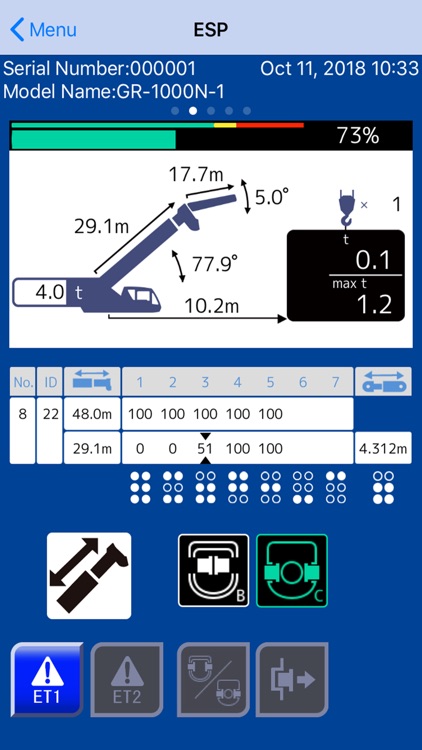
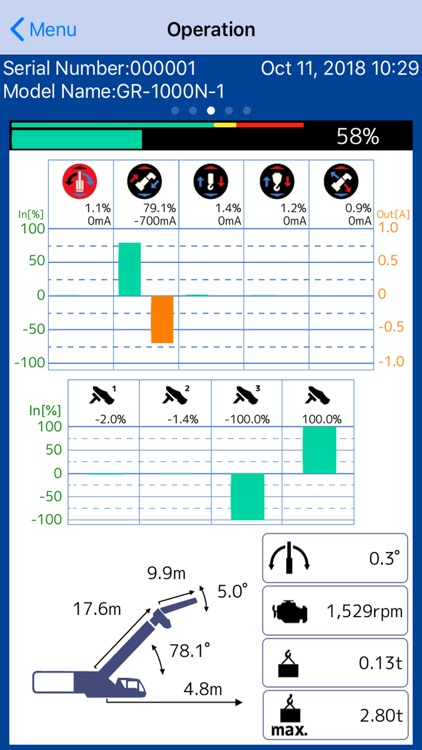


App Store Description
This application can check real time information such as crane operation, indicator information, error code etc outside the cabin by using wireless communication.
Supported Model
GR-1000N-1
GR-600N-3
GR-1000XL-4/GR-1000XLL-4
GR-800XL-4
---Caution---
HELLO-NET account is required to use the application.
Please do not operate only by looking at the screen of the application.The actual situation may differ from the image shown on the screen of the application.
In the following cases, communications may be disabled or communication speed may be slow.
Extremely remote from the machine and use behind the machine.
There is an obstacle including rebar, metal, concrete between the machine and the terminal.
There are many wireless LAN access points around the machine.
There is a machine that uses the same radio frequency band as near the wireless LAN device.
You can not connect with other wireless LAN devices while using the application.
---How to use---
1.Enter HELLO-NET's account and authentication code.
*Please perform authentication in the environment where the Internet can be used.
2.Connect with the machine by wireless communication.
3.Select the model of the connected machine.
4.Tap the "connection" button to start communication with the machine.
You can check crane information on the application.
For details, please contact your local Tadano representative.
AppAdvice does not own this application and only provides images and links contained in the iTunes Search API, to help our users find the best apps to download. If you are the developer of this app and would like your information removed, please send a request to takedown@appadvice.com and your information will be removed.