
Herb Tracker lets you model and organize your gardens, plant your herbs, and then track your gardens' progress, including days to harvest, days since watered, and days since last fertilized

Herb Tracker
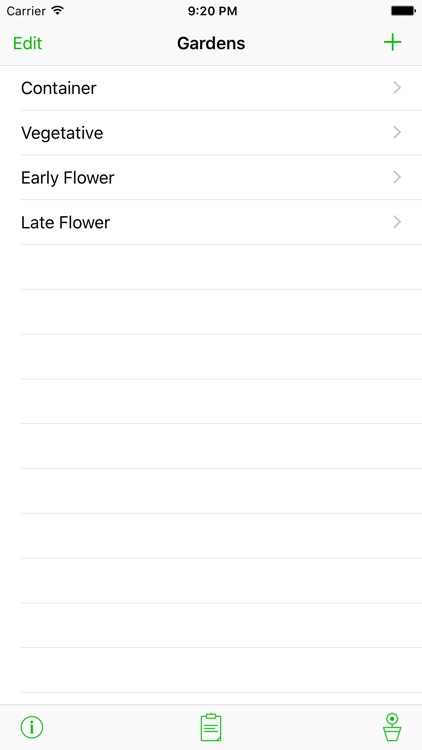
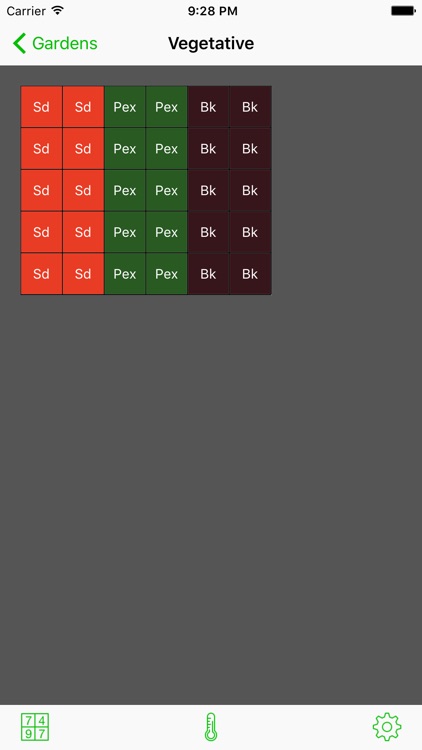
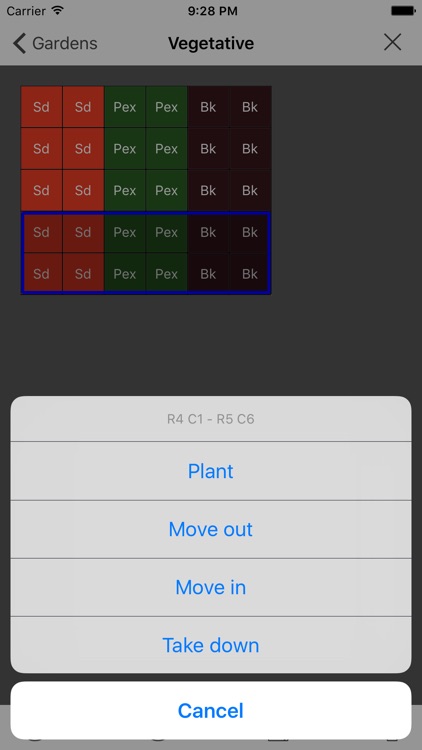
What is it about?
Herb Tracker lets you model and organize your gardens, plant your herbs, and then track your gardens' progress, including days to harvest, days since watered, and days since last fertilized.
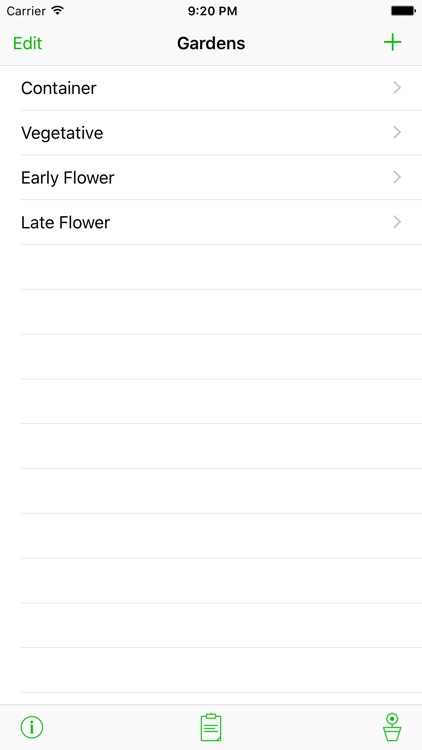
App Screenshots
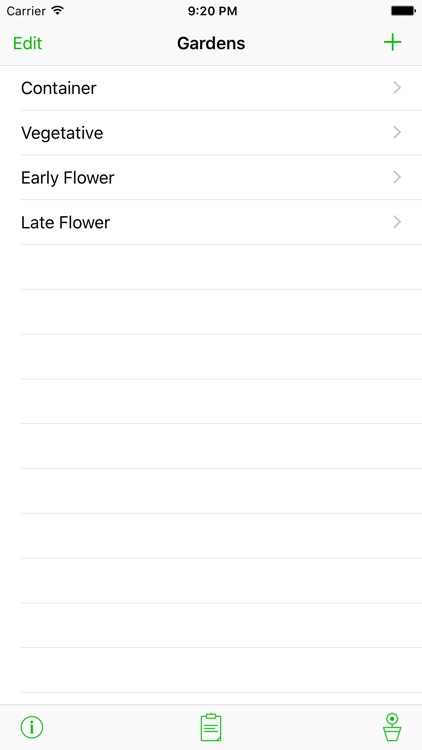
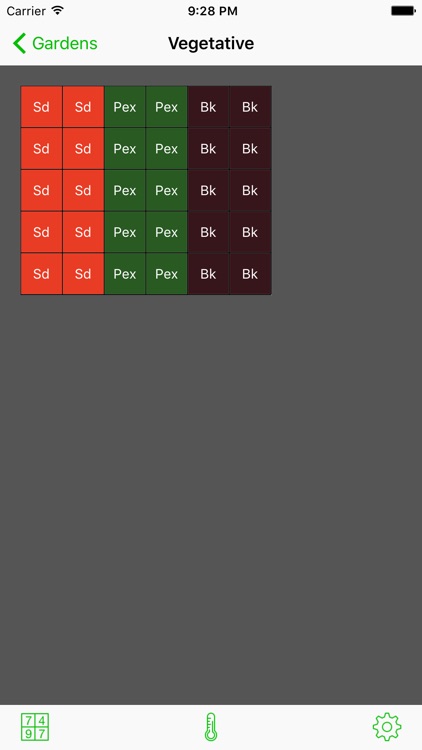
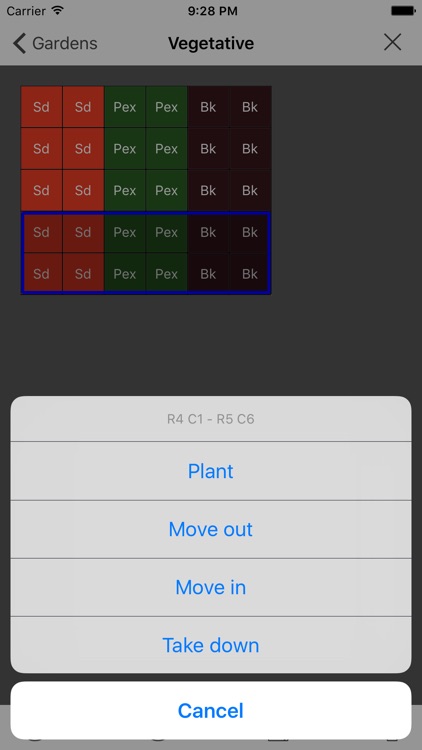
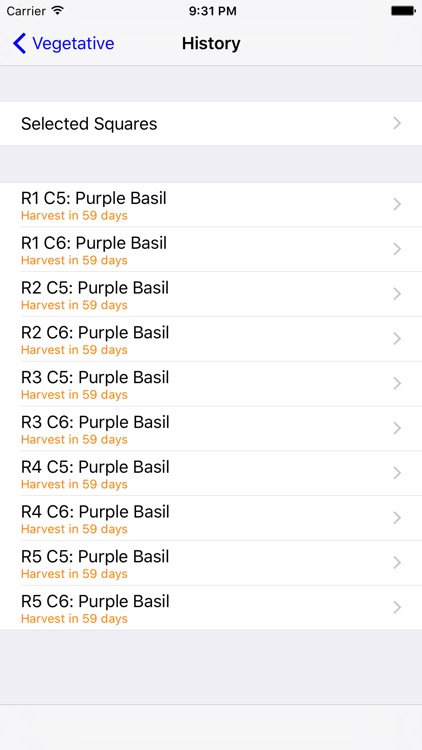
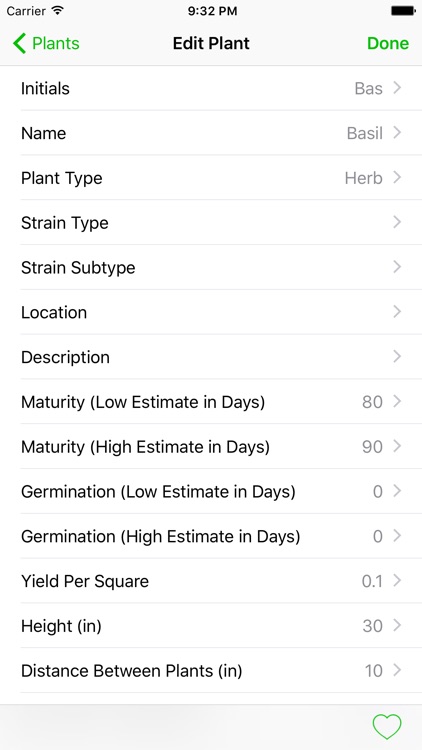
App Store Description
Herb Tracker lets you model and organize your gardens, plant your herbs, and then track your gardens' progress, including days to harvest, days since watered, and days since last fertilized.
Now FREE for very small-scale growers!
You can create 2 gardens, such as a "Vegetation Room" and a "Flowering Room", each with up to 2 rows and 2 columns, for FREE.
For larger gardens, or more gardens, please purchase the in-app upgrade. You will be supporting future development of the app as well.
The in-app upgrade is ON SALE until June 1, then goes back to its regular price!
IMPORTANT NOTES:
- Only 19 herbs are pre-loaded in the app
- The background colors of the squares are based on the Strain Type of the herb.
*** Please visit our website for more information about adding plants and colors for strains ***
To plant your herbs, tap the first square, then tap and hold the last square. The selected squares will be blue. Tap the plant button in the lower right, then tap "Plant" from the menu and then select an herb and tap the "Plant Seed" or "Plant Seedling" button.
To add plants, tap the plant button in the "Gardens" view.
Herb Tracker is great for indoor growers of herbs because it lets you move herbs between rooms. For example, if you have herbs you want to move from a "Vegetative" garden to a "Flower" garden, you simply select the squares by tapping them, then tap the plant button and then "Move out", then tap another square in the garden you want to move them to and tap "Move in"."
Useful Features:
* Create gardens with up to 50 rows and 50 columns each
* Fill in your garden grid by choosing from plants that you added
* Track vital garden statistics including days to harvest, days since watered and days since fertilized.
* Keep notes on your gardens, log actual harvest date, and update your garden through the season.
* Backup your gardens
* Print your gardens
* And much more!
AppAdvice does not own this application and only provides images and links contained in the iTunes Search API, to help our users find the best apps to download. If you are the developer of this app and would like your information removed, please send a request to takedown@appadvice.com and your information will be removed.