
The App provides an executive/Private access only for the Senior Employees and management personal at Herfy (an Saudi Arabia based chain of restaurants)

Herfy Ins

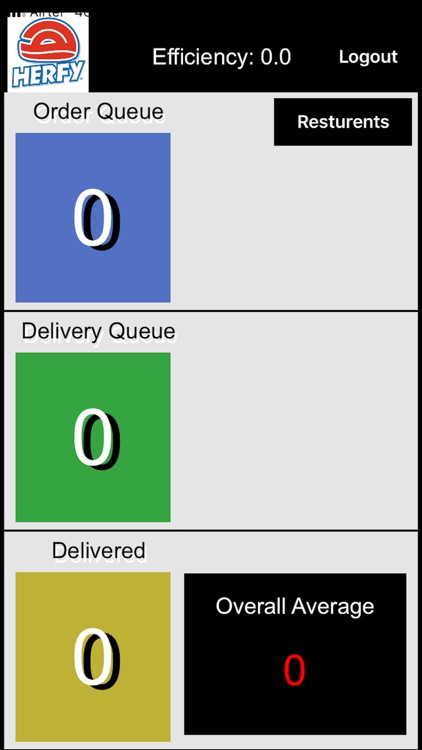
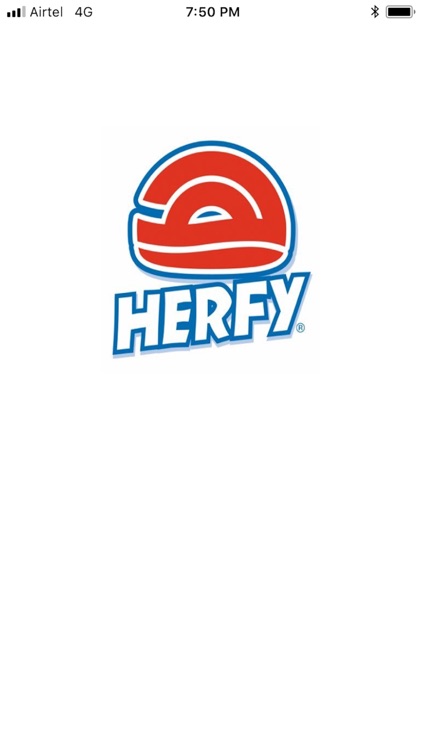
What is it about?
The App provides an executive/Private access only for the Senior Employees and management personal at Herfy (an Saudi Arabia based chain of restaurants). Using this IOS application they can view the the live status of their Drive-In restaurants delivery chain.

App Screenshots

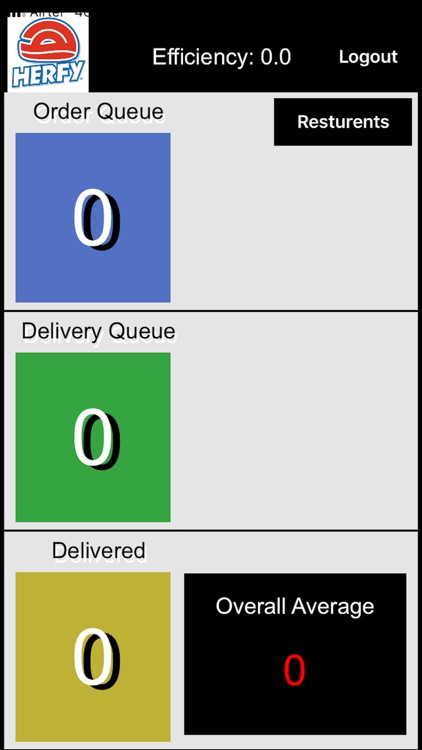
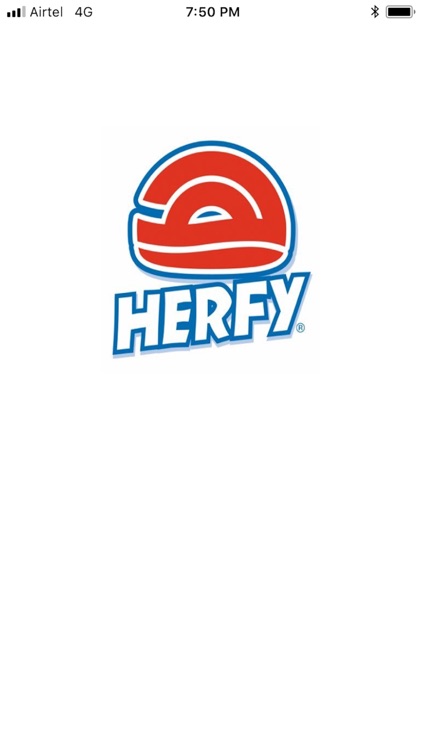
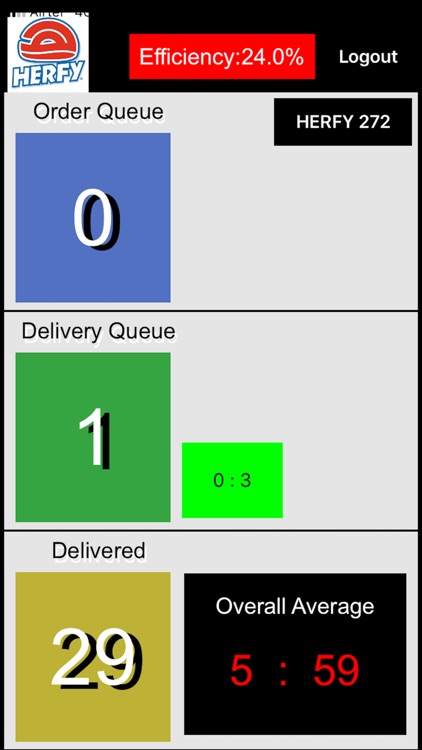
App Store Description
The App provides an executive/Private access only for the Senior Employees and management personal at Herfy (an Saudi Arabia based chain of restaurants). Using this IOS application they can view the the live status of their Drive-In restaurants delivery chain.
The application have only two screen and one launch screen added at Main.StoryBoard. The launch screen provides explicitly three seconds delay before the application getting open. The launch screen is the story board entry point.
The details for the screen are as follows:
1. Login Screen : The credential like username and password is required for successfully login into the home screen. The credential are securely generated from the backend team as per the requirement of the employees and the management of Herfy. This application doesn't required any access control for the users as the application is only for the purpose of demonstration and it is not open for all.
After Successful Login:
2. Home Screen:
The home screen is the place where all the important information lies. After the successful Login the user is navigated to Home Screen where he/she can select the restaurants ID from the drop down menu name: "Restaurants" to view the details for the selected restaurants ID. These details are as follows:
2. a) The application has a drop down menu with name Restaurants. This drop down menu contains the restaurants ID. This restaurants ID is generated from an API which contains the restaurants ID and its name. In order to keep the restaurants ID scalable, the restaurants ID and name can be modified at any level. Currently it works for only the one Restaurants with Restaurants ID: HERFY 272.
2. b) The top area contains the Herfy Logo, Efficiency Meter and Logout button. Description for these are as per their meaning. Efficiency meter BCG change as per the efficiency. The BGC for the efficiency are as follows: Green, Yellow and Red.
2. c) Then the App has three changing labels with the title Order Queue , Delivery Queue and Delivered. All the three changing labels contains Integers value which is fetch from the API. The order Queue displays the number of Vehicle at the Order Queue of the restaurants(Ordering the Food), The delivery Queue represents the vehicles in Queue to get their order and the delivered value represents the total number of orders delivered till now. Each time the order is delivered the application calculate the overall average for delivered food. The calculation is done by the simple mathematics(Total No. of Delivered Items / Total Time taken for the delivery)
The overall average is displayed at the bottom right of the home Screen. The unit for Overall average is self explanatory as items are delivered in minutes and seconds.
2. d) The Herfy Ins Home screen also have timers to calculate the time a vehicle is spending at each order Queue and the at delivery queue. Order Queue has one Timer where as the delivery queue has four timers. These timers are only get enables and can be visible once the vehicles arrives. The back ground color (BGC) for the timers changes as per the time a vehicles is taking to complete the order. In case of Order Queue and the delivery Queue the timer starts with the green BGC, then it becomes yellow and then finally red as per the data provided to the application.
This Application has mainly the following jobs to support for each resturents:
1. To provide the stock of information on real time to Herfy management to monitor their Drive-Ins or Drive-Through restaurants delivery time and the number of ordered process at a particular time.
2. To check the average delivery time.
3. To check the efficiency for each of the restaurants.
4. Real time monitoring for vehicles order and Delivery timing.
AppAdvice does not own this application and only provides images and links contained in the iTunes Search API, to help our users find the best apps to download. If you are the developer of this app and would like your information removed, please send a request to takedown@appadvice.com and your information will be removed.