
ABOUT HEXI

Hexi Mobility

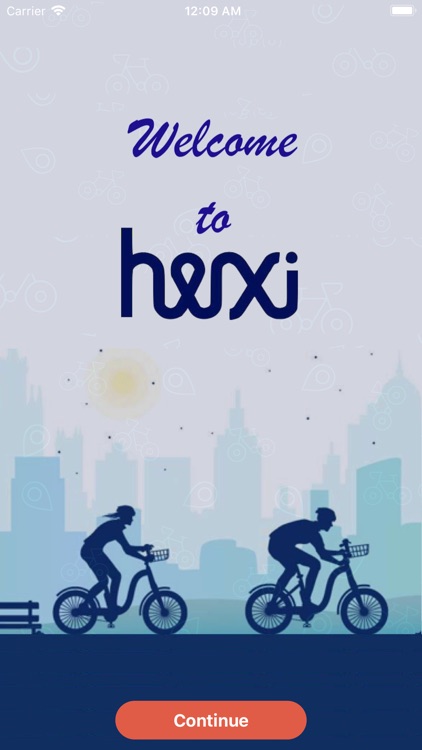
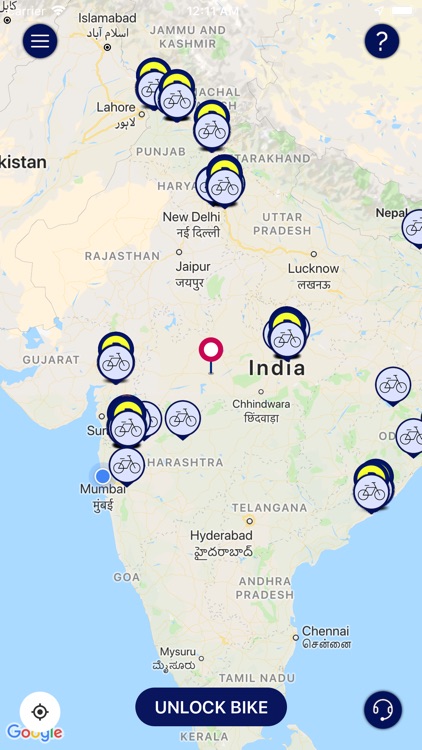
What is it about?
ABOUT HEXI

App Screenshots

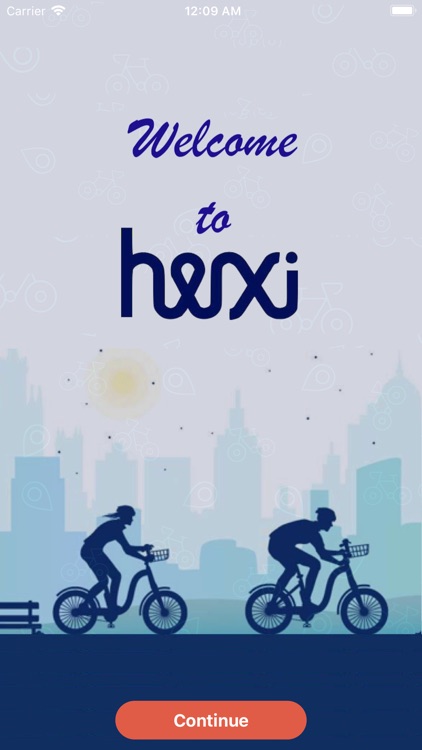
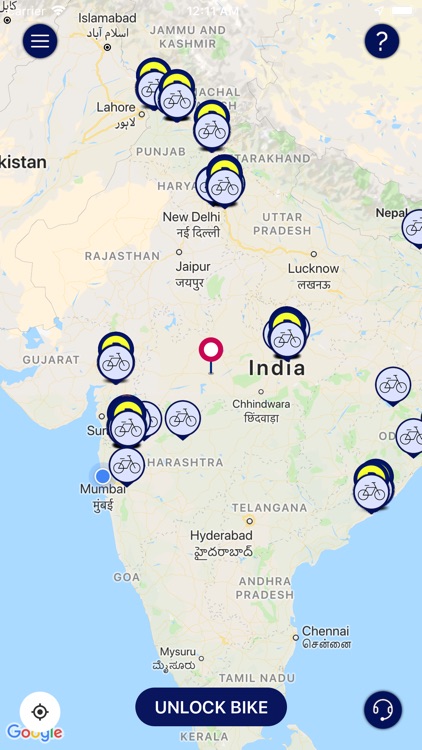
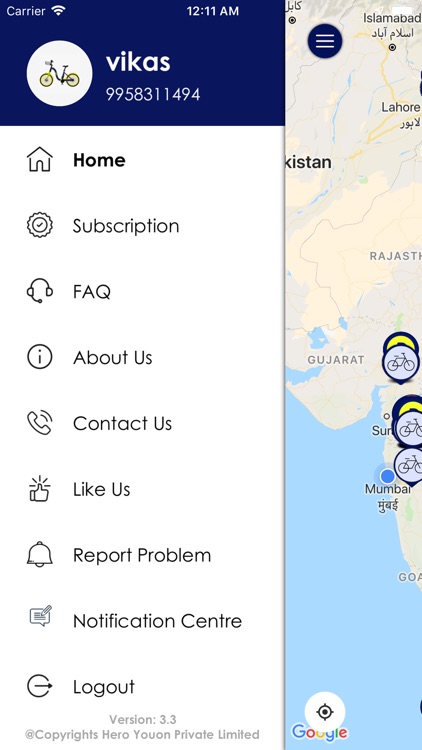
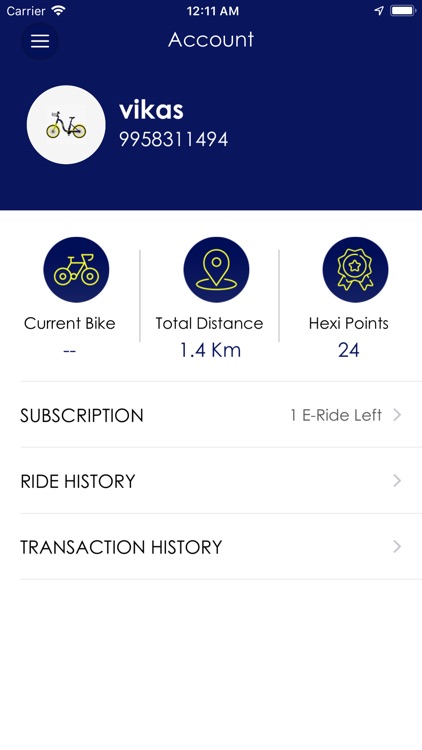
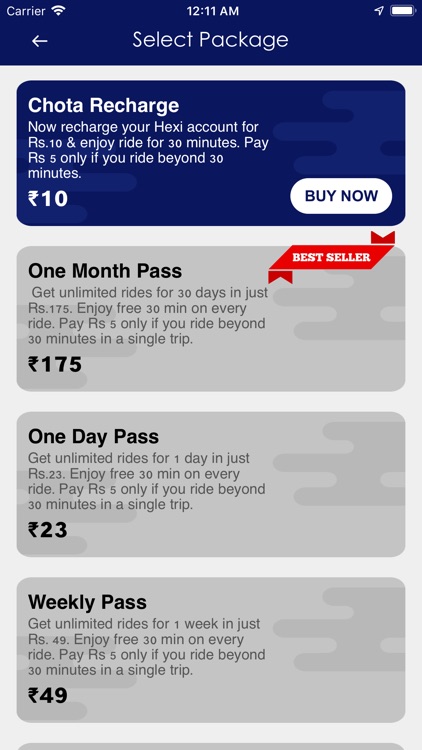
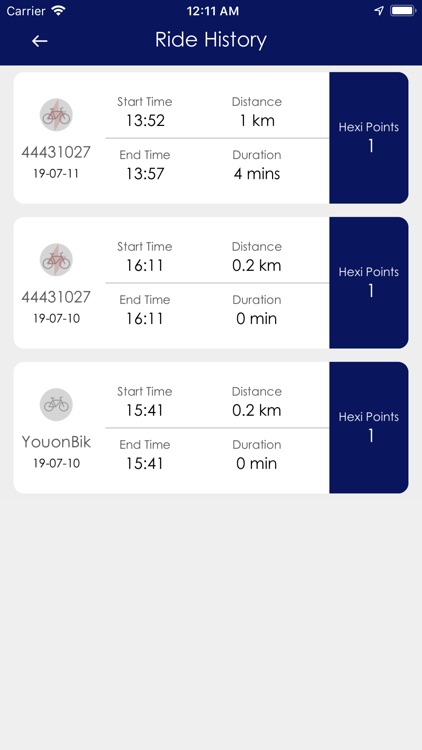
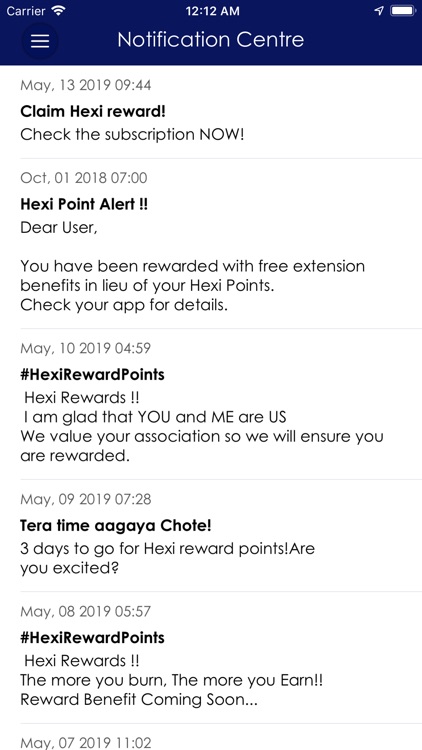
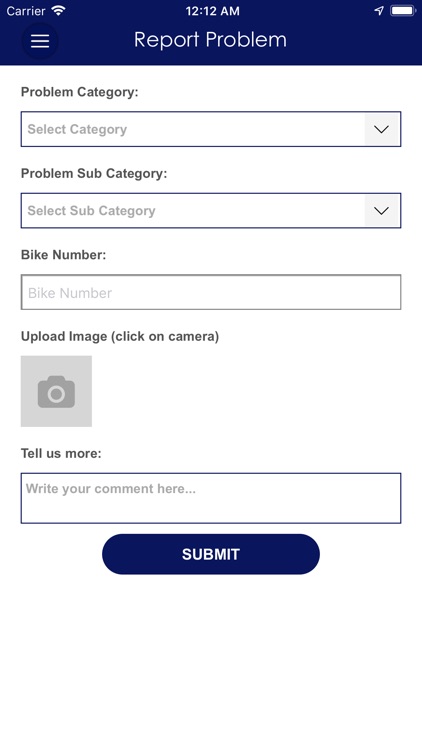
App Store Description
ABOUT HEXI
Hexi is a technology driven green transportation company headquartered in Gurgaon. We share a deep concern for the environment and promote the use of non-motorised transport powered by smart technology solutions. Currently we are operating in India, Malaysia, Singapore and China. We help address first/ last mile connectivity problems using smart bicycles and non-emission vehicles.
Choose Hexi for your next trip to the shop across the block or work. Everytime you choose Hexi, you choose a better health and greener environment.
The change for a better tomorrow begins today with you!!
HOW TO USE HEXI BICYCLE?
Just follow 3 easy steps:
1. Register on Hexi App
2. Unlock Bike by Scanning the QR code on the bicycle/Lock. Start your Ride
3. Once you reach at the destination, locate nearby Hexi station using app, lock the cycle MANUALLY and END TRIP on the App
ABOUT HEXI APP
1. Download Hexi App
2. Signup with your mobile number (verify using OTP)
3. Create Password
4. Login to App
5. You will land on Home screen i.e. Map with all nearby Hexi Bikes and stations (Blue Pins for Standard Bikes & Orange Pin for E-Bikes) plotted on it.
6. Buy Subscription (separate subscription for Standard & E-Bikes)
7. Home screen has UNLOCK BIKE button for you to Unlock Hexi Bike by Scanning the QR Code on lock. Complete your ride and park the bicycle at hexi station (Shows as P with blue & yellow or Orange Pin on map).
8. Lock cycle manually. Click on END TRIP within the App.
9. Left slider Menu will allow you to access all other option available within the app (Top Left Button)
10. You can access & Edit your profile by clicking on your Name field at the top of menu. Profile screen will also give you option to access your personal info , Your Hexi Statistics, Your Ride History, Your Transaction History, option to purchase subscriptions.
11. The Menu also gives you access to list of all other option in the app like About Us, Contact Us, FAQ, Like Us, Subscription, Report Problem, Logout
For any query write us at support@hexi.co.in or Call us at +91-7528 810 000
AppAdvice does not own this application and only provides images and links contained in the iTunes Search API, to help our users find the best apps to download. If you are the developer of this app and would like your information removed, please send a request to takedown@appadvice.com and your information will be removed.