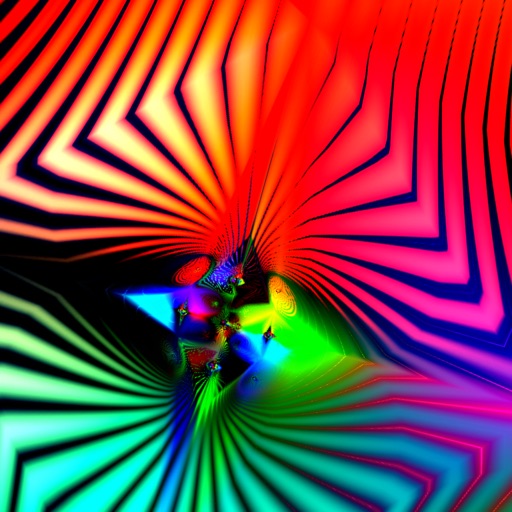
HeXOctO is a visual app that is similar to PirTie

HeXOctO
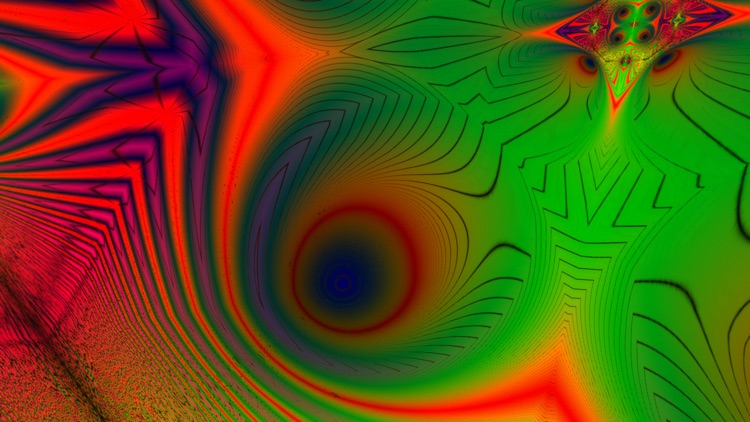
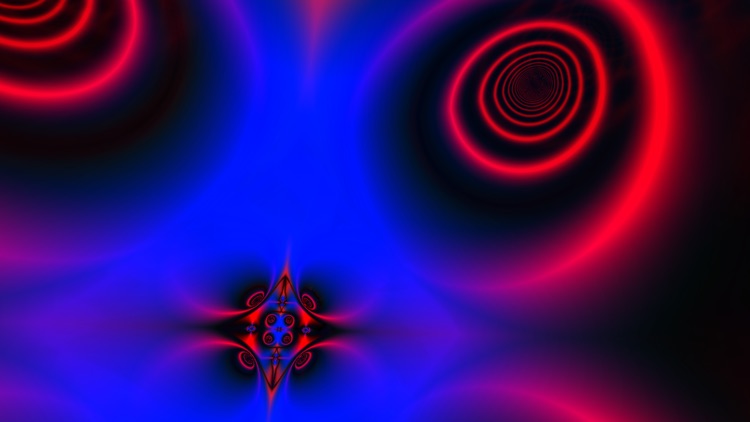
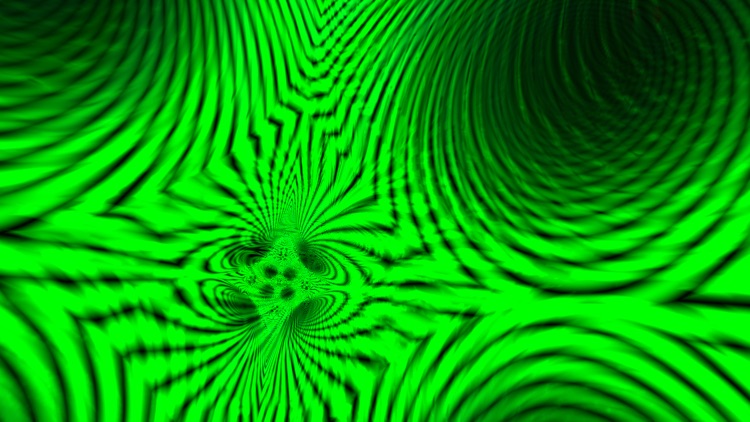
What is it about?
HeXOctO is a visual app that is similar to PirTie. It has the camera in the center of a truncated octahedron. It has mirrors that reflect into itself and hexagons with mathematical patterns. The mathematical patterns are randomly generated by a double tap. They have similar designs but most likely each one is slightly different than the others. It also changes the colors varying by vertex. A single tap will stop the automatic rotation. A triple tap will take a high resolution screen shot. It allows you to pan, and expand and contract the projection angle from the center by pinching. It also has a blending effect while rotating. Sometime the blending effect flickers. Likely when taking screenshots you want to make use of the single tap then move around zoom in/out to remove flickers, then triple tap to snap for a nice clean snapshot.
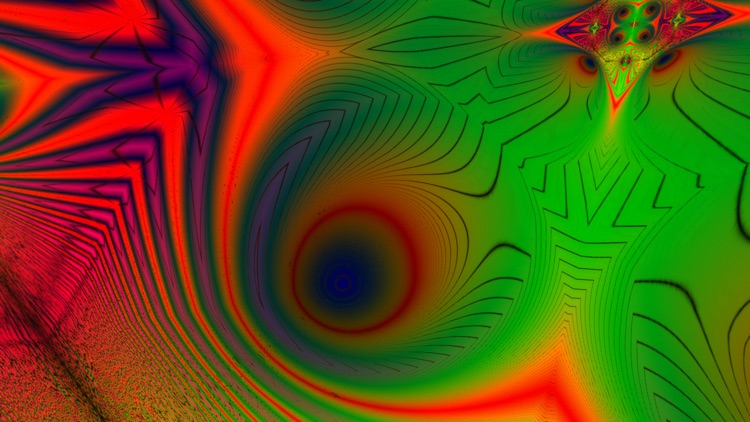
App Screenshots
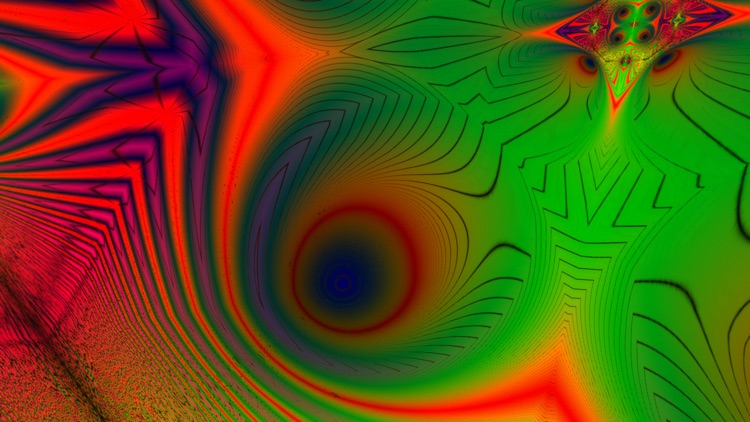
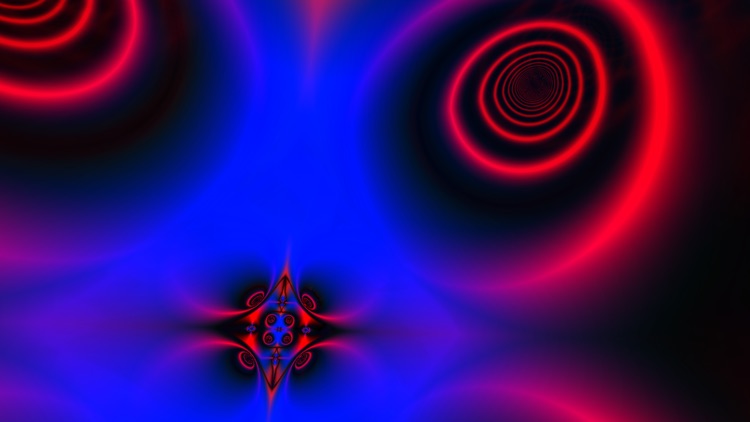
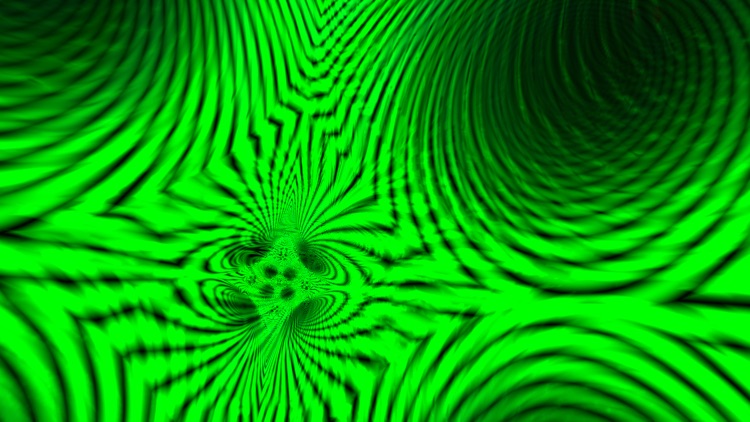
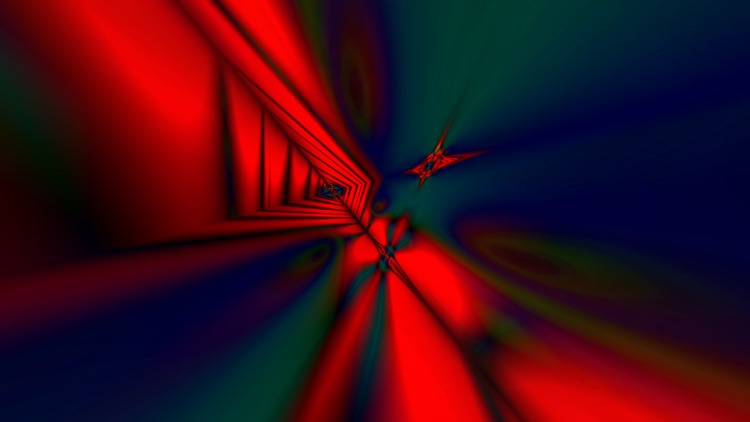
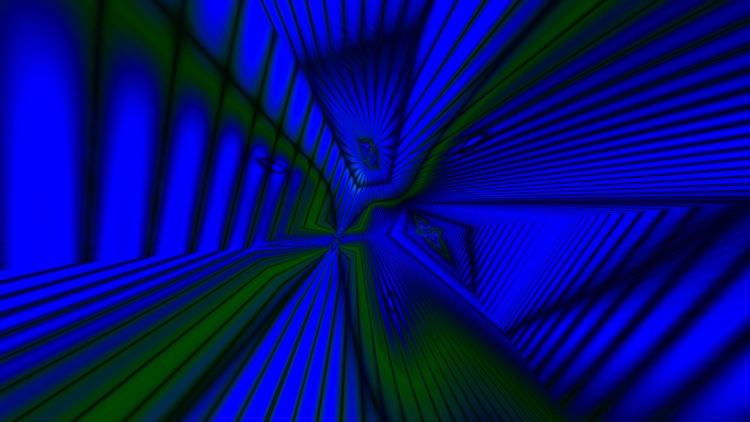
App Store Description
HeXOctO is a visual app that is similar to PirTie. It has the camera in the center of a truncated octahedron. It has mirrors that reflect into itself and hexagons with mathematical patterns. The mathematical patterns are randomly generated by a double tap. They have similar designs but most likely each one is slightly different than the others. It also changes the colors varying by vertex. A single tap will stop the automatic rotation. A triple tap will take a high resolution screen shot. It allows you to pan, and expand and contract the projection angle from the center by pinching. It also has a blending effect while rotating. Sometime the blending effect flickers. Likely when taking screenshots you want to make use of the single tap then move around zoom in/out to remove flickers, then triple tap to snap for a nice clean snapshot.
This is meant to be an interactive, fun way to get a desktop background for your phone, or just an interactive way to enjoy mathematical art. The screen shots width to height ratio is the same as the device, optimal for a background.
**WARNING** This has rotating color and/or flashing/flickering light, which can cause seizures in persons with photosensitive epilepsy. If you have any form of seizures, epilepsy, visual photosensitivity, or wear a pacemaker you should not use this app or any like it without consulting your physician first.
In addition, even if you have never had a seizure, there is a small chance that you or a friend are photosensitive, and exposure to flashing light can or may cause a seizure. It is not recommended to use this app for long periods of time. If you are not willing to accept this risk, please do not use this app or show to anyone without accepting responsibility.
AppAdvice does not own this application and only provides images and links contained in the iTunes Search API, to help our users find the best apps to download. If you are the developer of this app and would like your information removed, please send a request to takedown@appadvice.com and your information will be removed.