
This is an indispensable tool for specialist Healthcare Facility Design professionals

HFBS Briefing Lite for iPad
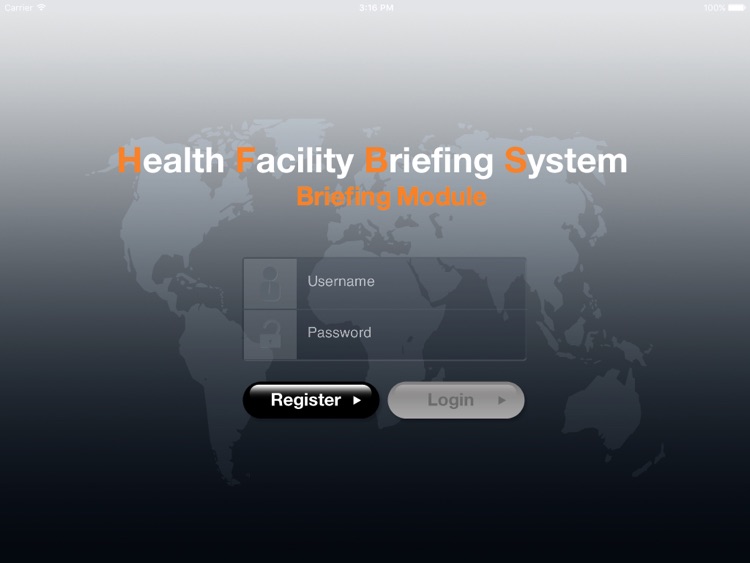
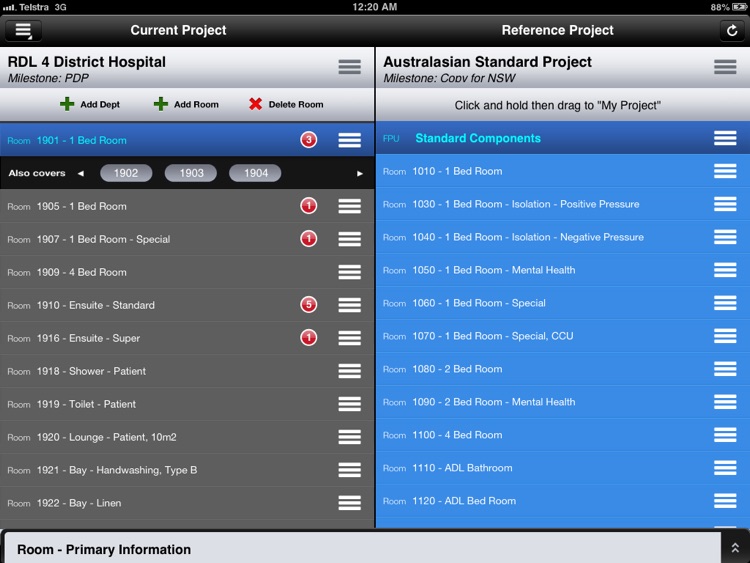
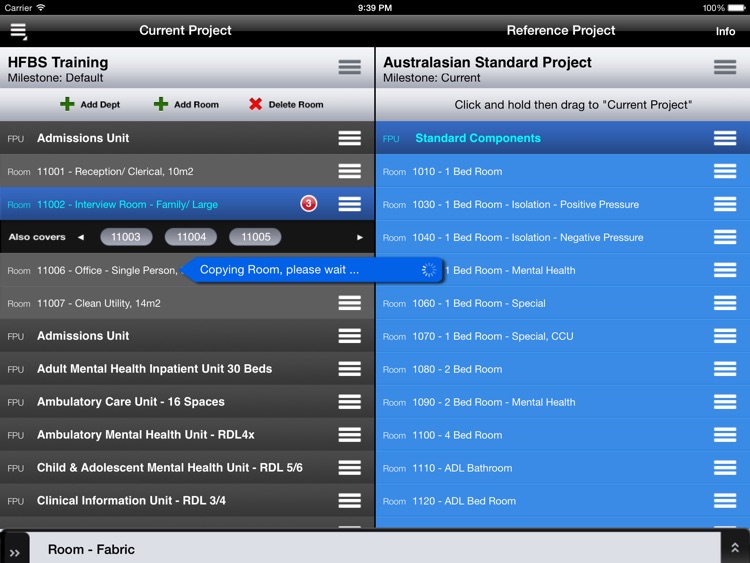
What is it about?
This is an indispensable tool for specialist Healthcare Facility Design professionals.
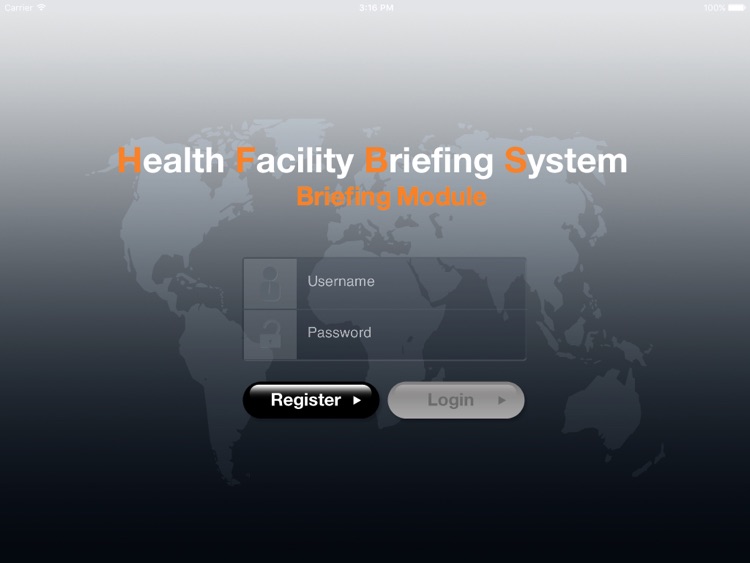
App Screenshots
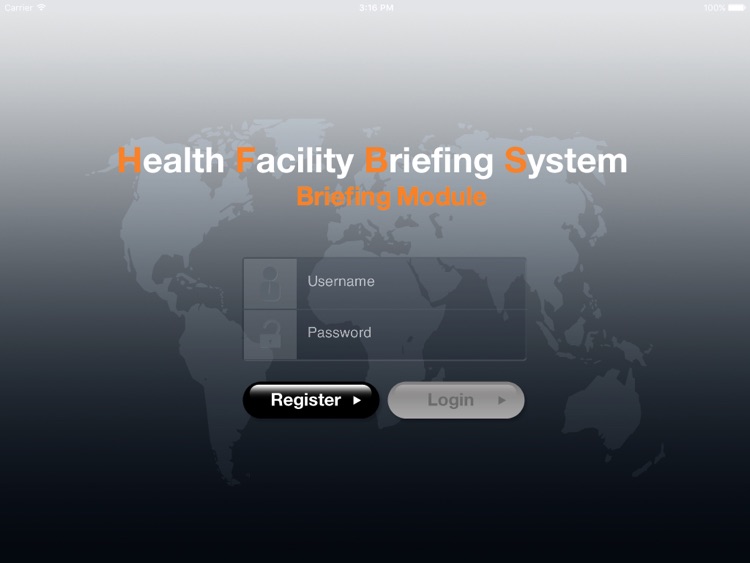
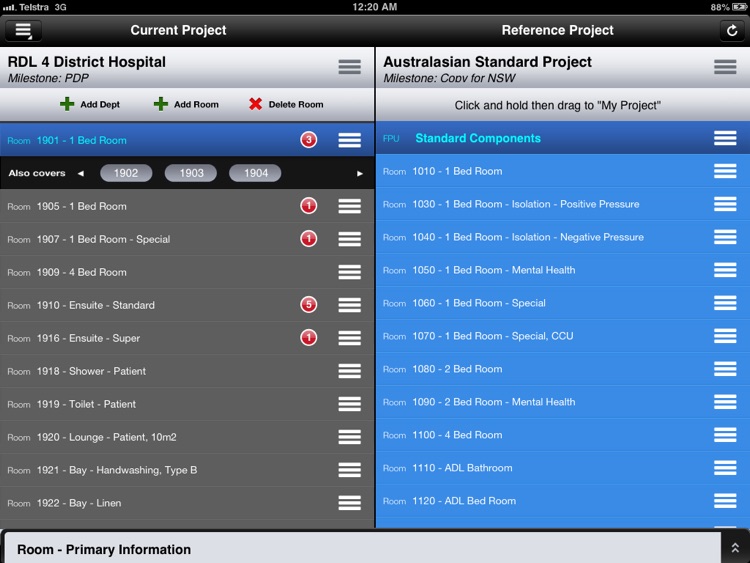
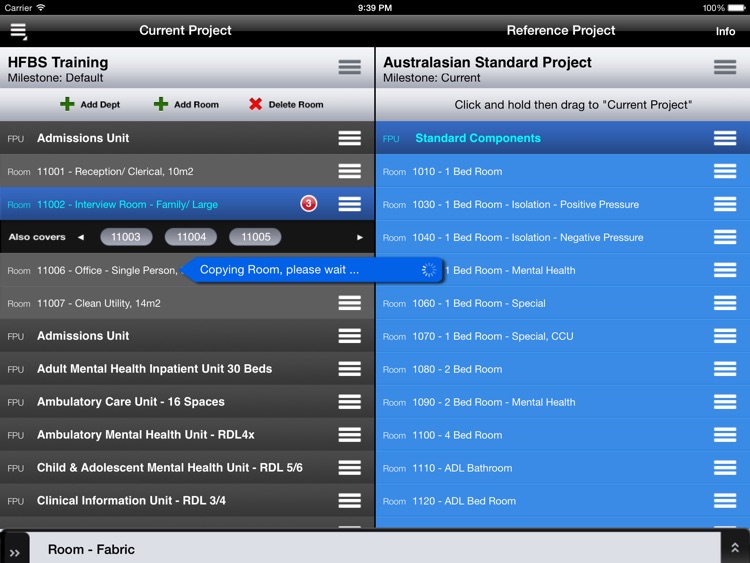
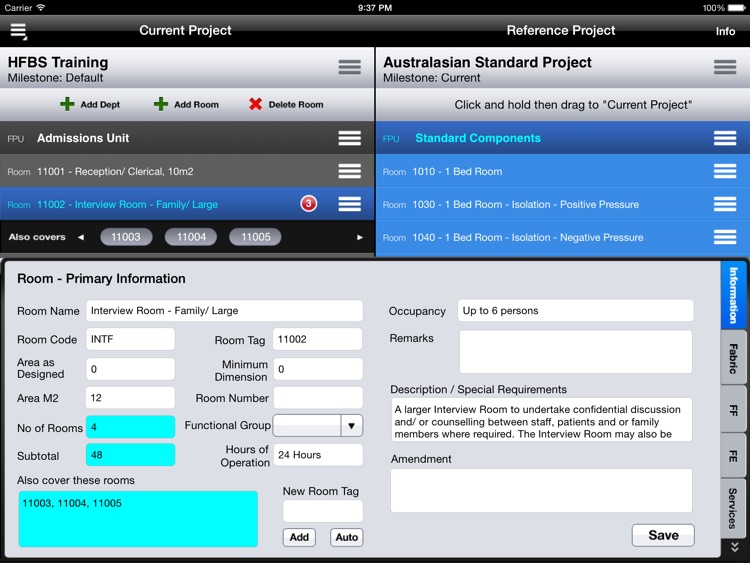

App Store Description
This is an indispensable tool for specialist Healthcare Facility Design professionals.
Briefing Lite is the IPAD version of the popular “Briefing” Module of the HFBS (Health Facility Briefing System) web-based platform. It allows HFBS users to get editable and LIVE access to their healthcare briefing information on IPAD whilst connected to the internet through WiFi or Sim Card. We will progressively make all HFBS modules available for IPAD.
Briefing Lite for IPAD allows you to:
Choose your project and milestone
Choose a reference project or Standard Projects
Edit the Project, Departments, Rooms, Finishes, Equipment and Services; or
Drag and drop any of the elements from the Reference Project(s)
Drag and drop from 4 sets of menus matched to the content type
Insert specifications and brand names
Just as in the web version of the HFBS Briefing Module (HFBS 5) or QSOA (HFBS 4), you will be able to brief an entire hospital in great detail, based on recognised International standards and guidelines in a fraction of the time it would normally take. The results can be printed from your HFBS web account in 40 different report templates. So, the end result of your input is not just a Schedule of Accommodation. It automatically generates Room Data Sheets, Equipment Schedules, Schedule of Finishes, Project Summary an much more.
The great functionality of Briefing Lite for IPAD is achieve through a single screen with open and shut panels and little or no lag.
All actions are intuitive and accomplished by finger operation. All input is saved directly to the HFBS web servers and can be seen on the web version of the software by other team members instantly.
The system allows for multiple users working concurrently on the same project as long as they use different login credentials.
Minimum requirements of this application are:
Current HFBS account on at least one Domain of the HFBS
At least one existing project
At least one milestone (or the default milestone)
This version of Briefing Lite for IPAD does not allow you to create a new HFBS account, project or Milestone.
That is reserved for the upcoming Pro version of HFBS Briefing for IPAD.
In this version, it is assumed that you already have an account. Then the app gives you editable access to all your projects on all your Domains on the go. There are no other functional limitations.
“Don’t leave work for a client meeting without it”
If you are currently using the HFBS for Education or Aged Care projects, Briefing Lite for IPAD still works for you.
If you have appreciated our Health Facility Guidelines on IPAD (eg iHFG app), you will love this one. This is the way you get editable versions of the standard component “Room Data Sheets” which are within each of the guidelines. Just drag them into your project and start customising.
AppAdvice does not own this application and only provides images and links contained in the iTunes Search API, to help our users find the best apps to download. If you are the developer of this app and would like your information removed, please send a request to takedown@appadvice.com and your information will be removed.