Spy Detector
Hidden Spy Camera Detector -D

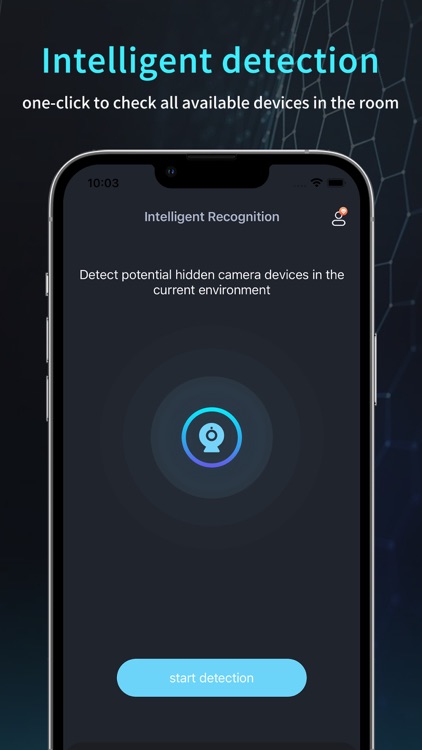
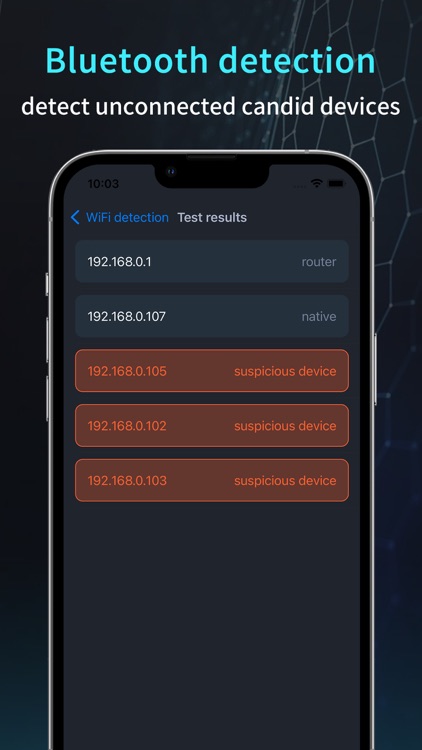
What is it about?
Spy Detector

App Screenshots

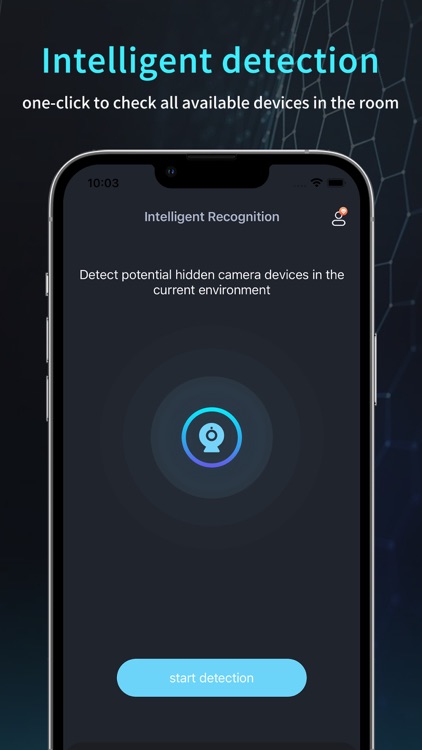
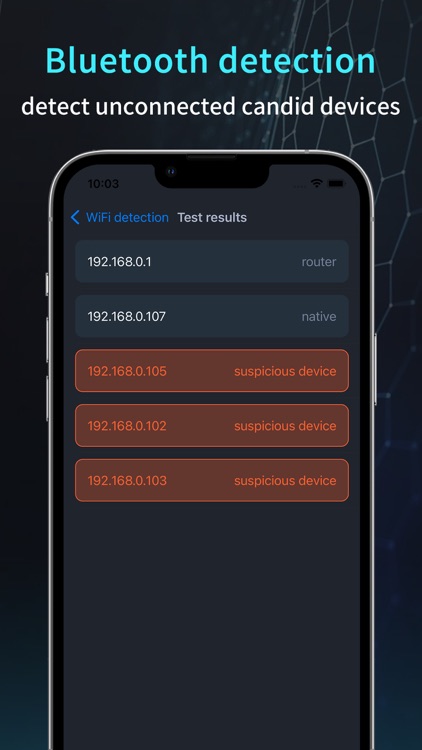
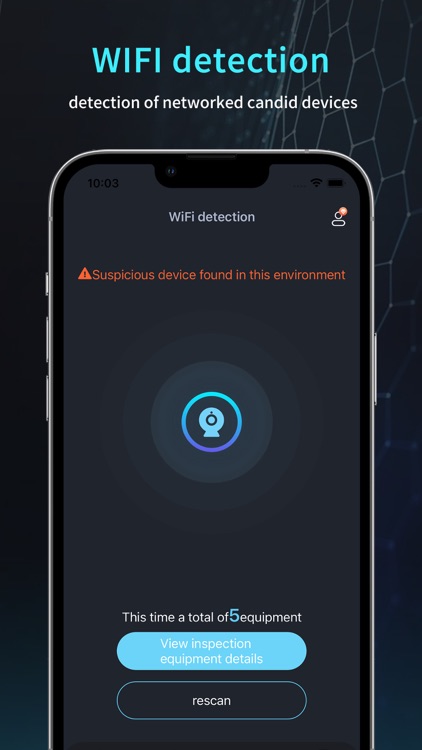
App Store Description
Spy Detector
A new generation of smart pinhole camera detection, bid farewell to the traditional red dot detection method, and use full-pay wireless equipment and Bluetooth detection methods.
-Intelligent detection, one-click detection of all wireless devices and Bluetooth devices in the room, and marked suspicious devices according to the device name
-Wireless camera detection, connect to a wireless WiFi network, click a key to detect, identify all wireless suspicious devices in the room.
-Bluetooth camera detection, one-click intelligent detection of all Bluetooth devices in the room, so that the pinhole camera has nothing to hide.
-Anti-candid photography strategy, lists the most likely places where pinhole cameras are likely to appear, and provides all girls with anti-candid photography methods.
— — — — — —
If you like our app, please rate us, your positive rating will motivate us to keep improving.
If you have any comments or suggestions about our application, please contact us through the following email
seelenth0@163.com
— Automatic subscription content description:
1. Cycle
1.1 $29.99/year Free 3-day trial!
1.2 $25.49/quarter
1.3 $10.49/month
2. Payment process: debit the user's iTunes account, and pay after the user confirms the purchase.
3. Renewal process: Apple iTunes account will be deducted within 24 hours before expiration, and the subscription cycle will be extended by 1 subscription cycle after the deduction is successful.
4. Cancellation of renewal: To cancel the renewal, open the iPhone "Settings" --> Enter "iTunes Store and App Store" --> Click "App ID", select "View Apple ID", and enter "Account Settings" page, click "Subscribe", and choose to cancel the subscription. If you do not cancel the subscription at least 24 hours before the end of the subscription period, the subscription will be automatically renewed. Terms of Use: https://image.sm817.com/htmls /servicemake_en.html
Privacy Policy: https://image.sm817.com/htmls/agreemake_en.html
AppAdvice does not own this application and only provides images and links contained in the iTunes Search API, to help our users find the best apps to download. If you are the developer of this app and would like your information removed, please send a request to takedown@appadvice.com and your information will be removed.