
*** TRY BEFORE YOU BUY ***

Hide My Secret! (FREE)

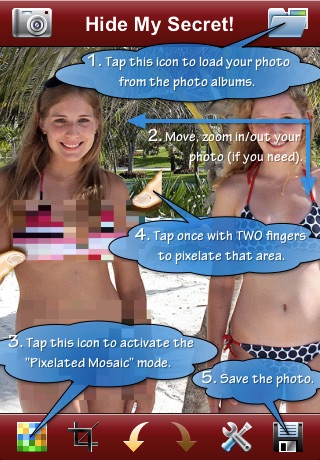
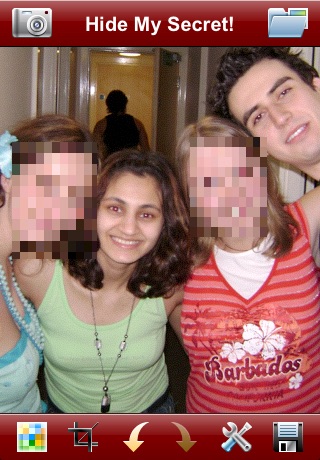
What is it about?
*** TRY BEFORE YOU BUY ***

App Screenshots

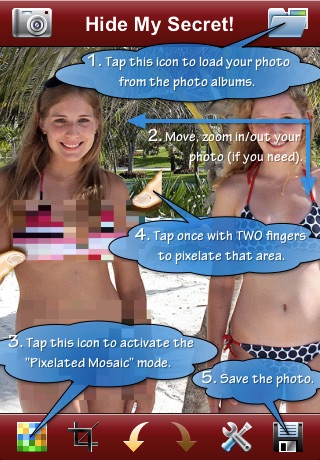
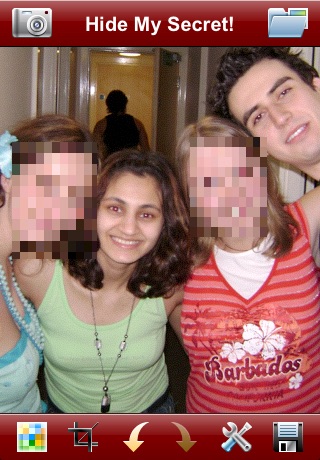
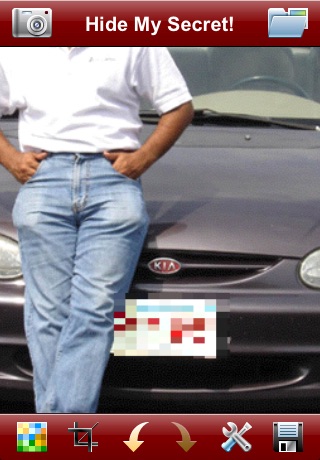
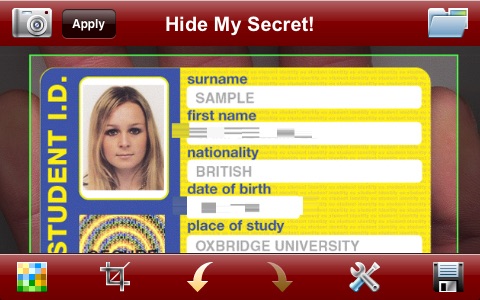
App Store Description
*** TRY BEFORE YOU BUY ***
The paid version of Hide My Secret supports saving photos. If you like Hide My Secret, please support us and buy the full version!
Do you want to hide your face, body, your friends, or any other secrets from the photos before sharing them to your friends or uploading them to your blog?
"Hide My Secret!" allows you to overlay your pictures with pixelated mosaic effect (e.g. check screenshots) by the touch of your fingers... all in real time!
With our intuitive controls, you need no prior knowledge of Photoshop or graphics. Hide My Secret! integrates seamlessly with your camera, photo library, and camera roll allowing you to hide your secret from the image.
* Hide your face, body, your friends, or any other secrets from the photo.
* Customizes the pixel size.
* Supports crop, move, and zoom in/out image.
* Supports both portrait and landscape operation.
* Undo/Redo supported.
* Works with iPhone 3G, the original iPhone, and iPod touch.
Hide My Secret! is an intuitive yet surprisingly important app for iPhone and iPod touch users.
***** GETTING STARTED GUIDE *****
(The second screenshot provides step-by-step instructions.)
1. Tap the icon in the top right-hand corner to load your photo from the photo albums.
2. Move, zoom in/out your photo if you need.
3. Tap the icon in the bottom left-hand corner to activate the "Pixelated Mosaic" mode.
4. Tap (with TWO fingers) on the photo to pixelate an area.
5. Save the photo.
*********************************
AppAdvice does not own this application and only provides images and links contained in the iTunes Search API, to help our users find the best apps to download. If you are the developer of this app and would like your information removed, please send a request to takedown@appadvice.com and your information will be removed.