Add medieval madness to your conversation
Hieronymus Bosch
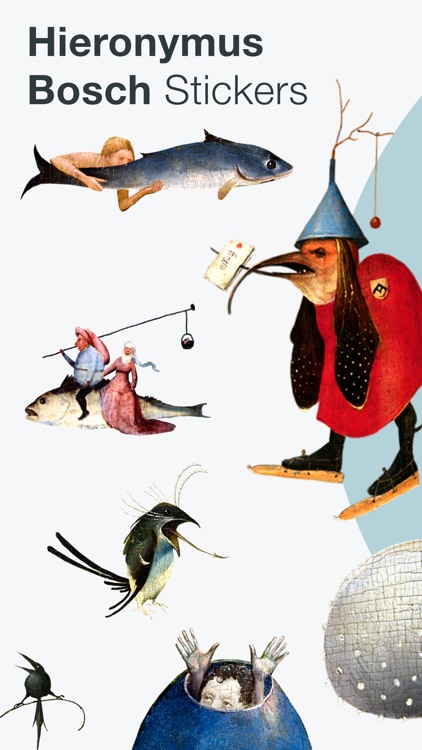
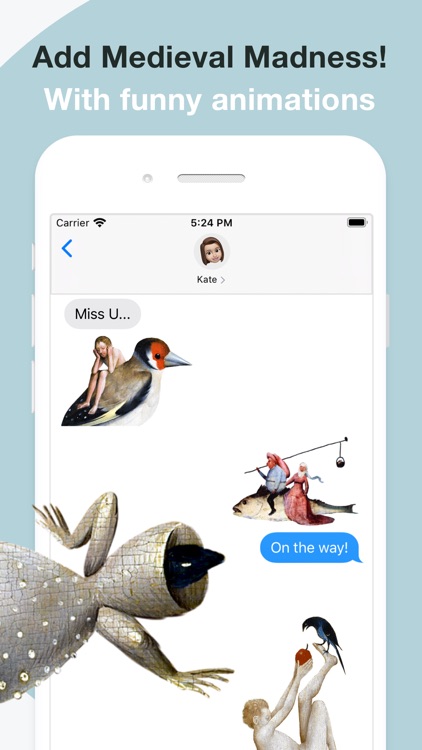
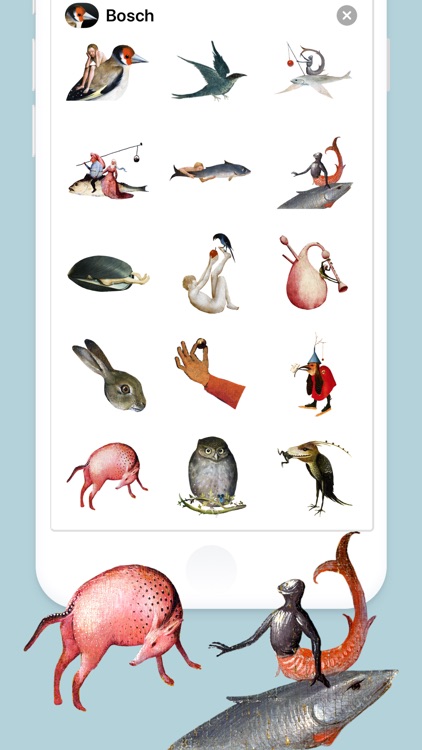
What is it about?
Add medieval madness to your conversation! More than 50 hand-picked artworks, which include dozens of fun animations. Suppose you are bored or you want to cheer your friends – send them our stickers.
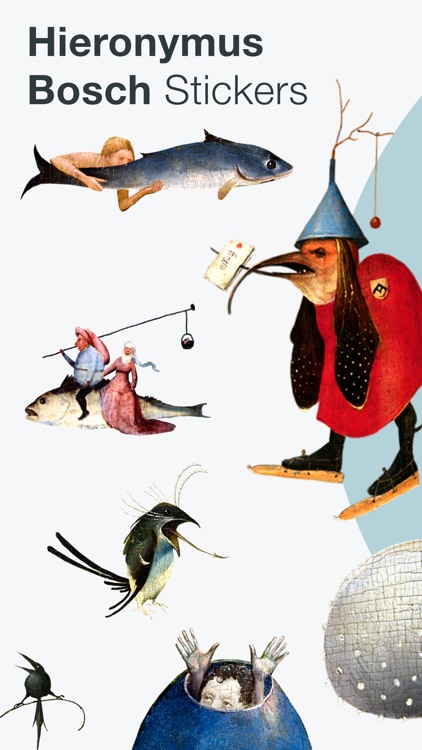
Hieronymus Bosch has stickers





















App Screenshots
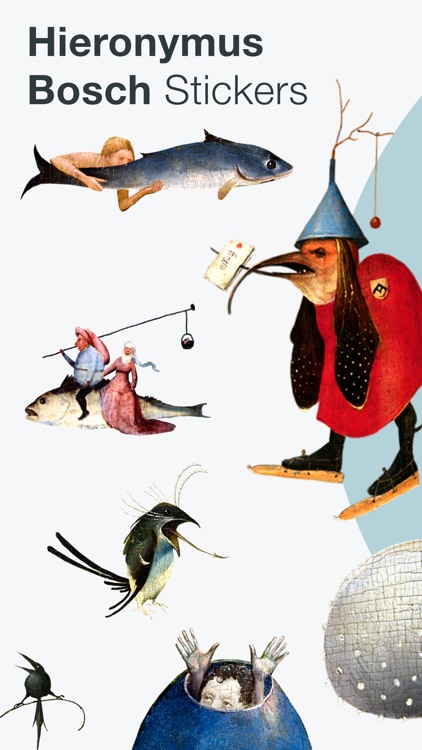
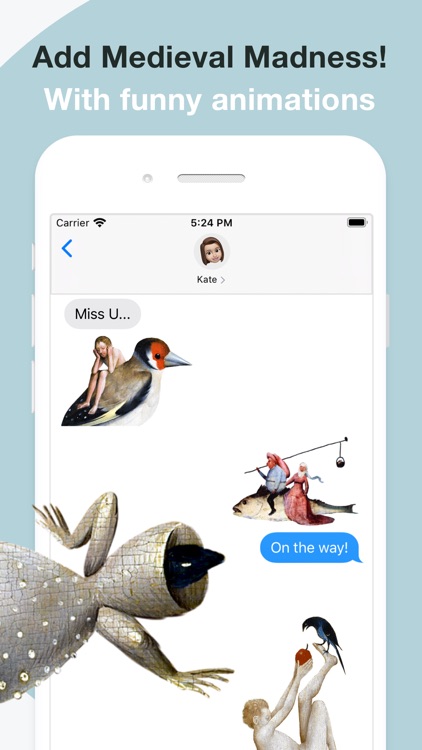
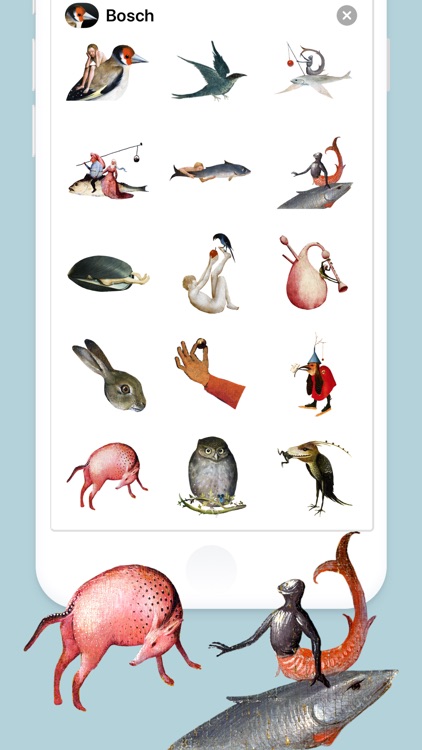
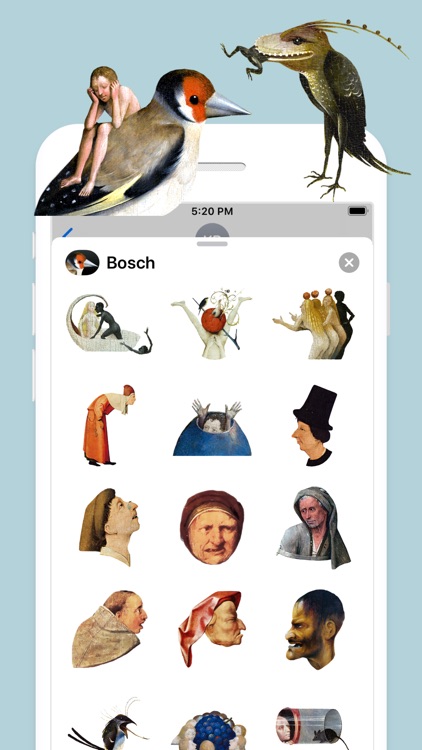
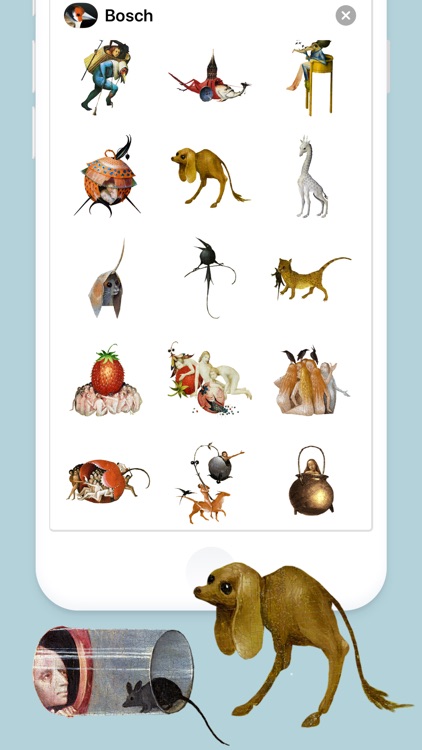
App Store Description
Add medieval madness to your conversation! More than 50 hand-picked artworks, which include dozens of fun animations. Suppose you are bored or you want to cheer your friends – send them our stickers.
1. ABOUT HIERONYMUS BOSCH:
Hieronymus Bosch (1450–1516) was a Dutch/Netherlandish painter from Brabant. He is one of the most notable representatives of the Early Netherlandish painting school. His work contains fantastic illustrations of religious concepts and narratives.
Many of his works depict sin and human moral failings. Bosch used images of demons, half-human animals and machines to evoke fear and confusion to portray the evil of man. His works contain complex, highly original, imaginative, and dense use of symbolic figures and iconography, some of which was obscure even in his own time.
2. HOW TO USE STICKERS:
• Open Messages and tap the Compose button to start a new message. Or go to an existing conversation.
• Swipe left or right over the app drawer to find the one that you want to use.
• Then tap the app to open it.
If you want to add a sticker, touch and hold the sticker, then drag it to the message bubble. The sticker will automatically send when you add it to the message. You can also pinch or zoom to resize stickers before sending.
3. MANAGING STICKERS:
• Open Messages and tap the Compose button to start a new message. Or go to an existing conversation.
• Swipe left over the app drawer and tap the More button .
• Tap Edit button to manage or reorder stickers. Or swipe left over the app to Delete.
If the app won't open, re-open Messages app (swipe-up and open again).
4. EXTRAS:
Don't forget to check out our other sticker packs!
Enjoy!
AppAdvice does not own this application and only provides images and links contained in the iTunes Search API, to help our users find the best apps to download. If you are the developer of this app and would like your information removed, please send a request to takedown@appadvice.com and your information will be removed.