You are using an outdated browser. Please
upgrade your browser to improve your experience.

本APP主要用于跟HiFiCam图传设备通过WiFi方式连接后查看实时视频使用,USB摄像头通过USB方式插入HiFiCam图传设备后将数据通过WiFi传输到在手机,然后由手机查看实时视频,由手机进行拍照或录制视频功能。

HiFiCam
by Ben Pan
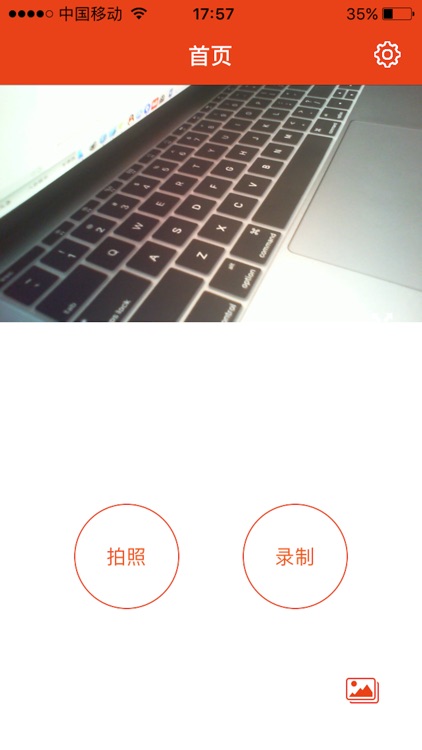
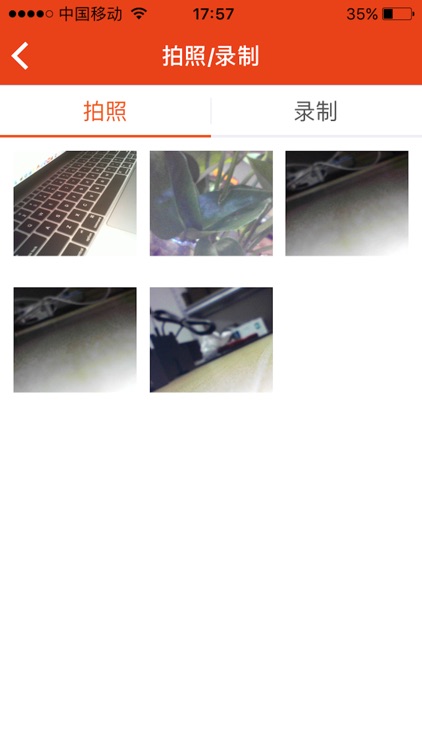
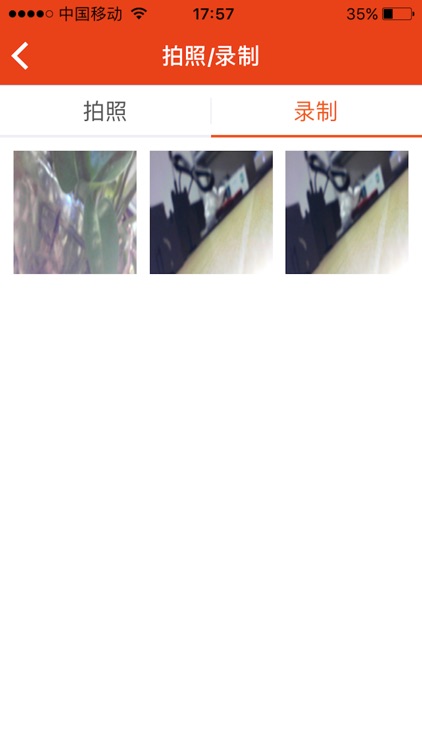
What is it about?
本APP主要用于跟HiFiCam图传设备通过WiFi方式连接后查看实时视频使用,USB摄像头通过USB方式插入HiFiCam图传设备后将数据通过WiFi传输到在手机,然后由手机查看实时视频,由手机进行拍照或录制视频功能。
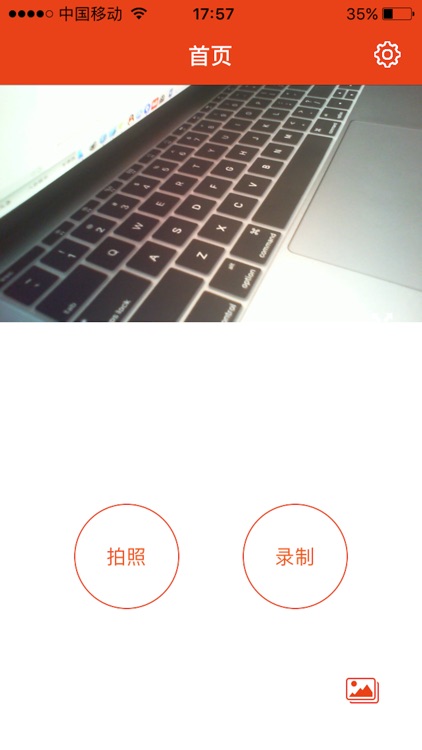
App Store Description
本APP主要用于跟HiFiCam图传设备通过WiFi方式连接后查看实时视频使用,USB摄像头通过USB方式插入HiFiCam图传设备后将数据通过WiFi传输到在手机,然后由手机查看实时视频,由手机进行拍照或录制视频功能。
使用方法:
1、手机打开WiFi设置界面先连接HiFiCam图传设备的WiFi热点,密码12345678。
2、打开HiFiCam 手机app即可以查看到实时视频。
3、点击拍照或录制APP会将照片或视频保存到手机相册。
4、点击设置可以对USB摄像进行分辨率设置和帧率设置。
隐私说明:截图和录制功能需要将数据保存到相册,因此需要访问手机的相册。
Disclaimer:
AppAdvice does not own this application and only provides images and links contained in the iTunes Search API, to help our users find the best apps to download. If you are the developer of this app and would like your information removed, please send a request to takedown@appadvice.com and your information will be removed.
AppAdvice does not own this application and only provides images and links contained in the iTunes Search API, to help our users find the best apps to download. If you are the developer of this app and would like your information removed, please send a request to takedown@appadvice.com and your information will be removed.