
--- 66% OFF

High Speed Camera Pro & HDR - Never Miss a Shot Again

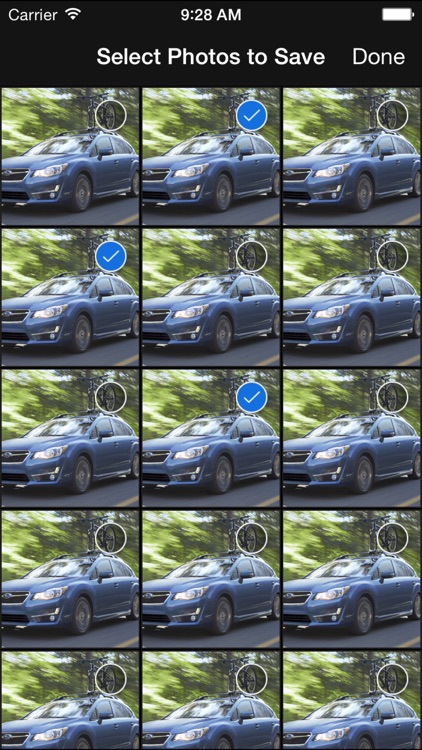
What is it about?
--- 66% OFF! — LIMITED TIME! ---

App Store Description
--- 66% OFF! — LIMITED TIME! ---
Grab hundreds of snapshots at blazing rate!!!
Create beautiful full-resolution HDR (high dynamic range) pictures with your iPhone, iPad, or iPod Touch!
Capture sports, skateboard tricks or any fast action where the perfect shot only lasts for a split second. Analyze frame by frame any fast event like your golf swing or your tennis backhand or simply use it to select the best shot of an unforgettable moment.
Picture perfect for sports, kids, animals and all action shots!
Frame by Frame shooting!
Capture moving targets!
Take a fast shot! Clear and Perfect Frame!
Features:
* Universal app, Works perfectly on iPod,iPhone and iPad!
* No In-App purchases
* No watermark over your photos
* Support front camera
* Super smooth button movements when device is rotated
* Extremely customizable and simple to use
* Preview and save only those pictures that are best
* Discard pictures that you don't need with one push
* Hear beep for every second countdown
* See numbers counting down
* Selectable On or Off flash mode
* Automatically saves original images for use with desktop HDR programs if desired
* App shows a badge reminder to tell you how many pictures are stored.
If you’re enjoying this app, please take a moment to rate and review it on the App Store—it means a lot to us and really helps us get the word out.
P.S. If you accidentally didn't granted permission to access your photos please go to your settings app -> privacy -> photos -> then find the app name and grant access to photos.
AppAdvice does not own this application and only provides images and links contained in the iTunes Search API, to help our users find the best apps to download. If you are the developer of this app and would like your information removed, please send a request to takedown@appadvice.com and your information will be removed.