
Highlight allows you to extract one or multiple HD photos from your Videos, Live Photos, and GIFs in a super easiest way

Highlight - Video to HD Photo
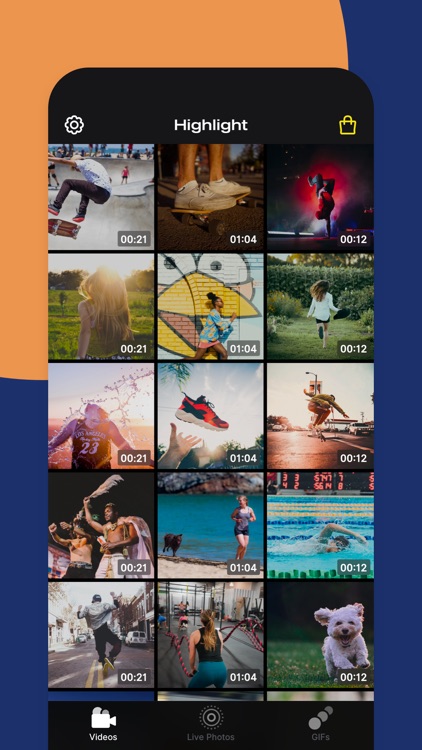
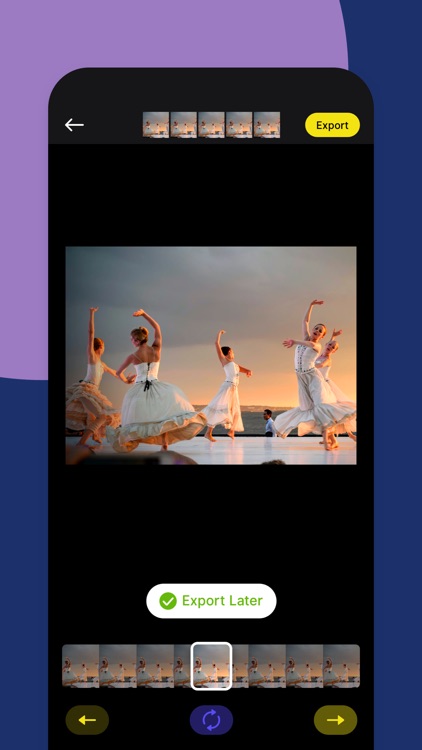
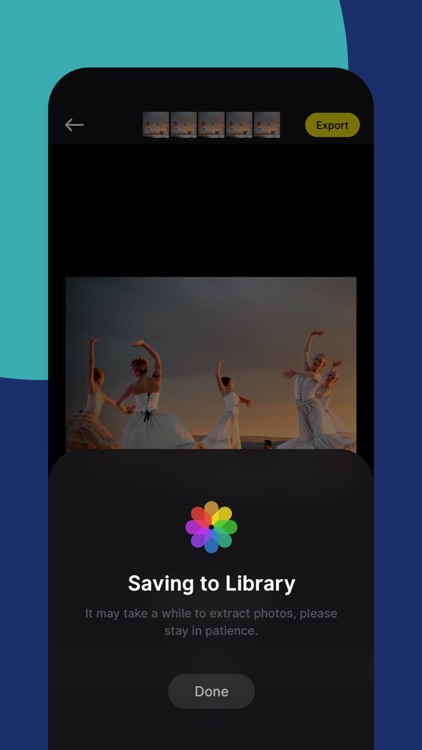
What is it about?
Highlight allows you to extract one or multiple HD photos from your Videos, Live Photos, and GIFs in a super easiest way.
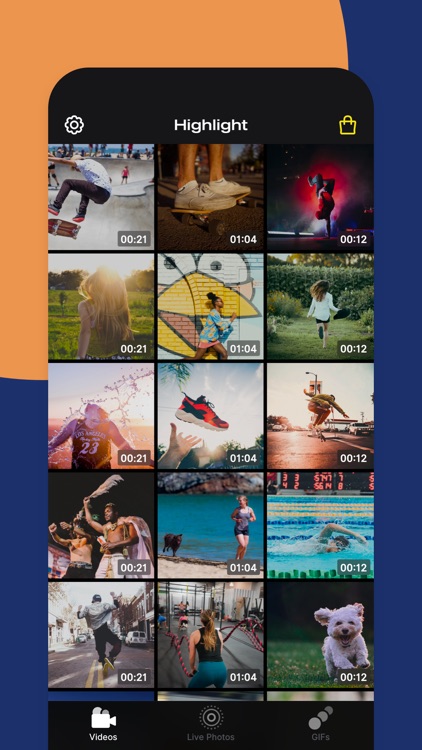
App Details
App Screenshots
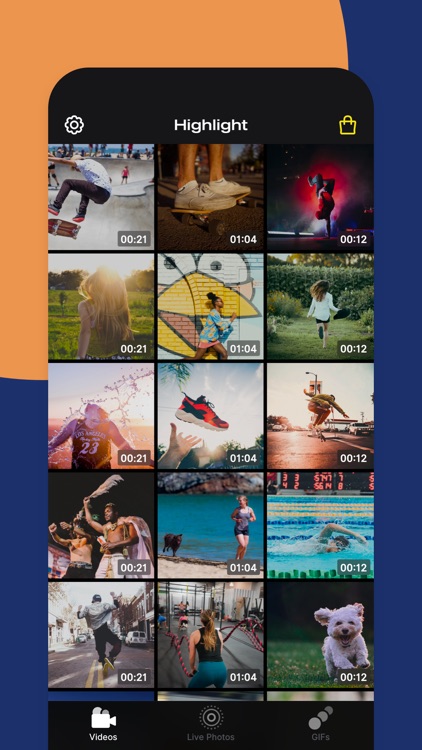
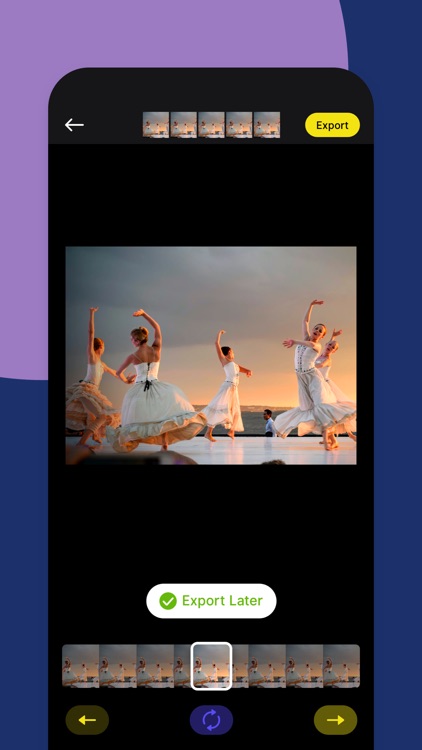
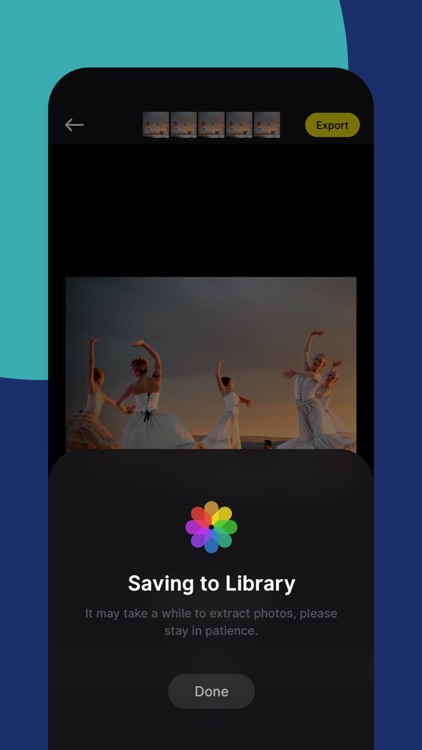

App Store Description
Highlight allows you to extract one or multiple HD photos from your Videos, Live Photos, and GIFs in a super easiest way.
With Highlight app, you can take better photos of fast-moving objects (or like the dancer, runner, skateboarder, exciting people, etc.), and then you can inspect the video frame by frame and pick up the perfect one to save as still image. The photo will be saved at the same resolution as the source video, much better than you take a screenshot of the video directly.
* Extract HD photos from Videos, Live Photos, and GIFs.
* Seek the perfect photo by frame.
* Support export multiple photos.
* Rotate your recorded videos in one click.
* Save the photos to photo library directly.
If you have any question or feature request, please let us know by sending an email at:
openallen@gmail.com
AppAdvice does not own this application and only provides images and links contained in the iTunes Search API, to help our users find the best apps to download. If you are the developer of this app and would like your information removed, please send a request to takedown@appadvice.com and your information will be removed.