Highlight the Web
Highlighter for Safari

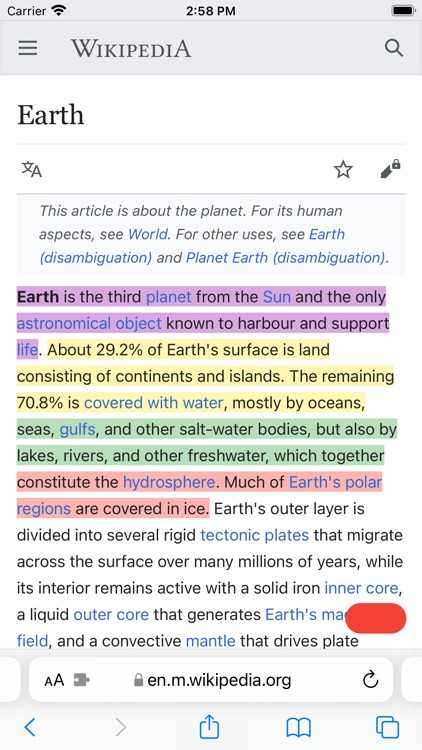
With Highlighter for Safari, you can add notes and annotate any webpage directly from the browser. Everything is stored locally so it will always be available to access without needing an account.

What is it about?
• Available on all your devices, on iOS, iPad and macOS •
App Store Description
• Available on all your devices, on iOS, iPad and macOS •
• Highlight text, add notes and annotate any webpage directly into your Safari browser. All your edits are permanently saved for future review and you can also search, explore and remove content •
Everything is stored locally, no remote service involved, no accounts, no logins - it's simple.
Highlighter for Safari is a great extension, just a press away, ready to use every time you need to keep track of what's important, mark relevant information or enhance your understanding.
FEATURES
• Highlight text in Safari with multiple colours to choose from
• All highlights are permanently saved and you can review them whenever you comeback to your pages
• Add notes to webpages
• Import and backup highlights
SUPPORT
We read your support emails every day, day by day.
Write with confidence any question, feedback or complaint and you will receive an answer in a very short period of time.
AppAdvice does not own this application and only provides images and links contained in the iTunes Search API, to help our users find the best apps to download. If you are the developer of this app and would like your information removed, please send a request to takedown@appadvice.com and your information will be removed.