Highlight Cover Maker is a story covers editor app for stories
Highlights Cover Maker
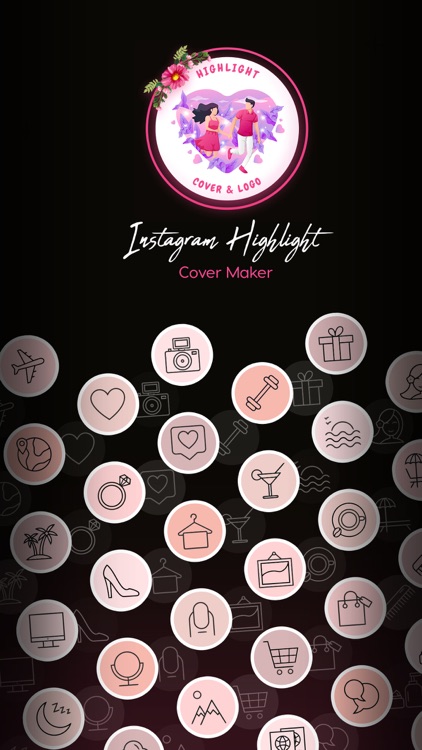
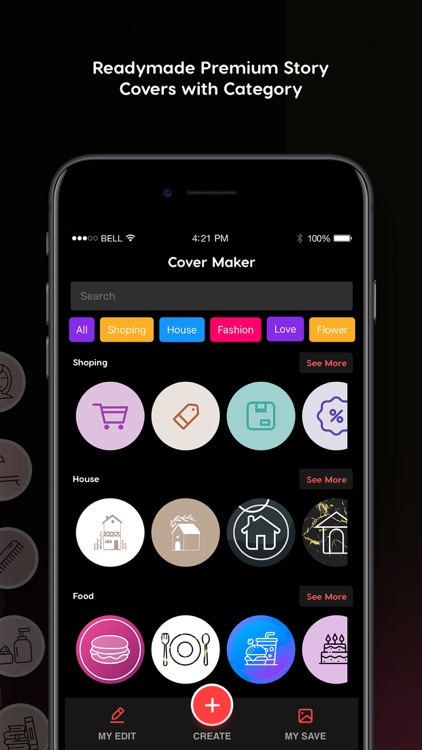
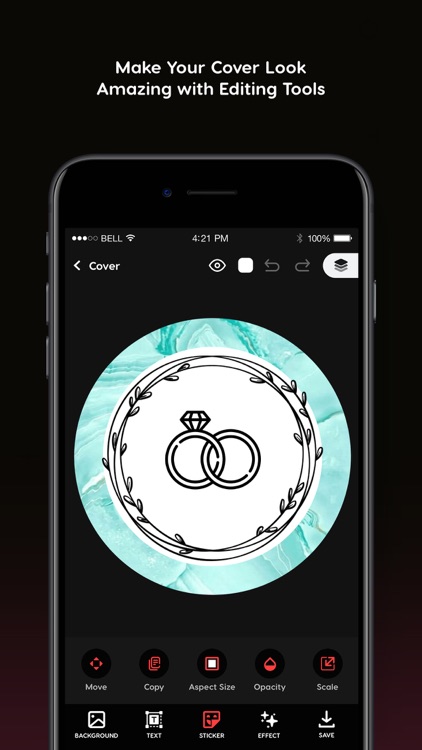
What is it about?
Highlight Cover Maker is a story covers editor app for stories.
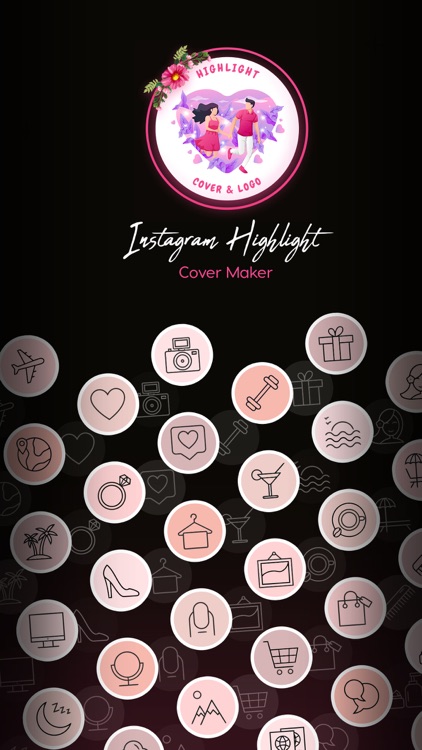
App Screenshots
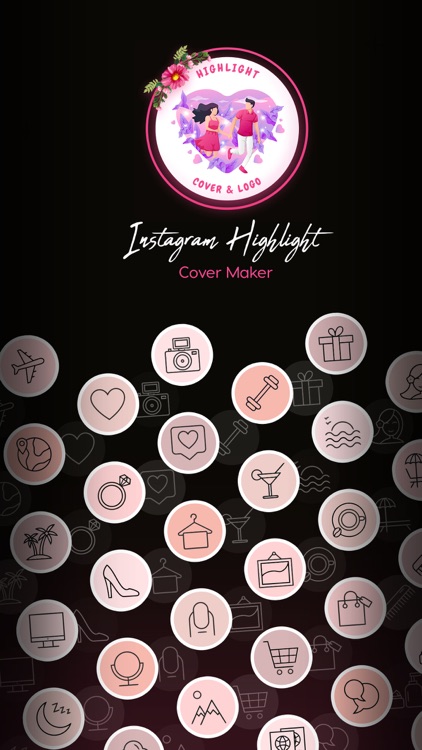
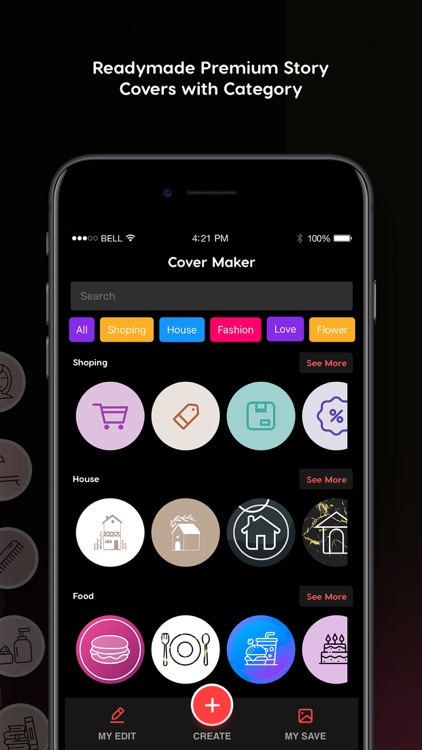
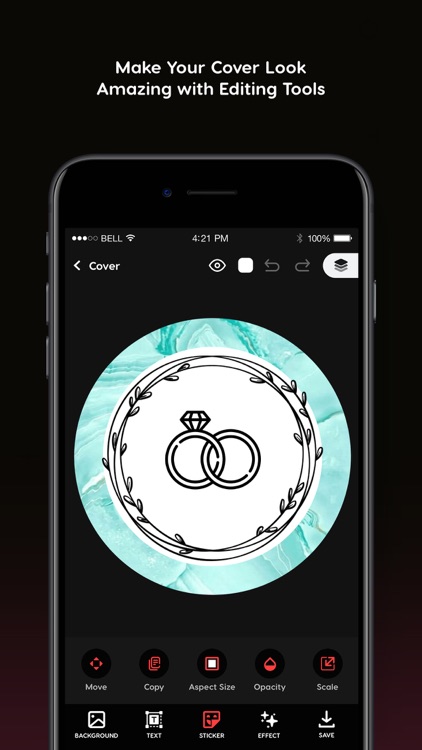
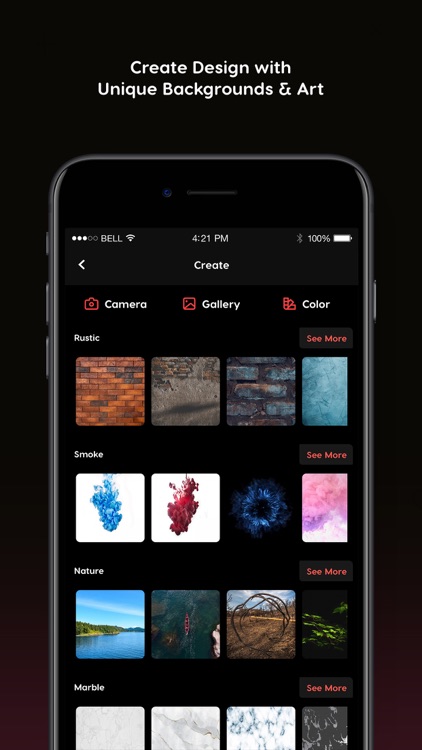


App Store Description
Highlight Cover Maker is a story covers editor app for stories.
Highlight Cover Maker is a story covers editor app for stories. It helps you easily create high quality story highlights covers to add mojo to your profile and win you more likes and followers!
Your profile is where you made a first impression on most followers nowadays. Stylish stories highlights covers and titles are important for being professional & getting followers. So let’s unfold your story swag highlight and get more likes!
You can download this amazing app, which includes the highlight story covers and dozens of icons. It is possible to have a highlight profile that will attract people's attention. With this application, dozens of different story covers
You can create highlight icon maker & story covers using icons, backgrounds, and other images.
Highlight Covers For Story Features:
- Simple Customization - Highlight cover maker lets you customize all templates easily.Just tap on elements like colors, icons, stickers, borders, text to make them bigger or edit them.
- Highlight Backgrounds - Make beautiful covers for highlights. There are various floral and marble designs, backgrounds, colors to select from.
- Borders - Easily add borders to your highlight cover and make it more beautiful.
- Icons - Various icons like floral icons, food icons, love icons and much more.
- Stickers - Cute stickers, cool stickers and much more.
- Add Text - Add text or edit the existing one.
How to add Highlights Covers:
- Long press the story highlights on your profile
- Click ‘Edit Highlight’.
- Click ‘Edit Cover.’
- Upload the Highlight Covers from your album
- Crop it and preview your highlights
Share your highlight cover ideas on hashtag #HighlightCoverMaker to get more views, likes and followers.
• Remove Ads
• Access to all premium graphics including templates.
HIGHLIGHT COVER MAKER SUBSCRIPTION PRICING AND TERMS
HIGHLIGHT COVER MAKER offers 2 auto-renewing subscription options:
$2.99 / Week,
$27.99 / Year
These prices are for United States customers. Pricing in other countries may vary and actual charges may be converted to your local currency depending on the country of residence.
• Payment will be charged to iTunes Account at confirmation of purchase.
• Subscription automatically renews unless auto-renew is turned off at least 24-hours before the end of the current period.
• The account will be charged for renewal within 24-hours prior to the end of the current period, and identify the cost of the renewal.
• Subscriptions may be managed by the user and auto-renewal may be turned off by going to the user's Account Settings after purchase.
• Any unused portion of a free trial period, if offered, will be forfeited when the user purchases a subscription to that publication, where applicable.
Read our privacy policy at https://sites.google.com/view/hhiosapp/privacy-policy
Read our Terms of Service at
https://sites.google.com/view/hhiosapp/terms-conditions
AppAdvice does not own this application and only provides images and links contained in the iTunes Search API, to help our users find the best apps to download. If you are the developer of this app and would like your information removed, please send a request to takedown@appadvice.com and your information will be removed.