◉ Best Hindi Keyboard Ever
Hinglish Keyboard - Hindi Keys


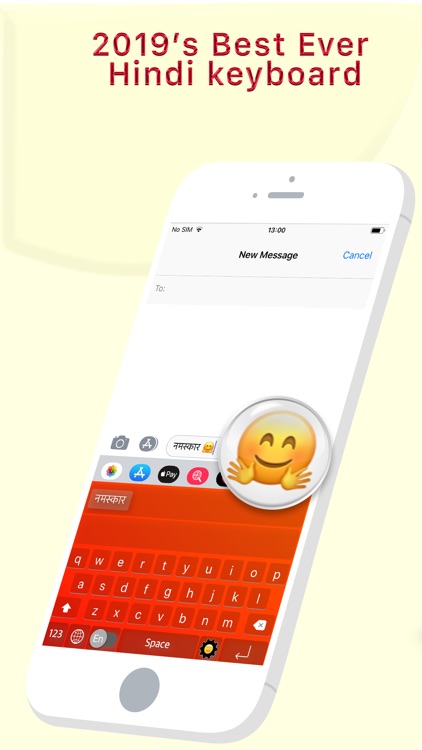
What is it about?
◉ Best Hindi Keyboard Ever

App Details
App Screenshots
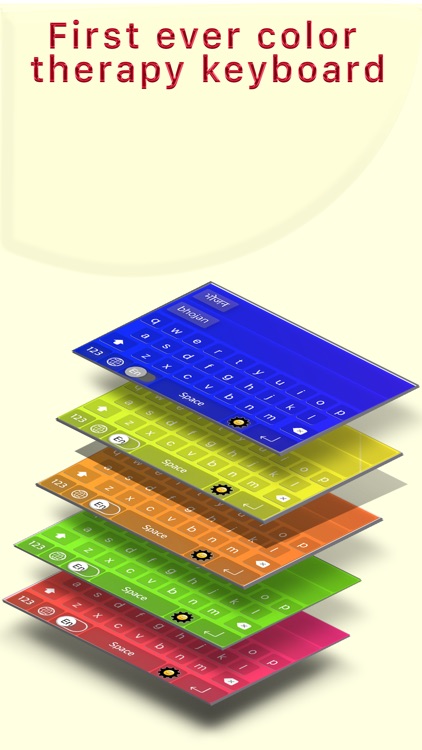

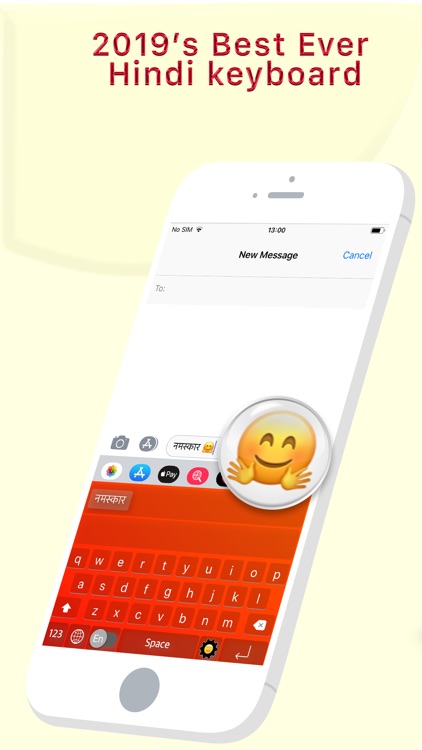
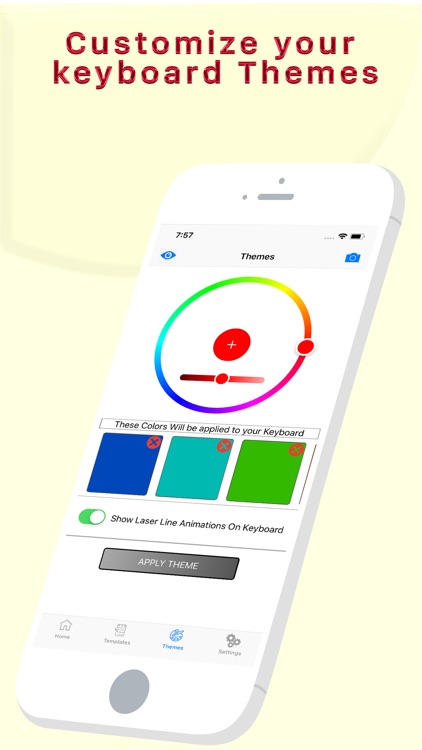
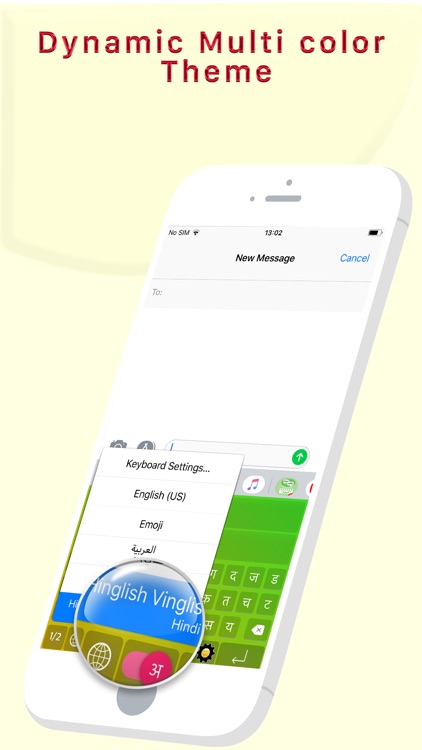

App Store Description
◉ Best Hindi Keyboard Ever
◉ Type in Hindi, Anywhere Everywhere
◉ Type the English word, Get the Hindi Meaning Instantly Offline
◉ Easy Letter Suggestions - Offline
◉ 50% More Faster than normal keyboards
◉ Easily differentiate the Letters
◉ Get suggestions for the letters
◉ Help Grow Hindi Community
◉ Please Support Development By sharing with others
----------------------------------------------
HOW TO INSTALL Hinglish Vinglish KEYBOARD
----------------------------------------------
Once you downloaded the app from Appstore.
Step 1: Go to iPhone settings.
Step 2: Find General And Click on it.
Step 3:Scroll Down to bottom and see Keyboard option, Click on it.
Step 4: Click on the Keyboards Row.
Step 5: Scroll Down bottom of the screen and find "Add New Keyboard" Option and tap on it.
Step 6: Scroll down and find the Hinglish Vinglish Hindi Keys Option And tap on it, Thats it you are done.
Now finally open any of the WhatsApp,Facebook,Email,Notes,Twitter, sms app, and long press the Globe icon from the default keyboard, now choose the Hinglish Vinglish Hindi Keys Keyboard Option.
And Start Typing In Hindi.
AppAdvice does not own this application and only provides images and links contained in the iTunes Search API, to help our users find the best apps to download. If you are the developer of this app and would like your information removed, please send a request to takedown@appadvice.com and your information will be removed.