
Meet Hipster Owl – the coolest owl on the internet
Hipster Owl – Say it cool
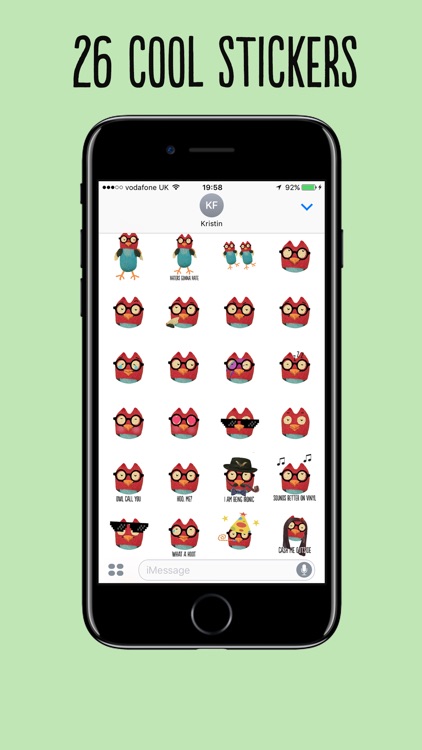

What is it about?
Meet Hipster Owl – the coolest owl on the internet
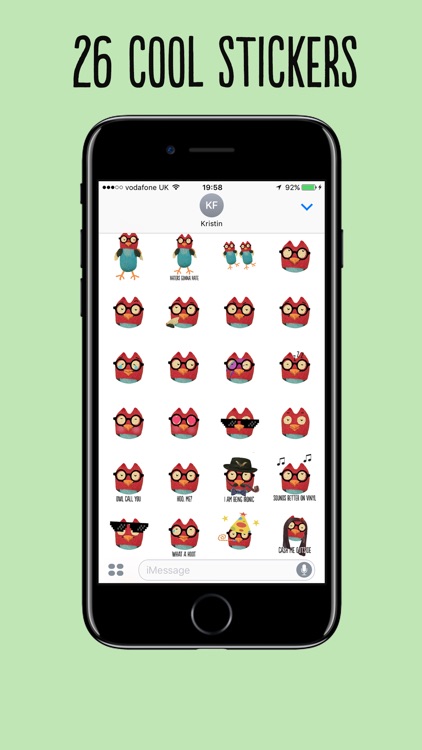
Hipster Owl has stickers

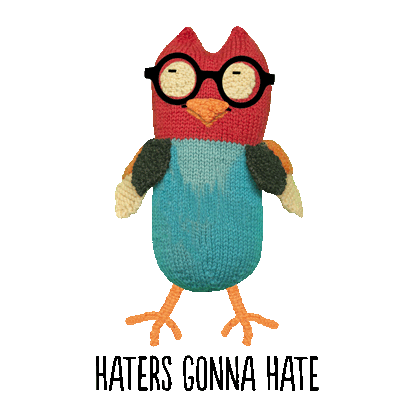











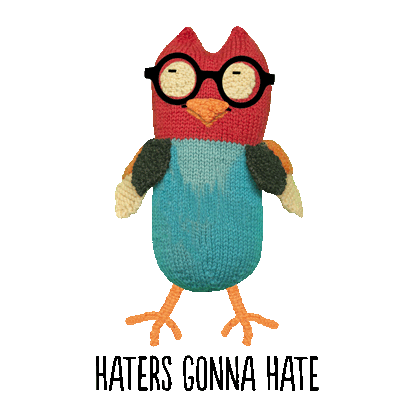










App Store Description
Meet Hipster Owl – the coolest owl on the internet
Use Hipster Owl's hip and fun expressions in conversation with this pack of 26 owl emoji, including: Haters Gonna Hate Owl, Rolls Eyes Owl, Owl Call You, I'm Being Ironic Owl, Twin Owls, Hooty Stardust, Deal with it Owl, What a Hoot, Howbow Dah Owl – and more!
You can press owl stickers to send as their own messages, drag them on top of existing message bubbles, and even drag and drop different owls to layer on top of one another! Drag and combine Hipster Owl's different faces and body to customise your messages!
This will be updated regularly with even more hip owls.
If you have any recommendations for an owl emoji you would like to see, send a request to: karlacourtney.com/contact-me
Having trouble finding your Hipster Owl stickers? Follow these simple steps:
1. Open iMessage to send a message. Tap the small grey App Store icon next to where you write your message
2. Tap the icon with four grey ovals in the bottom left
3. Tap the "Hipster Owl" icon
4. Now you will see the owl stickers that you can send in your messages!
Hoot away!
AppAdvice does not own this application and only provides images and links contained in the iTunes Search API, to help our users find the best apps to download. If you are the developer of this app and would like your information removed, please send a request to takedown@appadvice.com and your information will be removed.