
HK GO is a Hong Kong public transport journey planner in offline mode

HK GO
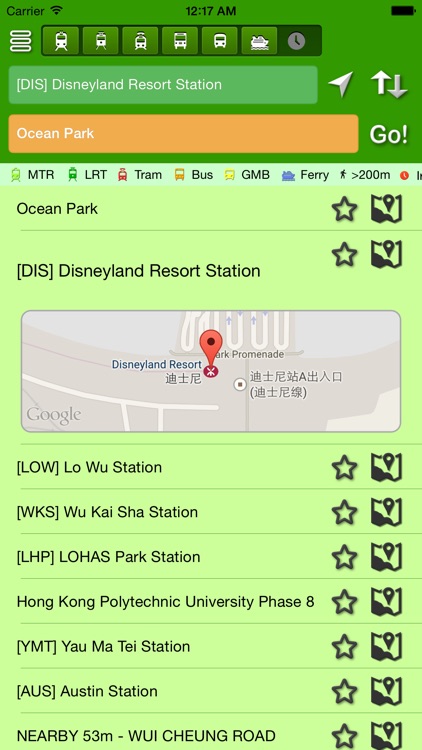
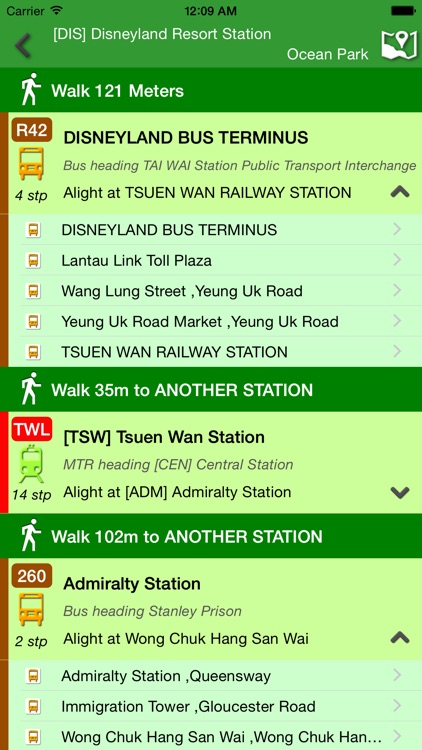
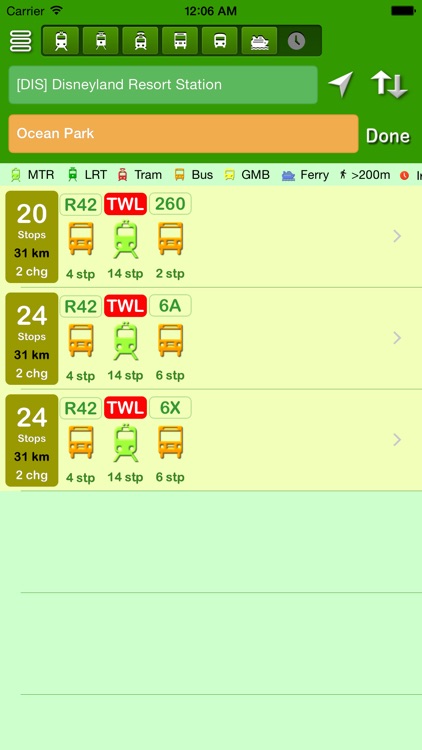
What is it about?
HK GO is a Hong Kong public transport journey planner in offline mode. No matter which bus stop, ferry harbour or train station you are, HK GO will be able to lead you to your destination. Public transport supported: MTR, LRT, Bus, Light Bus, Tram, Peak Tram and Ferry.
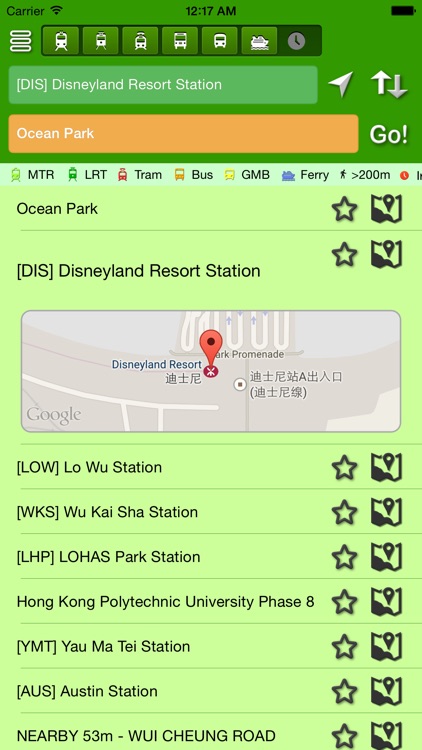
HK GO is FREE but there are more add-ons
-
$2.99
Remove Banner
App Screenshots
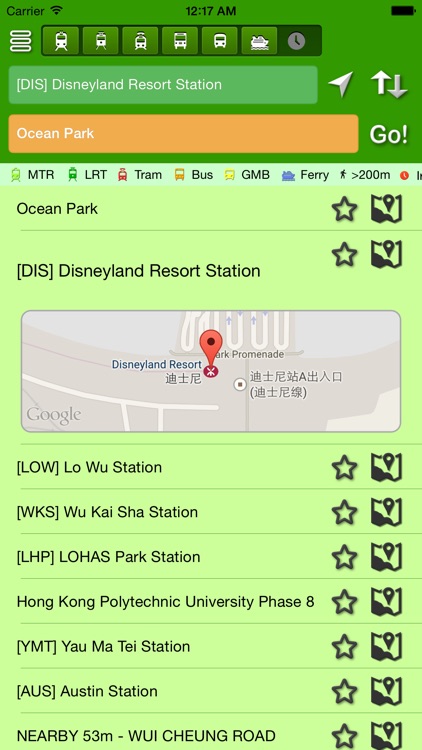
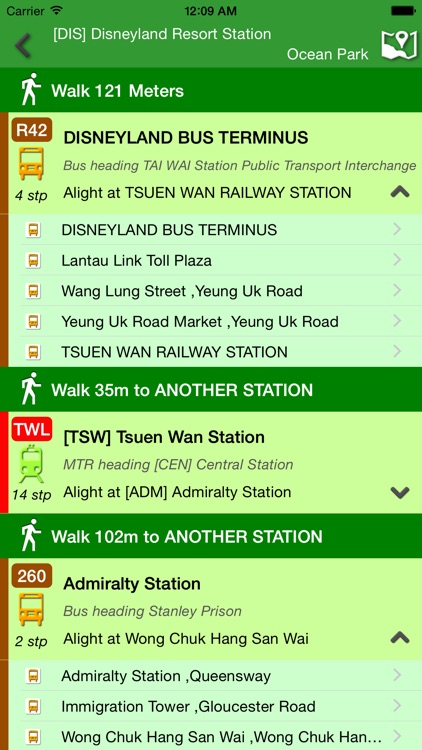
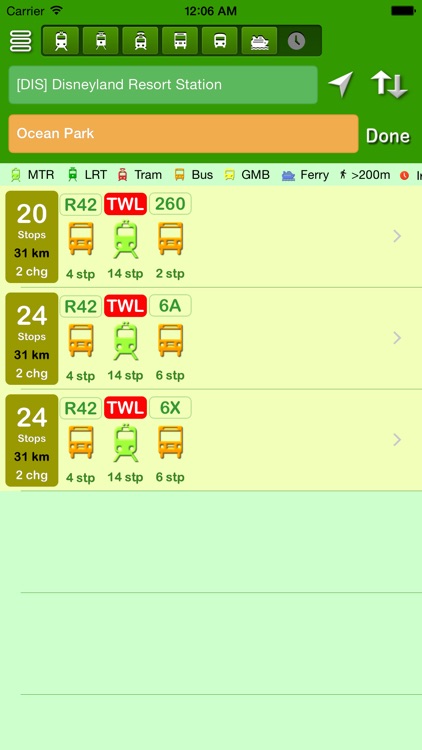
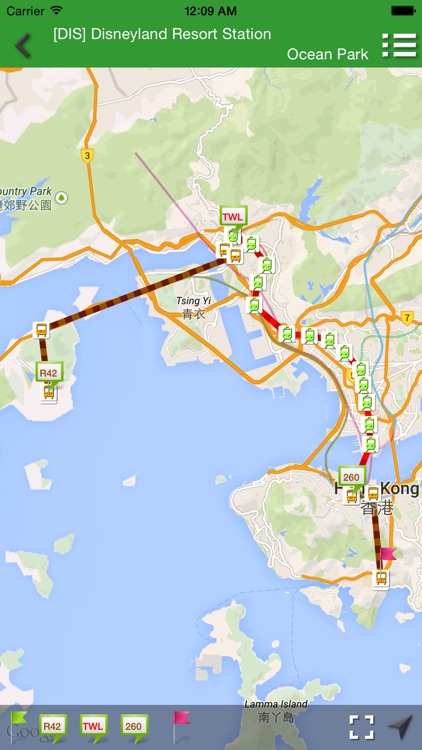
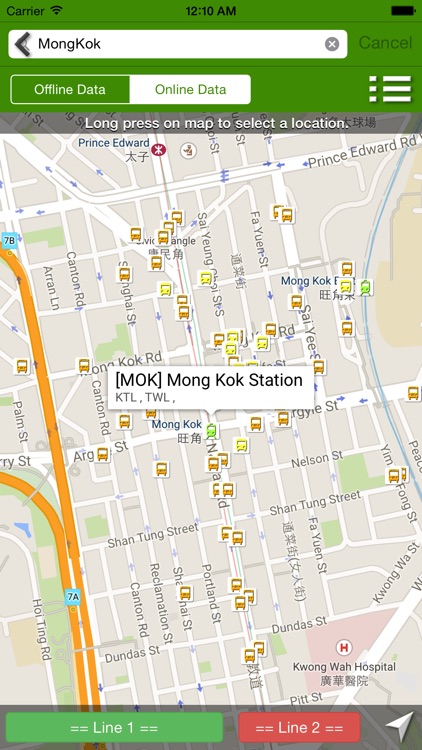
App Store Description
HK GO is a Hong Kong public transport journey planner in offline mode. No matter which bus stop, ferry harbour or train station you are, HK GO will be able to lead you to your destination. Public transport supported: MTR, LRT, Bus, Light Bus, Tram, Peak Tram and Ferry.
Features:
» Support Traditional Chinese and English.
» Offline Journey Planner, able to filter by MTR, LRT, Bus, Tram, Ferry and Irregular Hours Bus Services.
» Each journey can has up to 4 changes of public transport.
» Location Search with Google Map or Offline Data.
» Public Transport Routes show on Map.
» bus stops nearby & routes show on map
» Google Map Street View implemented
» History of previous search and used locations.
» Bookmark Location
» Journey Plans display in list view or map view.
» Landscape view with fullscreen map
Tips: Filter transport type may speed up the process time.
AppAdvice does not own this application and only provides images and links contained in the iTunes Search API, to help our users find the best apps to download. If you are the developer of this app and would like your information removed, please send a request to takedown@appadvice.com and your information will be removed.