Listen to Music, News, and Cultural programs on HK Radio
HK Radio 香港收音機 - Chinese Radio


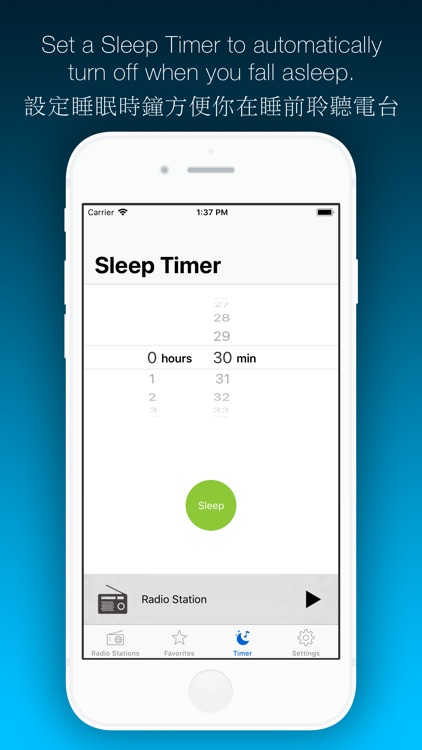
What is it about?
Listen to Music, News, and Cultural programs on HK Radio.

App Screenshots


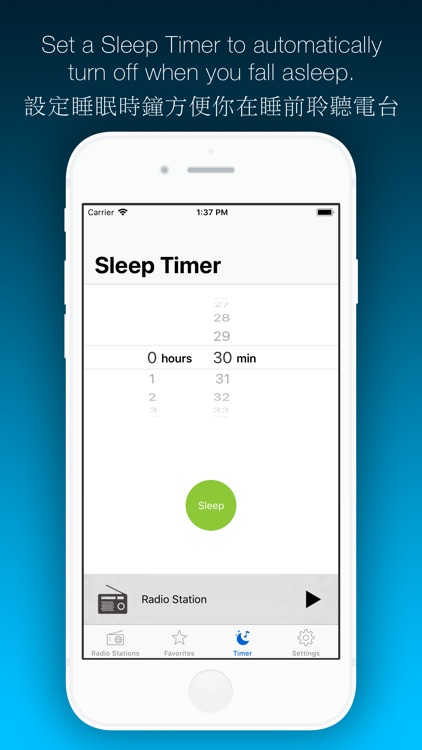


App Store Description
Listen to Music, News, and Cultural programs on HK Radio.
Hong Kong Radio is extremely easy to use, just tap and listen to high quality live broadcast stations in Hong Kong!
• Save your favorite stations and find them faster.
• Use search to find the most popular stations in Hong Kong and beyond.
• Set a Sleep Timer to pause automatically.
• Set your default tab to all stations or your favorites.
• Fully integrated with the lock screen and command center.
• Skip through your favorite stations using the Previous and Next buttons.
• Night theme - Choose from two color themes in Settings
• Brightness based automatic theme setting - Enable in Settings.
• AirPlay compatible, just choose your output in the command center or tap the Now Playing bar to bring up more controls.
• AirPods compatible, automatically pauses when you remove an AirPod.
May 2020 update improves VoiceOver integration and accessibility for blind and limited sight users.
•Accessibility hints are now included for Stations and Favorites.
•Accessibility hint is added for edit favorites. When using VoiceOver, select the top Favorites title, and swipe to the left to access edit favorites.
•When using VoiceOver, a station can be added to favorites from the Stations list if it is selected while it is playing. e.g. select it twice. In Favorites, select the station again to remove it from favorites.
•When using VoiceOver, double tap with 2 fingers anytime to play and pause.
收聽香港各電台的音樂、新聞及文化節目。
香港收音機介面簡單易用,一按即可收聽香港各電台的高清廣播。
• 可儲存電台頻道到我的最愛。
• 可搜索香港各電台。
• 設定睡眠時鐘,自動停止收聽廣播。
• 自設首頁:電台列表/我的最愛。
• 當電台加入到我的最愛後便可以在鎖定頁面及控制中心簡易轉台。
• 夜間模式: 可以在設定選擇主題顏色。
• 可在設定中啟用自動調節的設定,根據屏幕光度改變主題顏色。
• 融入鎖定頁面及控制中心,輕易控制播放模式。
• 適用於AirPlay,可於鎖定頁面及控制中心選擇輸出聲源輸出模式。
• 適用於AirPods, 當AirPods被移除時可自動暫停電台廣播。
2020年5月新改善了VoiceOver以及整體的輔助使用功能。
• 改善於電台及我的最愛列表的輔助功能提示
• 新增輔助功能以編輯我的最愛: 使用Voice Over時,點選我的最愛頁面並滑向最左邊的標示即可編輯我的最愛。如果是在我的最愛頁面播放電台,再次點選將會把電台從我的最愛移除。
• 使用VoiceOver於電台頁面收聽電台時,點一下會播放電台,再點一下會加入/移除該電台至我的最愛。
Hong Kong Radio is best enjoyed with a good WiFi, LTE, or 4G connection. Slower connections may experience occasional buffering.
For most stations, you will use 28MB-50MB per hour (1GB = 1000MB)
香港收音機在良好WiFi、LTE、4G網絡下運作最佳。使用較慢網絡的用戶可能要等候緩衝。
預計使用的數據流量: 每小時28MB-50MB。
Stations Available:
• RTHK 1, RTHK 2, RTHK 3, RTHK 4, RTHK 5, RTHK Putonghua.
• Metro Info, Finance, Plus
• Radio Macau
• Guangdong Radio
• Radio Macau
• Happy Radio 88.8
• Radio Foshan
• More stations added weekly!
提供的電台:
• 香港電台第一台,二台,三台,四台,五台及普通話台
• 新城知訊台,財經台,采訊台
• 澳門電台中文頻道
• 广东广播电视台
• 澳門電台
• 快乐888
• 佛山电台
• 每星期將有有新頻道加入。
To request more stations, contact us at hello@likelylabs.com
如有其他香港電台頻道推薦, 可電郵hello@likelylabs.com。
Copyright Notice:
1. HK Radio does not include any copyrighted works.
2. HK Radio does not distribute or make available copies of copyrighted works.
3. HK Radio does not enable users to create copies or record copyrighted works.
4. HK Radio only enables users to access works already put in circulation by the respected copyright holders.
5. HK Radio does not enable any new distribution medium outside of those already made available by the respected copyright holders.
6. HK Radio does not include any pre-existing copyrighted broadcasts and does not include any pre-recorded content.
7. HK Radio does not host, re-distribute, or digitally rebroadcast any content.
8. HK Radio is free and does not sell any content.
9. HK Radio is strictly an indexing and directory service.
10. HK Radio may use trademarks under nominative fair use for the purpose of identification. HK Radio is not affiliated with or endorsed by any third party.
AppAdvice does not own this application and only provides images and links contained in the iTunes Search API, to help our users find the best apps to download. If you are the developer of this app and would like your information removed, please send a request to takedown@appadvice.com and your information will be removed.