HKBN Enterprise Solutions, a subsidiary of HKBN Group, is a leading information and communications technology (ICT) services provider with extensive fibre-optic networks covering thousands of commercial buildings in Hong Kong
HKBN iWatch



What is it about?
HKBN Enterprise Solutions, a subsidiary of HKBN Group, is a leading information and communications technology (ICT) services provider with extensive fibre-optic networks covering thousands of commercial buildings in Hong Kong. HKBN Enterprise Solutions enables businesses and empowers their growth with a comprehensive range of premier ICT products and solutions. For more information, please visit www.hkbnes.net/en.

App Screenshots



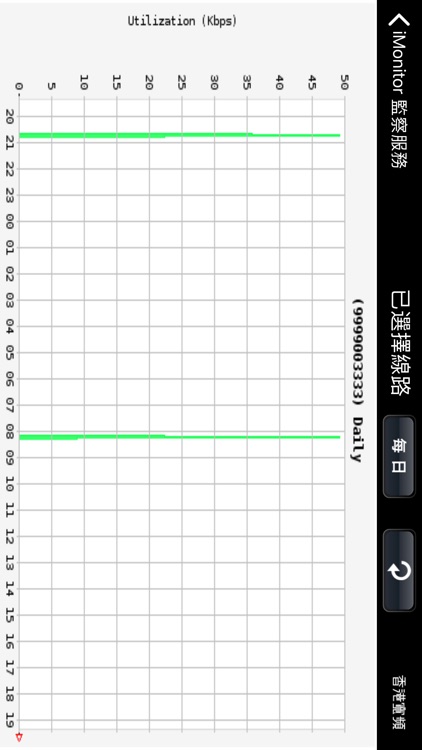
App Store Description
HKBN Enterprise Solutions, a subsidiary of HKBN Group, is a leading information and communications technology (ICT) services provider with extensive fibre-optic networks covering thousands of commercial buildings in Hong Kong. HKBN Enterprise Solutions enables businesses and empowers their growth with a comprehensive range of premier ICT products and solutions. For more information, please visit www.hkbnes.net/en.
Sales Hotline: 121-888
User Guide
Activate Application
•User is required to login the application with user name and password
•In Settings page, user has to provide CPM service account login information as such user name and password
View Network Utilization
•Press “Network Utilization” icon
•If you have more than one circuit in the account, there will be a circuit list for your selection. The list has 3 fields: Customer Label, Circuit ID and Health Status.
•Network utilization chart can be displayed in either hourly or daily.
Setting
•Language - Chinese or English
•CPM Login – User name and password
香港寬頻企業方案為香港寬頻集團成員,是本港具領導地位的資訊及通訊科技(ICT)服務供應商,擁有龐大光纖網絡,覆蓋全港數千幢商業樓宇。香港寬頻企業方案提供全方位的優質ICT產品及應用方案,致力為各行各業拓展商機及推動業務增長。詳情請瀏覽
銷售熱線:121-888
用戶指南
啟動應用程式
•用戶需登入應用程式。
•在「設定」頁提供CPM用戶資料包括:用戶名稱及密碼。
查詢網絡使用率
•按「網絡使用率」鍵,如用戶帳戶有多過一條線路,版面會顯示線路清單可供選擇,清單提供三個資料:用戶自設稱號*、線路編號及健康狀況 (*用戶自設稱號只可在CPM網站設定)
•「網絡使用率」圖表可以時計或日計顯示。
設定
•語言 – 中文或英文
•設定CPM服務登入資料包括:用戶名稱及密碼
關於我們
•用戶可於此隨時查閱滙港電訊之最新優惠。
AppAdvice does not own this application and only provides images and links contained in the iTunes Search API, to help our users find the best apps to download. If you are the developer of this app and would like your information removed, please send a request to takedown@appadvice.com and your information will be removed.