
The HKCOS e-Logbook app allows Trainees and Fellows of Hong Kong College of Orthopaedic Surgeons(HKCOS) to record attendance easily for CME/CPD or training point

HKCOS eLogBook
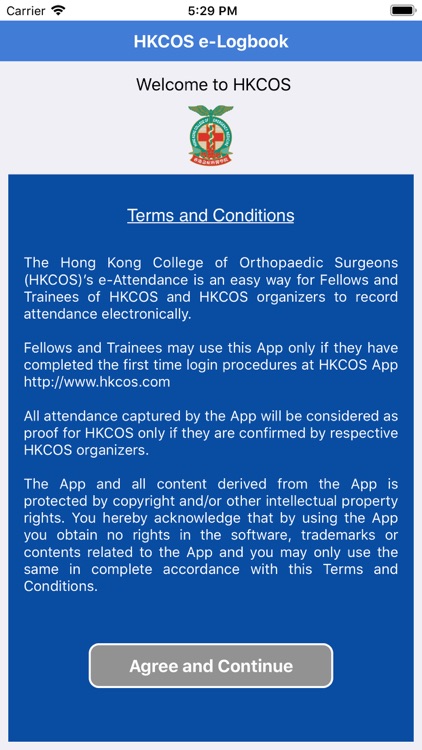
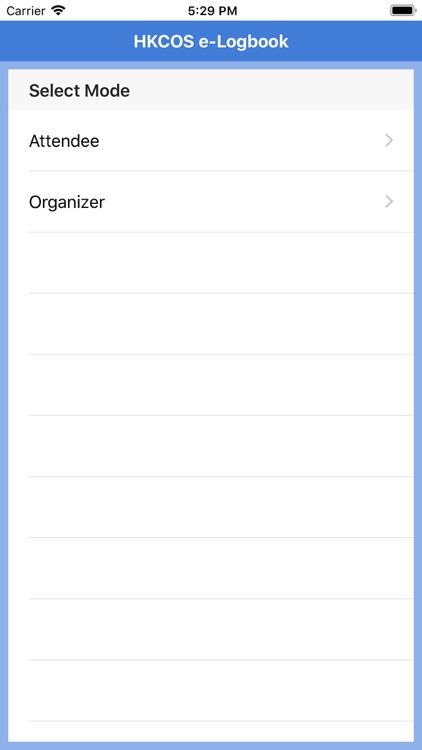
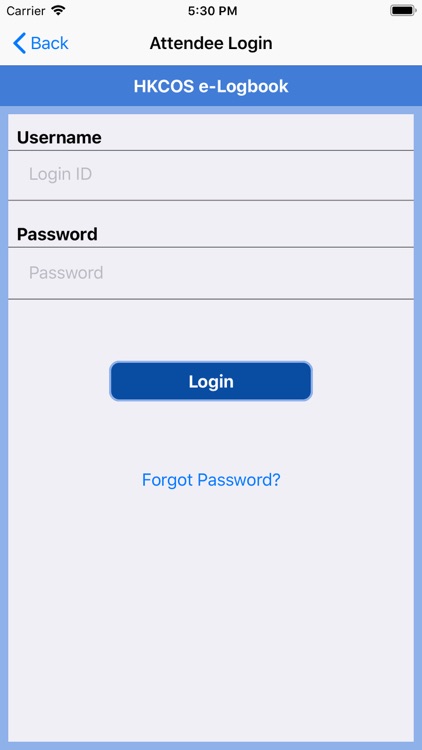
What is it about?
The HKCOS e-Logbook app allows Trainees and Fellows of Hong Kong College of Orthopaedic Surgeons(HKCOS) to record attendance easily for CME/CPD or training point. It also allows HKCOS Fellows to view their CME/CPD profiles. During the activity, the organiser will post a QR code at the venue for HKCOS Trainees and Fellows to scan and capture the attendance. The attendance records will be uploaded to the HKCOS e-Logbook system and confirmed by organisers accordingly.
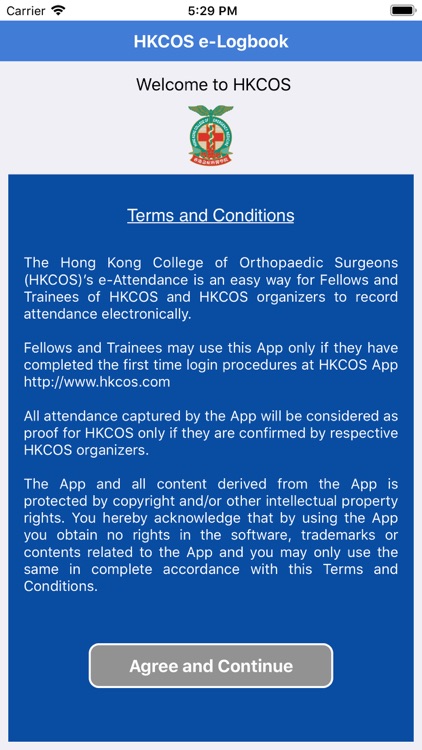
App Screenshots
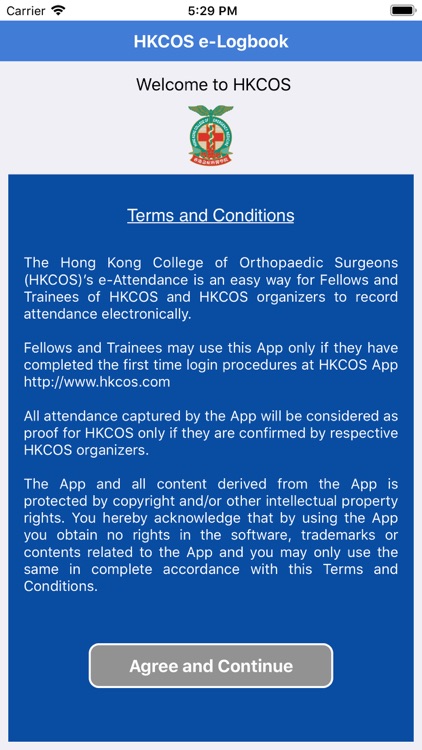
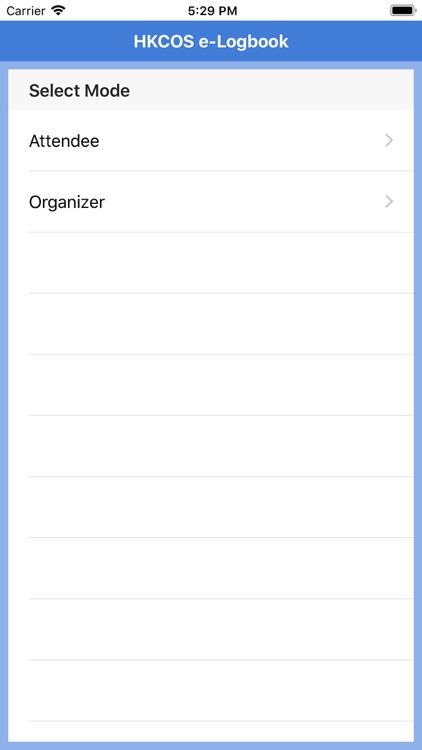
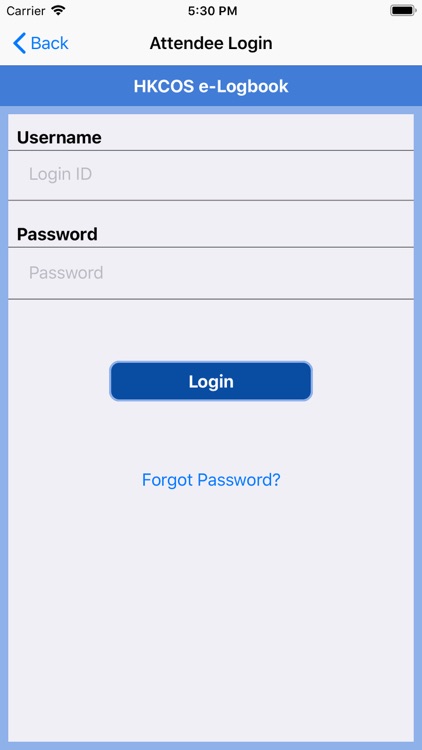
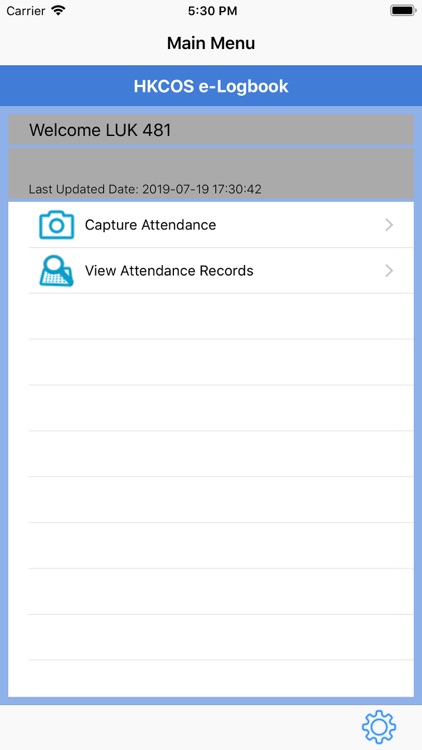
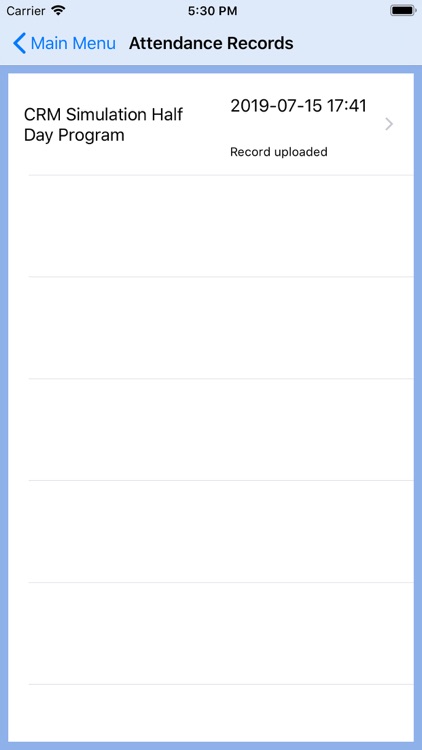
App Store Description
The HKCOS e-Logbook app allows Trainees and Fellows of Hong Kong College of Orthopaedic Surgeons(HKCOS) to record attendance easily for CME/CPD or training point. It also allows HKCOS Fellows to view their CME/CPD profiles. During the activity, the organiser will post a QR code at the venue for HKCOS Trainees and Fellows to scan and capture the attendance. The attendance records will be uploaded to the HKCOS e-Logbook system and confirmed by organisers accordingly.
AppAdvice does not own this application and only provides images and links contained in the iTunes Search API, to help our users find the best apps to download. If you are the developer of this app and would like your information removed, please send a request to takedown@appadvice.com and your information will be removed.