
HMNPlayer is a multi-functional Cloud video player that not only supports multiple ways to import video resources, but also creates folders and adds gesture password encryption to protect your video files, providing a good playback experience for your video files

HMNPlayer - Cloud Video Player
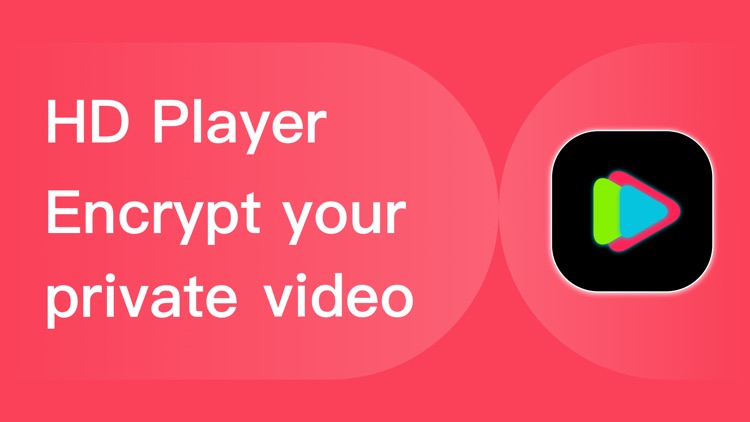


What is it about?
HMNPlayer is a multi-functional Cloud video player that not only supports multiple ways to import video resources, but also creates folders and adds gesture password encryption to protect your video files, providing a good playback experience for your video files.
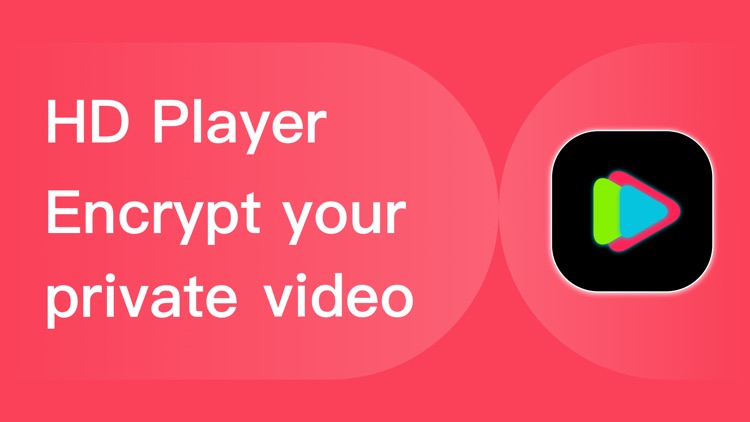
App Screenshots
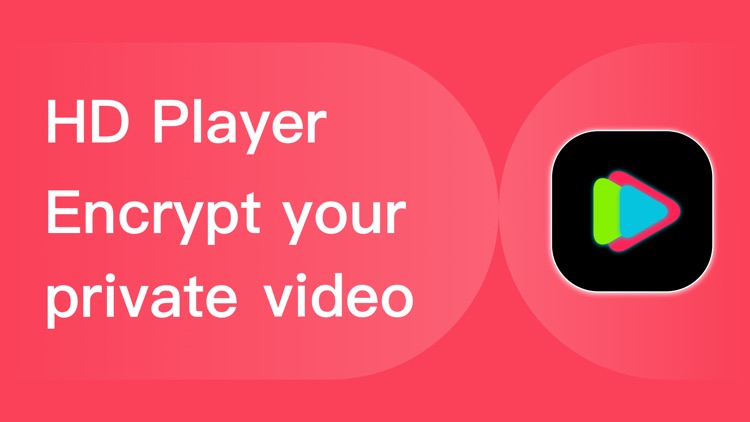




App Store Description
HMNPlayer is a multi-functional Cloud video player that not only supports multiple ways to import video resources, but also creates folders and adds gesture password encryption to protect your video files, providing a good playback experience for your video files.
● Multiple import methods
Supports multiple transfer methods. You can easily import video files from Dropbox、iCloud, and you can import videos from your PC by iTunes or Wi-Fi LAN wireless transmission.
● Multimedia format playback
HMNPlayer supports playing multiple video formats, such as WMV, MOV, MP4, M4V, MKV...
● Gesture password
HMNPlayer supports setting gesture password to protect your files.
● Folder management
You can create multiple folders, organize your video files in categories
[Privacy Policy]
http://hmnplayer.com/privacy
[Terms Of Use]
http://hmnplayer.com/terms
[Contact Us]
contact@hmnplayer.com
AppAdvice does not own this application and only provides images and links contained in the iTunes Search API, to help our users find the best apps to download. If you are the developer of this app and would like your information removed, please send a request to takedown@appadvice.com and your information will be removed.