What’s new:
Hogar One

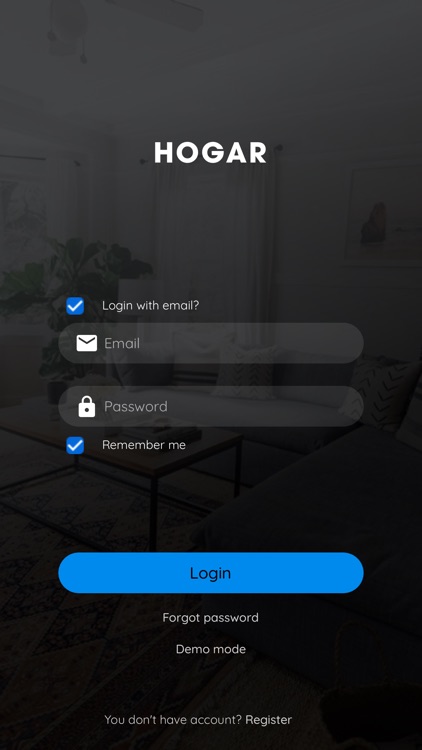

What is it about?
What’s new:

App Screenshots

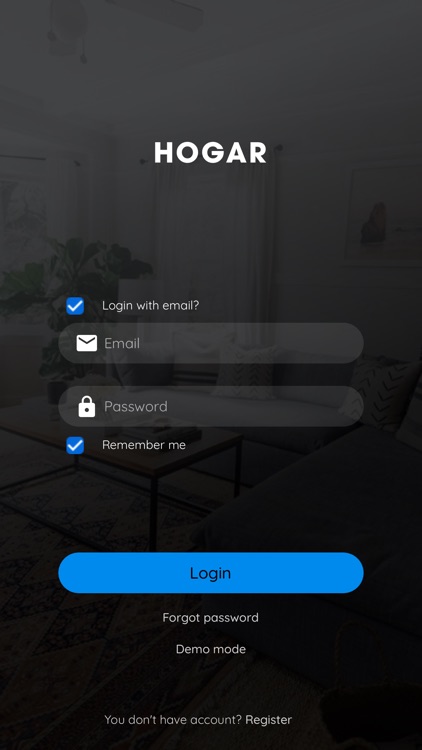




App Store Description
What’s new:
Updated UI
The interface of Hogar One App is designed to be simple and easy to use.
Enhanced Admin and Remote Access Permissions
The Hogar One App users can now enjoy admin privileges with Hogar One App. HC Pro user will be the default administrator, giving him permission to change the configuration
settings as per requirement.
Custom Themes
Hogar One App users can now completely change how the app looks. You can easily switch between the light and dark themes based on their liking. Users can even create a custom theme using their own backgrounds which means every user can have their own custom theme.
Weather Updates
Hogar One App users will now have access to in-app weather updates based on your current location.
Room Customization
Hogar One App users now have the option to choose, arrange the order and customize the individual backgrounds of the rooms inside the app. It also features a toggle switch next to every room that can switch on/off all devices in the room without having to set a scene.
In-App Registration
Hogar One App users can now directly register and login from within the app using their email address.
AppAdvice does not own this application and only provides images and links contained in the iTunes Search API, to help our users find the best apps to download. If you are the developer of this app and would like your information removed, please send a request to takedown@appadvice.com and your information will be removed.