
Hold'em Odds Simulator is an easy-to-use Texas Hold'em odds calculator that helps you gain a better understanding of what hands are the strongest and to improve your overall Hold'em strategy

Hold'em Odds Simulator
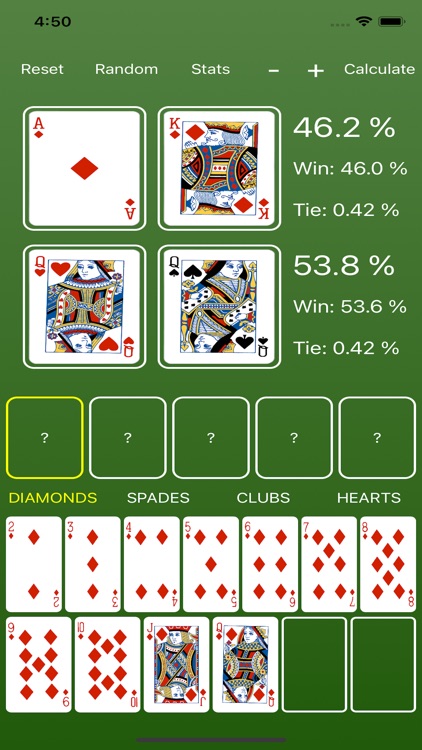

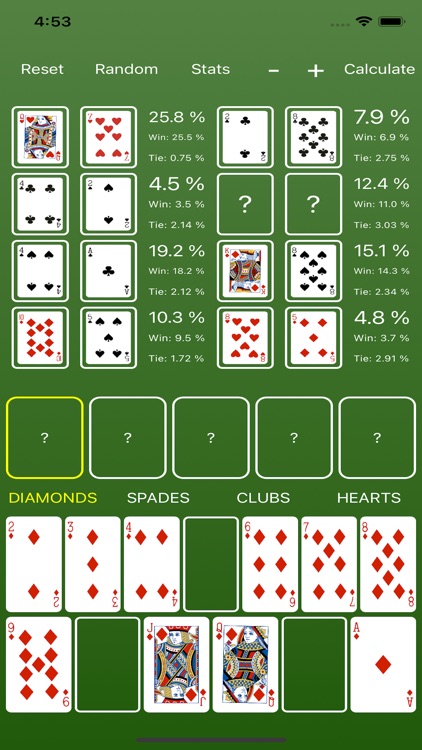
What is it about?
Hold'em Odds Simulator is an easy-to-use Texas Hold'em odds calculator that helps you gain a better understanding of what hands are the strongest and to improve your overall Hold'em strategy.
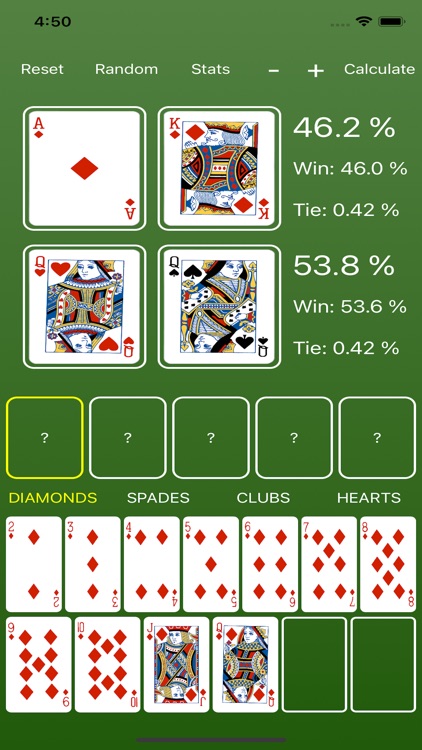
App Screenshots
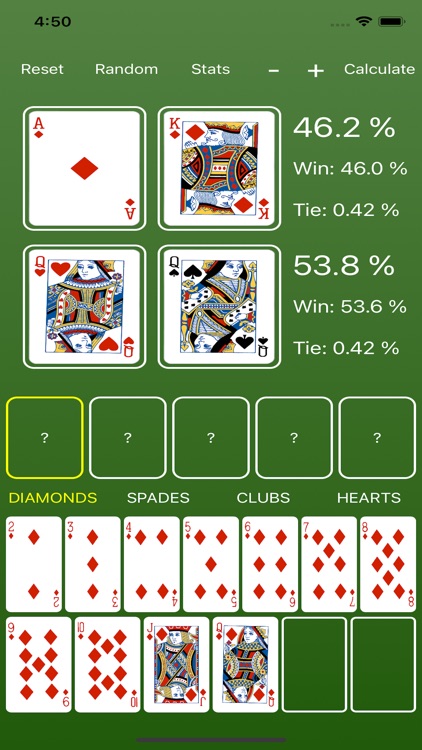

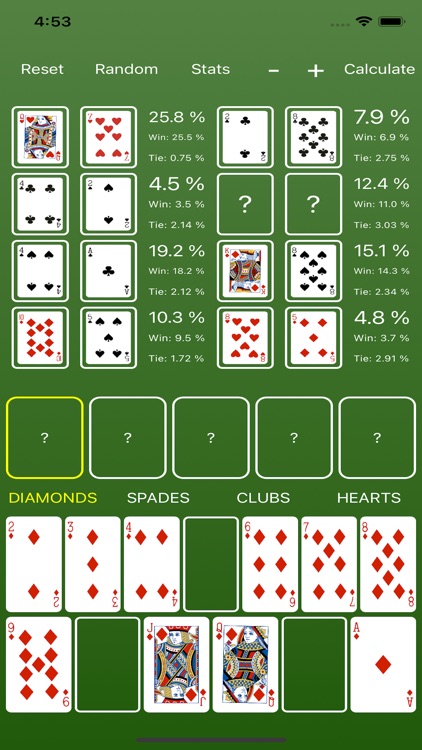
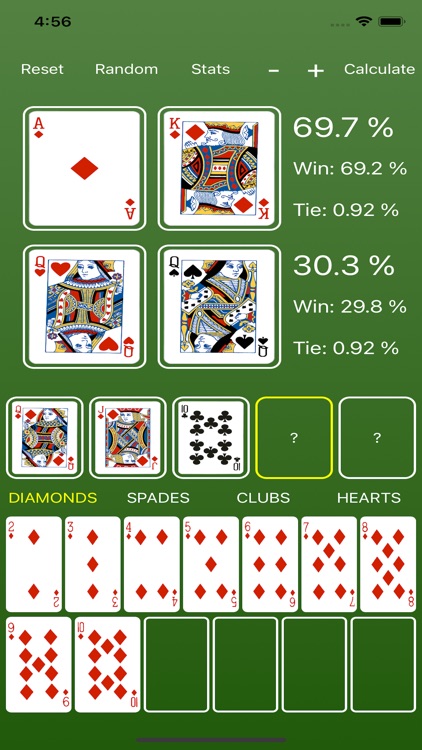
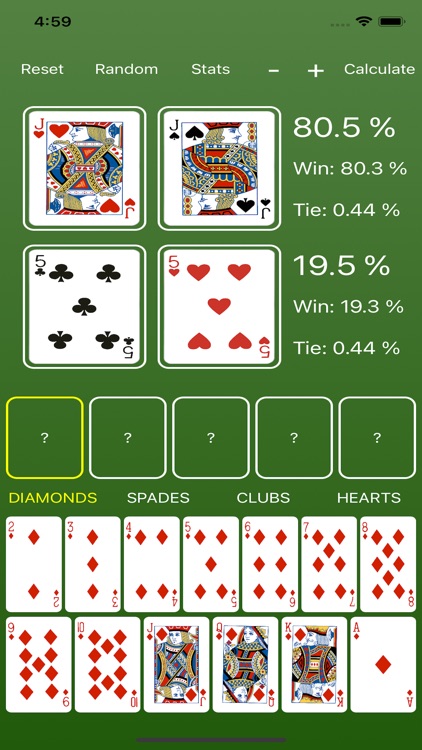

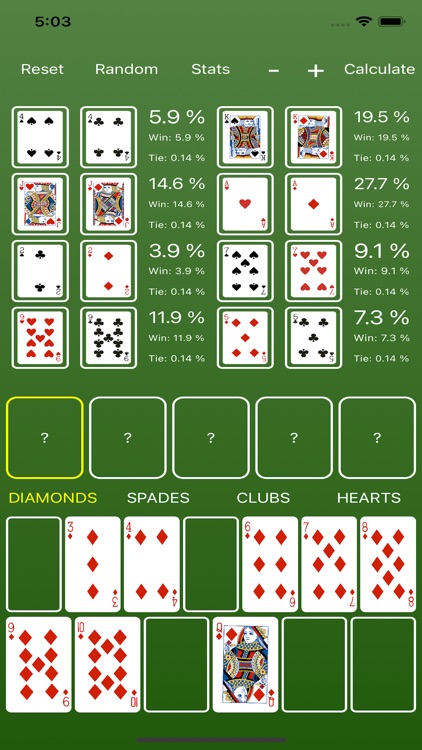
App Store Description
Hold'em Odds Simulator is an easy-to-use Texas Hold'em odds calculator that helps you gain a better understanding of what hands are the strongest and to improve your overall Hold'em strategy.
This handy app allows you to:
* Input the hands of 2 to 8 players, or leave them blank to randomize them.
* Input the cards for the flop, turn, and river.
* Calculate stats for up to 8 players:
- Win Percentage
- Tie Percentage
- High Card Percentage
- 1 Pair Percentage
- 2 Pair Percentage
- 3 of a Kind Percentage
- Straight Percentage
- Flush Percentage
- Full House Percentage
- 4 of a Kind Percentage
- Straight Flush Percentage
Instructions:
* To simulate a hand, press the Calculate button.
* After simulating a hand, you can view each player's specific stats by pressing the Stats button. To leave the stats page and return to the main screen, just swipe down on the screen.
* Press the Random button to assign a random card value to any players who currently have no cards in their hands.
* To clear a card from a player's hand or from the board, just press it and the card will return to its original slot.
* To add or subtract a player, click the plus (+) or minus (-) button.
* To reset all of the cards on the board and in every player's hand, press the Reset button.
Internet connection is not required.
AppAdvice does not own this application and only provides images and links contained in the iTunes Search API, to help our users find the best apps to download. If you are the developer of this app and would like your information removed, please send a request to takedown@appadvice.com and your information will be removed.