
Trying to explain a new design to a client can be tough

HoloArch
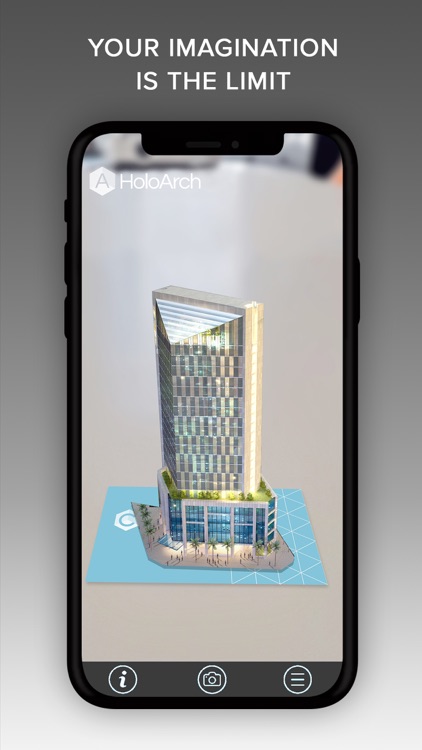
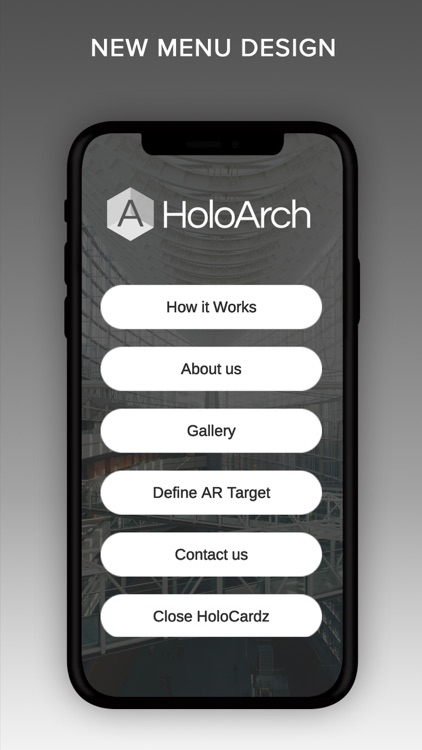

What is it about?
Trying to explain a new design to a client can be tough. Most architects have transitioned from creating solely 2D plans to creating 3D models of their designs.
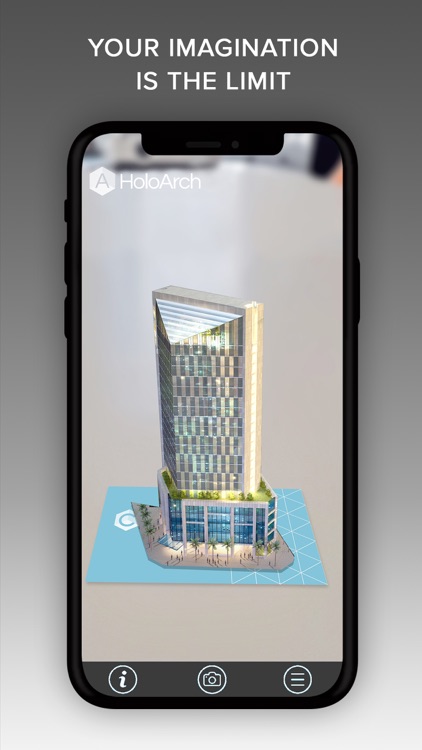
App Screenshots
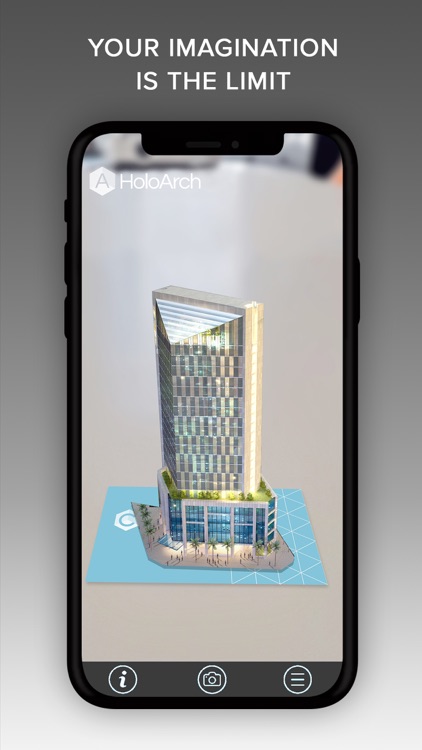
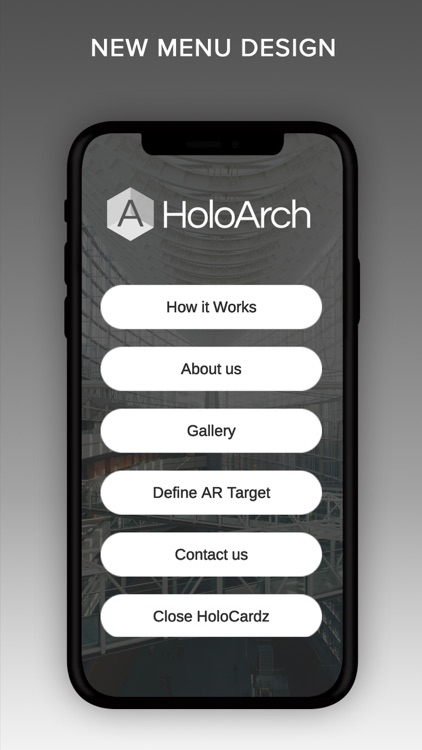

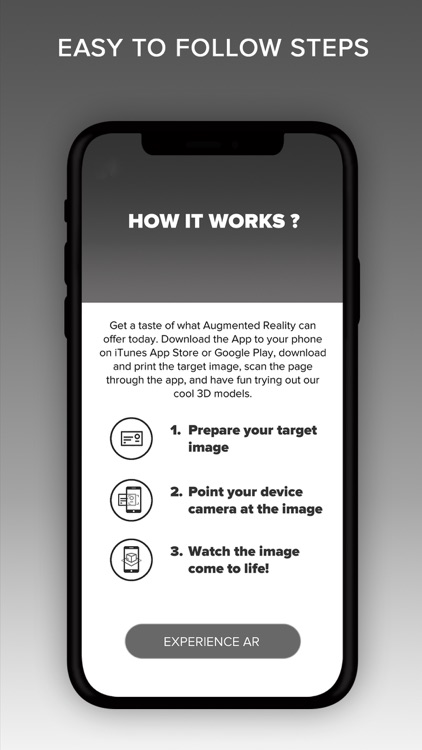
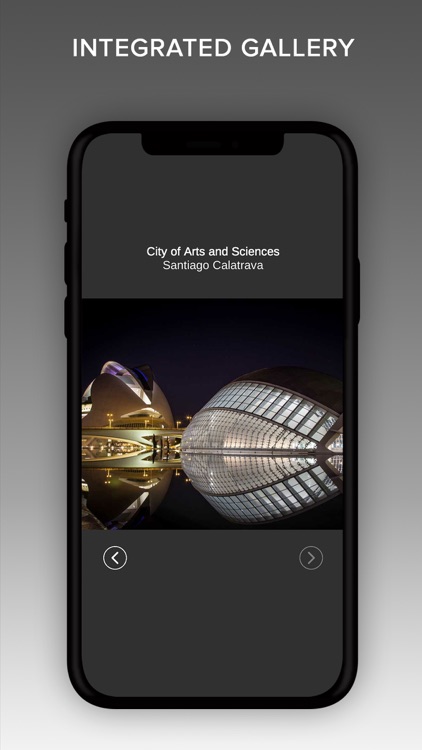
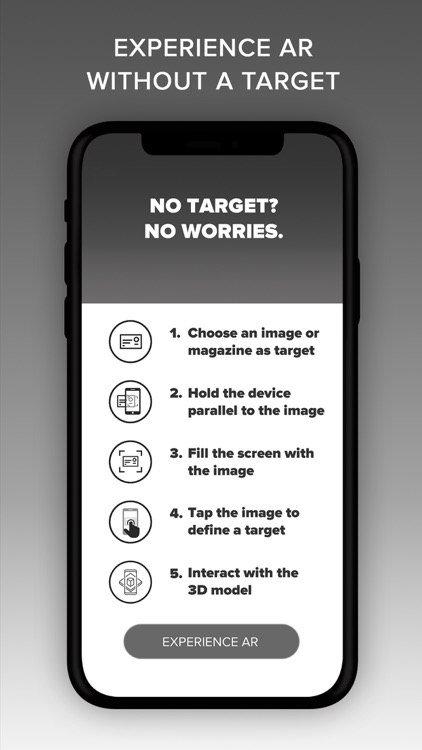
App Store Description
Trying to explain a new design to a client can be tough. Most architects have transitioned from creating solely 2D plans to creating 3D models of their designs.
This works perfectly in alignment with augmented reality as now these models can be used to their full potential.
HoloArch augmented reality app has interactive markers inside the app. By scanning them, you will be able to meet our company closer, interact with our animated characters, and find us online and in social media. Download, open and point your device camera at augmented reality enabled markers and see them come to life with interactive video or 3D content.
How to use HoloArch?
1. Download and open the HoloArch app.
2. Download and print the HoloArch augmented reality marker. You will find a link in the app or at www.holocardz.com.
3. Point your mobile camera at the HoloArch AR marker.
4. Watch as the HoloArch app brings your augmented reality experience to life.
AppAdvice does not own this application and only provides images and links contained in the iTunes Search API, to help our users find the best apps to download. If you are the developer of this app and would like your information removed, please send a request to takedown@appadvice.com and your information will be removed.