With @Home you have control of the central functions of home automation system Homematic (eQ-3 AG)
@Home for Homematic

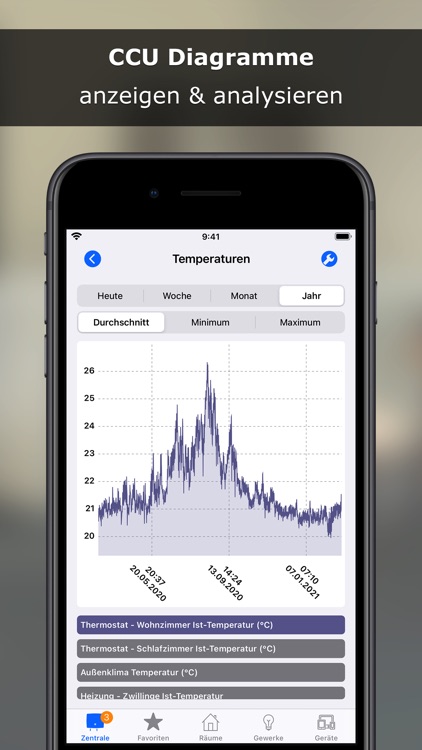
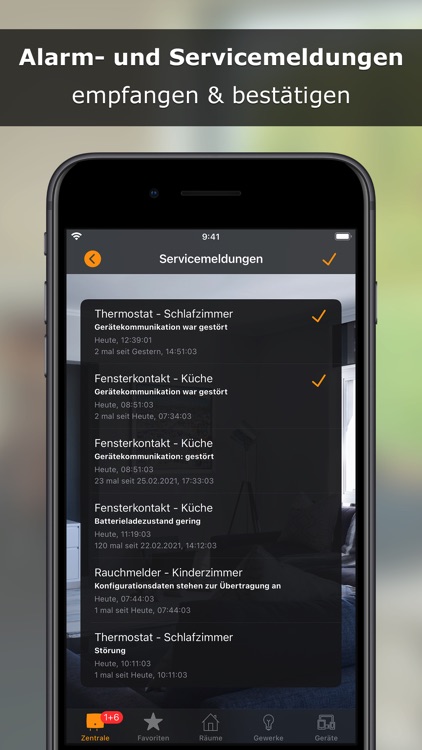

Check the details on WatchAware
What is it about?
With @Home you have control of the central functions of home automation system Homematic (eQ-3 AG). A lean and simple kept app for the essentials!

App Screenshots

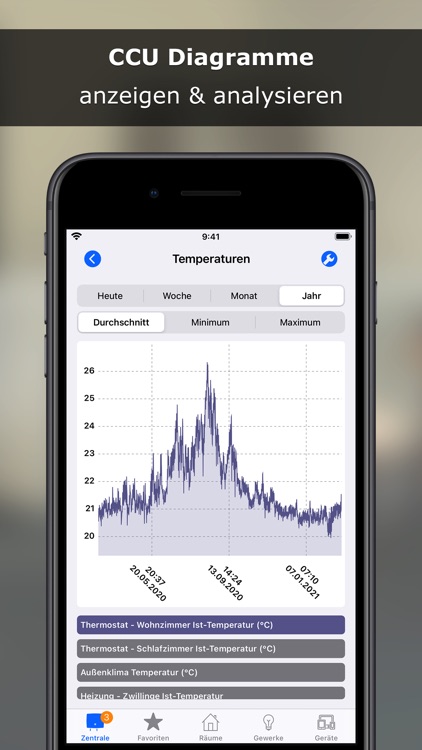
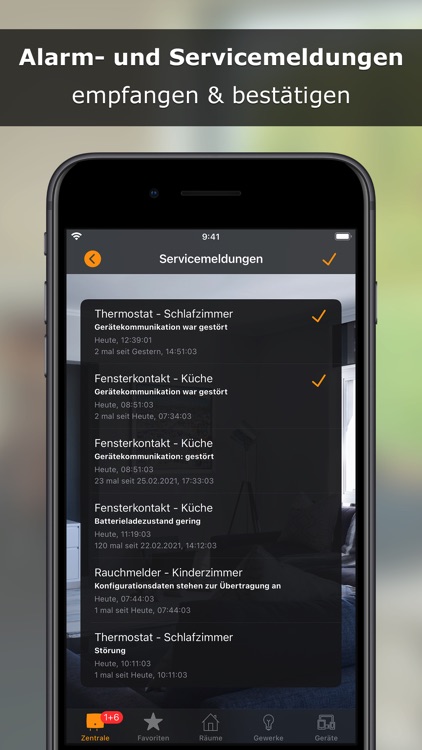
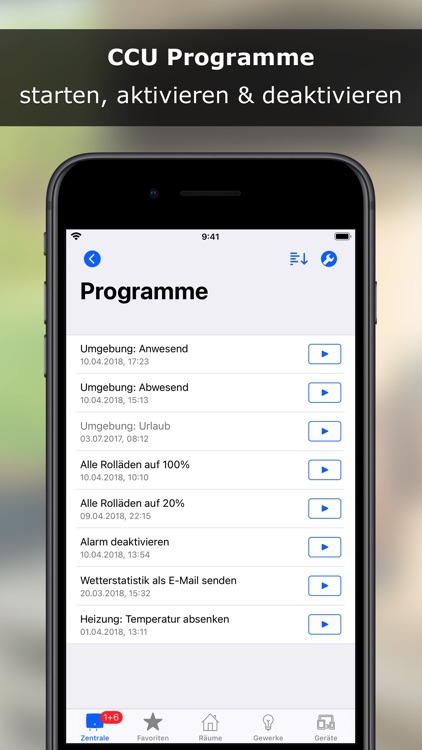
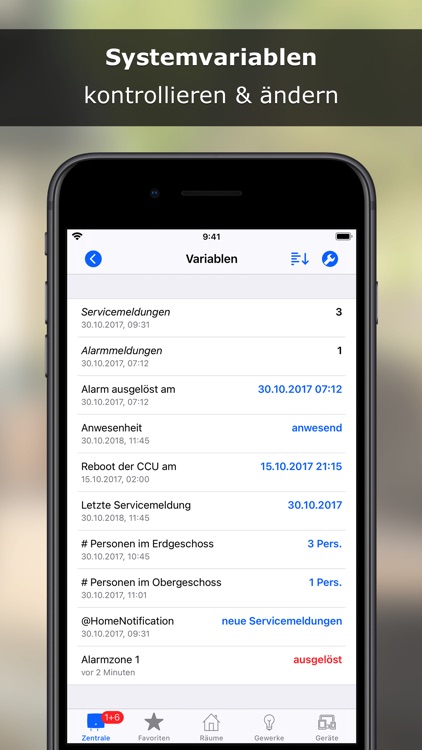


App Store Description
With @Home you have control of the central functions of home automation system Homematic (eQ-3 AG). A lean and simple kept app for the essentials!
Features
- Monitor and control Homematic devices
- Display and analyse CCU diagrams
- Receive and confirm alarm and service messages
- Run, activate and deactivate CCU programs
- Check and change system variables
- Check system log
iOS Integration
• CCU Push Notifications
• Siri Shortcuts
• Geofencing
Adapt @Home to your own ideas
• Background images, transparency and blur effects
• Rename, sort and hide elements
• Adjust the size of titles and column widths
• Export, distribute and import settings, e.g. via iCloud Drive
• Lock settings to protect against unauthorised changes, e.g. by family members
• Access protection through password query, Touch ID or Face ID
Access to Homematic CCU via
• internal URL via WiFi or IPSec VPN
• external URL (e.g. Dynamic DNS, Port Forwarding to Reverse Proxy)
• CloudMatic Connect
System requirements:
• Homematic CCU from eQ-3
• Compatible clones running WebUI, e.g. RaspberryMatic should work too. Give it a try!
• CCU and devices must already be configured. A configuration with @Home is not possible!
@Home is still evolving!
Suggestions are welcome!
Contact me!
AppAdvice does not own this application and only provides images and links contained in the iTunes Search API, to help our users find the best apps to download. If you are the developer of this app and would like your information removed, please send a request to takedown@appadvice.com and your information will be removed.