
Home Access Plus+ for iOS provides a native app to connect your Apple device to your institutions Home Access Plus+ server

Home Access Plus+
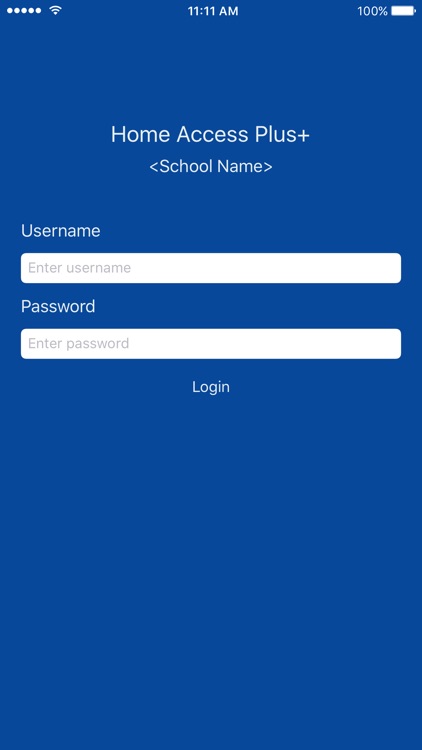
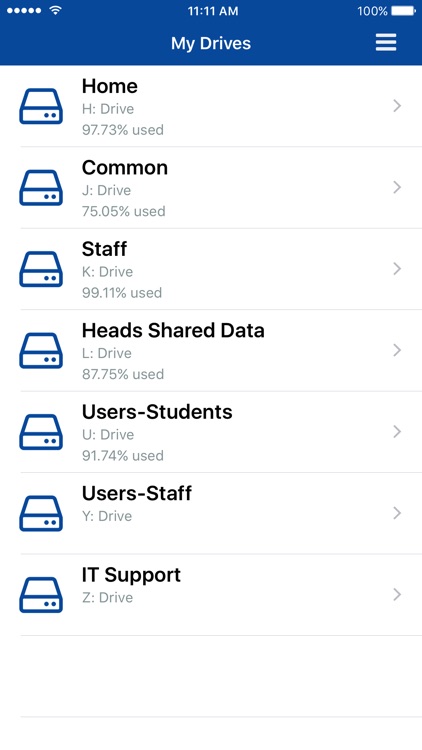
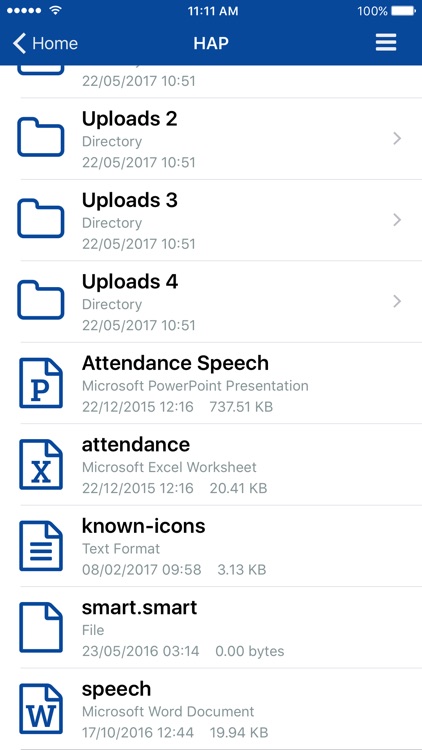
What is it about?
Home Access Plus+ for iOS provides a native app to connect your Apple device to your institutions Home Access Plus+ server. You can then browse, upload or download files easily to and from your iOS device to your institutions network file drives.
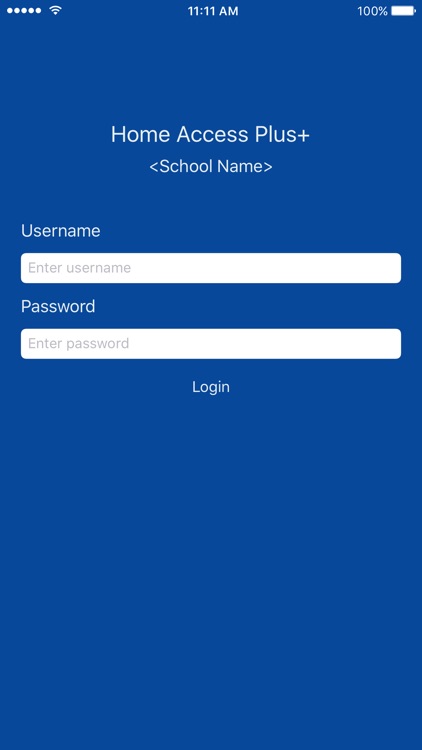
App Screenshots
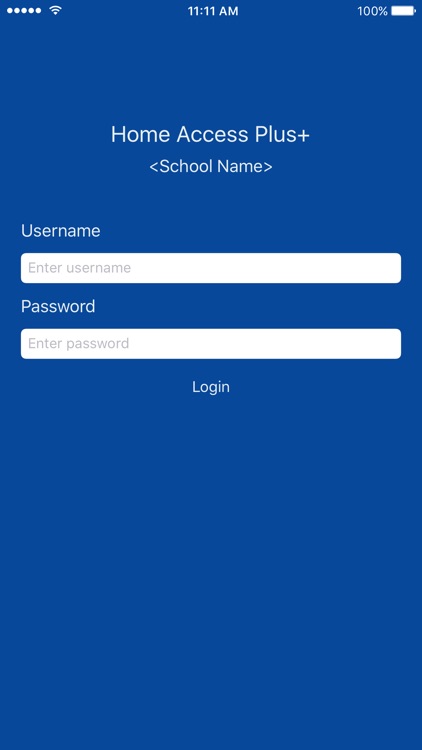
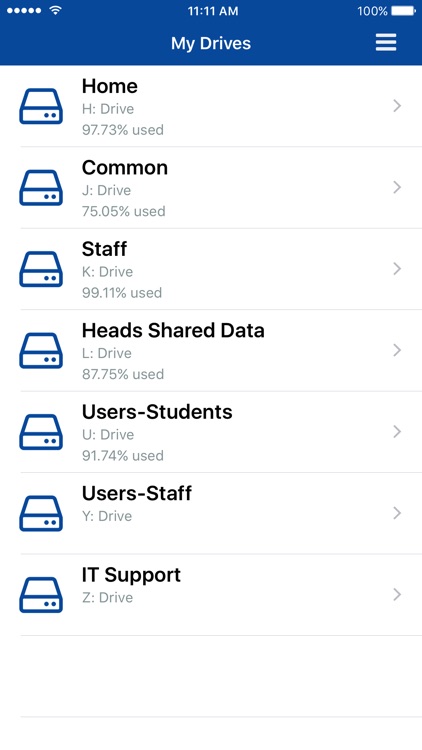
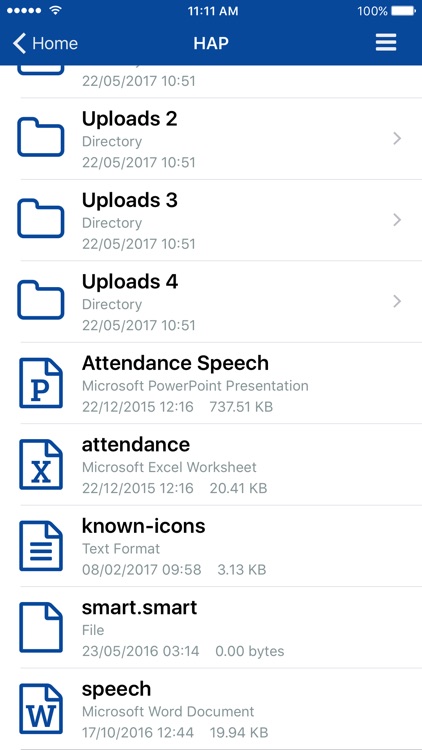
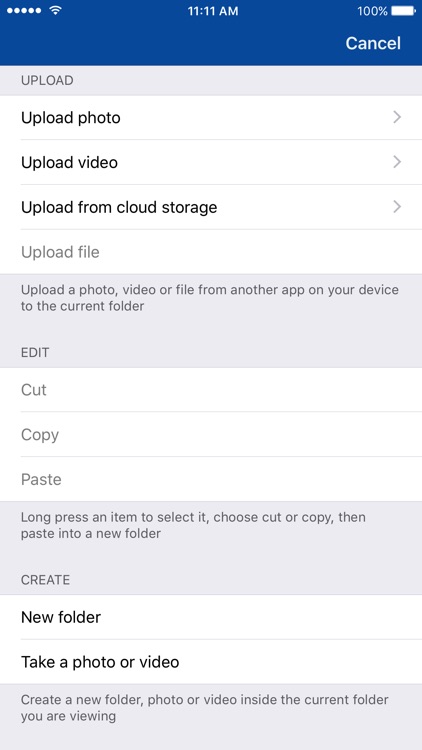
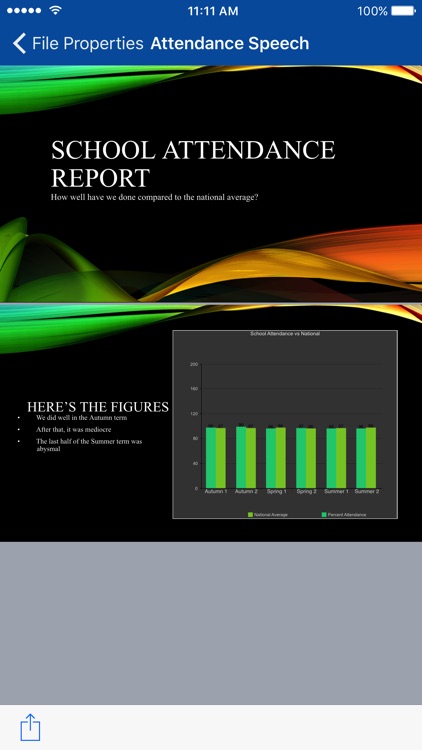
App Store Description
Home Access Plus+ for iOS provides a native app to connect your Apple device to your institutions Home Access Plus+ server. You can then browse, upload or download files easily to and from your iOS device to your institutions network file drives.
A large variety of files can be previewed inside the app, or opened in an external one should it not be supported. This app also allows for basic file management, such as copying, moving or deleting files and creating folders. Photos and videos can also be taken in app and uploaded automatically to the folder that you are currently viewing.
To be able to use this app, you will need to be a member of an institution that uses Home Access Plus+ and have an active internet connection to browse files as offline use is not supported. You will need to log in with your normal school username and password as accounts cannot be created with this app.
If you are not sure if your institution uses Home Access Plus+, or have problems logging in to the app, please speak to your IT department for more information or assistance. If you require assistance using the app, please see the Frequently Asked Questions in the support link as they cover a large number of common problems and how to rectify them.
AppAdvice does not own this application and only provides images and links contained in the iTunes Search API, to help our users find the best apps to download. If you are the developer of this app and would like your information removed, please send a request to takedown@appadvice.com and your information will be removed.