
Intercom lets you broadcast your voice to any AirPlay or Bluetooth audio destination on your network or paired to your device

Home Intercom
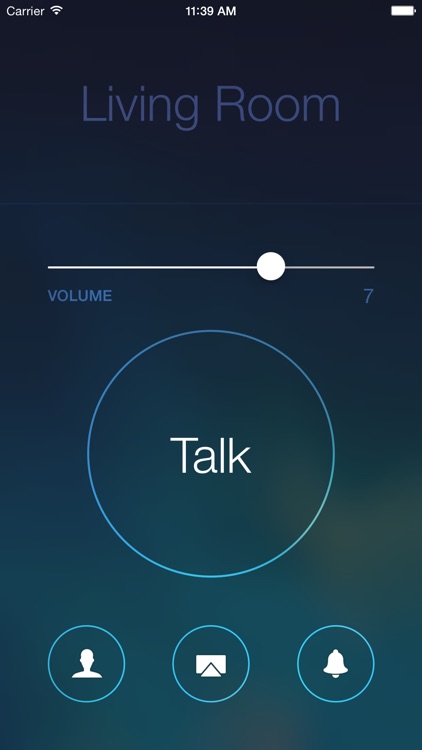
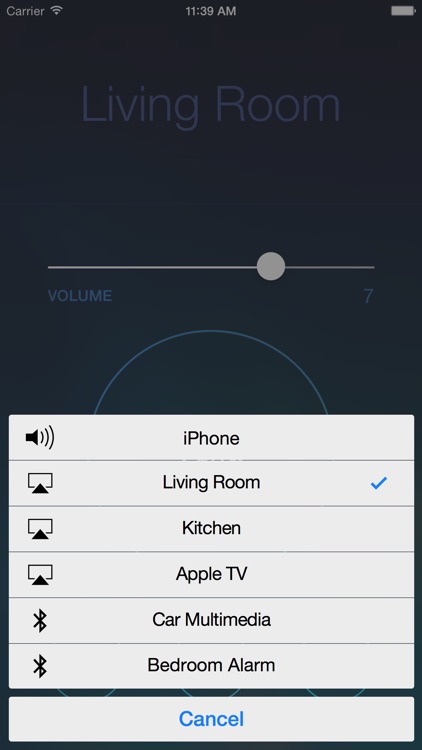
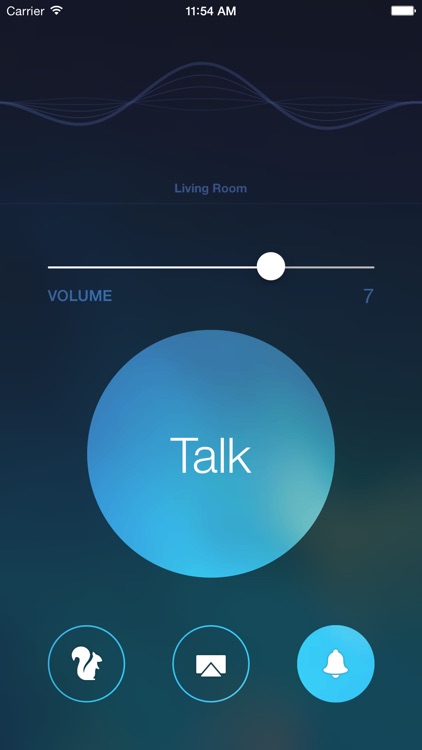
Broadcast your voice to any AirPlay audio device or Bluetooth speaker with this utility app.
What is it about?
Intercom lets you broadcast your voice to any AirPlay or Bluetooth audio destination on your network or paired to your device. Just selecting your speakers from the list of available audio routes. Then hold down the Talk button and speak your message. When you let go of the talk button, your message is broadcasted to the selected speaker.
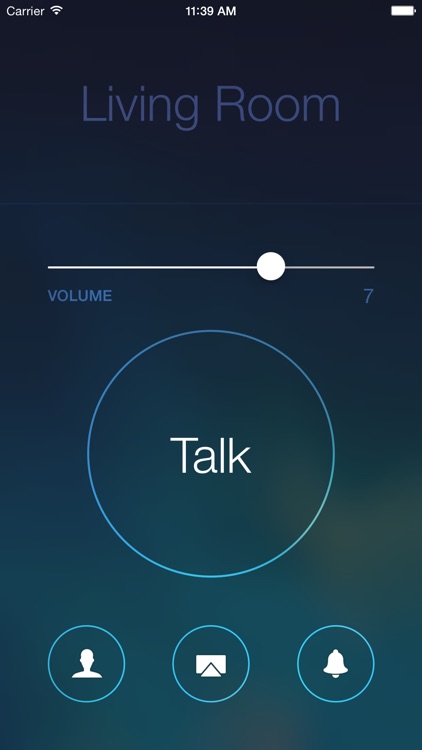
For those who...
- It’s for anyone who is interested in having an intercom system in their home or business.
Not for those who...
- If you want to broadcast live or to another iDevice, AirPlay Intercom isn’t of much use to you.
Why we love it
If you want a way to communicate throughout your home or office, this is a pretty practical way. It doesn’t require any setup besides pairing with an AirPlay or Bluetooth device.
App Store Description
Intercom lets you broadcast your voice to any AirPlay or Bluetooth audio destination on your network or paired to your device. Just selecting your speakers from the list of available audio routes. Then hold down the Talk button and speak your message. When you let go of the talk button, your message is broadcasted to the selected speaker.
Intercom is a handy way to communicate around the house and provides the same utility as a one way intercom. Send a quick message from your front yard to the living room stereo. Call for help from the garage. Tell the kids to stop making so much noise from your bed.
Features you’ll love about Intercom:
-Simple and intuitive controls
-Voice Effects
-Optional announcement tone
-AirPlay and Bluetooth support
-URL scheme support for integration with home automation systems
Intercom is a great way to outfit your home automation system with an intercom. Use the URL scheme to launch Intercom and return to your control app.
Launch URL: intercom://
Return URL: intercom://launchApp?backButtonTitle=yourappname&returnURL=yourappscheme://
Intercom does not broadcast live. It first records your message and then replays it wirelessly through your speakers when you release the Talk button.
AppAdvice does not own this application and only provides images and links contained in the iTunes Search API, to help our users find the best apps to download. If you are the developer of this app and would like your information removed, please send a request to takedown@appadvice.com and your information will be removed.