A Great Book Management App
Home Library Manager - Leto



Leto is a perfect way to keep track of books you’re reading, would like to read, and have already read. You can create a smart book collection on a wide variety of parameters and note current reading progress.
What is it about?
Leto is a simple and beautiful book management app that helps you to easily keep track of the books you are currently reading, would like to read or already have.

App Screenshots




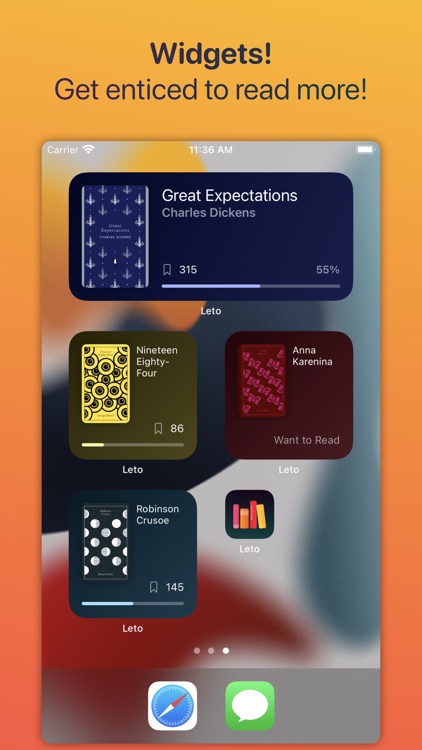



App Store Description
Leto is a simple and beautiful book management app that helps you to easily keep track of the books you are currently reading, would like to read or already have.
EASILY ADD BOOKS BY SCANNING THEIR BARCODE
Adding books to Leto is super easy and fast. Just by scanning its barcode, the book cover, title, author and number of pages will be automatically added. You can also import your book collection from other sources such as Goodreads or Calibre.
ADD RICH DESCRIPTIONS TO YOUR BOOKS
When you add a new book, Leto allows you to specify a wide variety of details for a better description of the book. The available parameters range from the title and author of the work, to the genre, the original language of the text, whether it is written in verse or prose, identifiers such as ISBN and Thema codes, and even its dimensions and weight. It will not be necessary for you to include all that information at first, but you will have it at your disposal if you wish.
ORGANIZE YOUR BOOKS IN SMART COLLECTIONS
Leto allows you to create smart book collections based on a wide variety of parameters, so that you can have your books grouped according to the criteria that you consider the most appropriate. Specifically, you can keep your library organized by creating collections based on author, language, read-status, publisher, genre, and so on.
KEEP TRACK OF THE BOOKS YOU ARE READING AND ITS CURRENT PAGE
Each book you add to Leto has a read-status, which can be: “To Read”, “Reading”, “Finished” or “Left Unfinished”. Leto automatically creates different book collections based on their status so that you can have them well organized. In addition, you can keep track of your reading progress by indicating the current page of the books in question.
SEAMLESSLY SYNC YOUR LIBRARY ACROSS DEVICES
With Leto, you can keep all your books stored in iCloud and synced seamlessly across all of your iOS devices so you can access your library from your, iPhone and iPad.
WIDGETS
Widgets are a great way to keep track of the books you are reading. Add to your Home Screen as many widgets as you like, each one displaying a different book. Widgets makes it easy for you to see your progress at a glance and entice you to read more.
AppAdvice does not own this application and only provides images and links contained in the iTunes Search API, to help our users find the best apps to download. If you are the developer of this app and would like your information removed, please send a request to takedown@appadvice.com and your information will be removed.