
Download this app to create your own custom Home Screen Background in five simple steps

Home Screen Backgrounds Lite

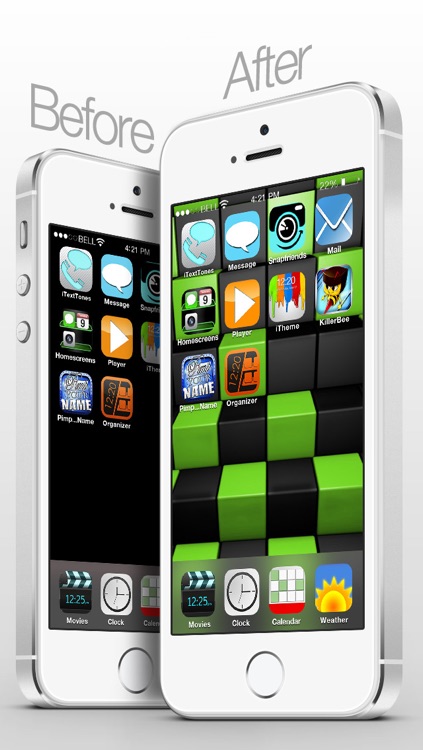

What is it about?
Download this app to create your own custom Home Screen Background in five simple steps! Choose from more than 100 stunning designs. Use any photo from your Camera Roll or simply take a photo.

Home Screen Backgrounds Lite is FREE but there are more add-ons
-
$0.99
Full Version Upgrade
-
$0.99
Lite 25 Popular Home Screens
-
$0.99
Lite 25 App Frames
-
$0.99
Lite Girly Home Screens
-
$0.99
Lite 3D Home Screens
-
$0.99
Lite 25 Bookshelves
-
$0.99
Fur & Leather Icon Skins
-
$0.99
Girly Home Screens
-
$0.99
Premium Home Screens
-
$0.99
Premium Overlays
App Screenshots

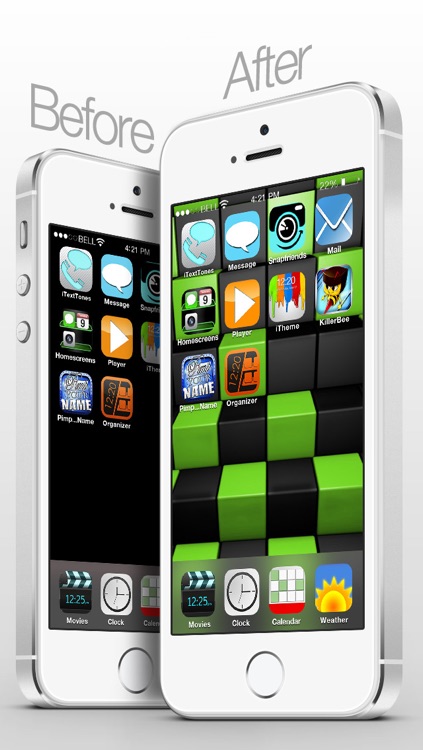


App Store Description
Download this app to create your own custom Home Screen Background in five simple steps! Choose from more than 100 stunning designs. Use any photo from your Camera Roll or simply take a photo.
Features:
-Select from a variety of 100 designs - either from the Home Screen Gallery or from design overlays to use on your own photos.
-Use any image from your Camera Roll or take a photo on the spot
-Use our unique Crop Editor (Rotate, Move & Pinch) to choose your favorite part of the original photo
-Change the Brightness & Contrast
-Final designs are saved to your camera roll
-All designs for the Home Screen background will work with Parallax enabled OR disabled
-iOS 8 compatible
Five easy steps to your very own custom Home Screen wallpaper: To create your own wallpaper design, choose a photo from your camera roll or simply take a photo. After using our unique Crop & Image Editor you are presented with a selection of stunning HD quality Home Screen background overlays. You can then select your desired design and simply save it to your camera roll and set it as your Home Screen wallpaper.
Download this app today to impress your friends!
Note: We recommend to deactivate the Parallax effect in the Home screen.
AppAdvice does not own this application and only provides images and links contained in the iTunes Search API, to help our users find the best apps to download. If you are the developer of this app and would like your information removed, please send a request to takedown@appadvice.com and your information will be removed.