Home State Bank Mobile Banking
Home State Bank Mobile Secure

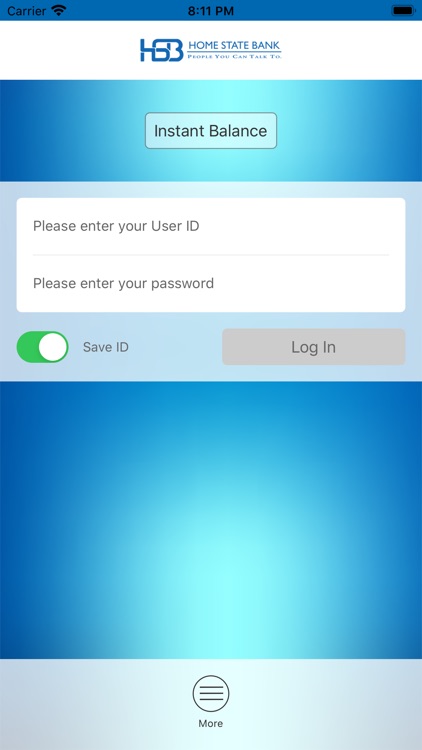
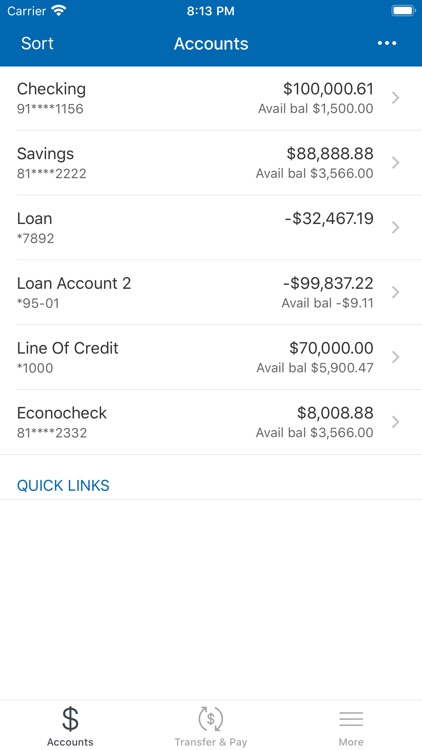
What is it about?
Home State Bank Mobile Banking

App Screenshots

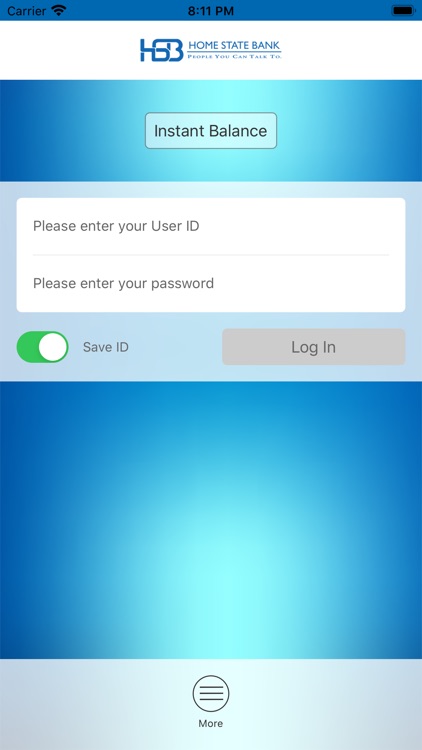
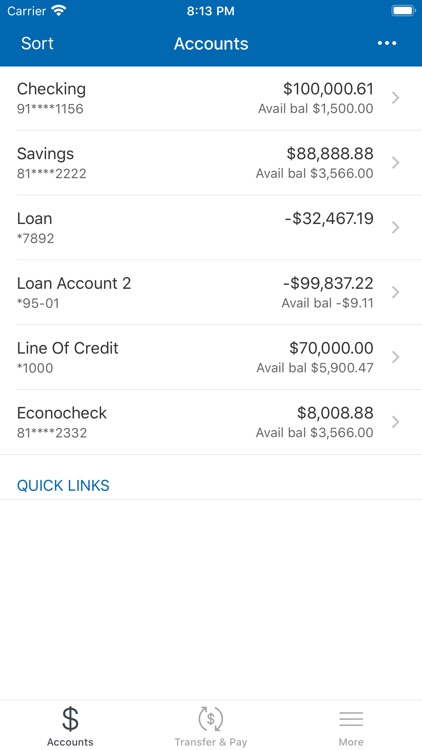


App Store Description
Home State Bank Mobile Banking
We are the “People You Can Talk To” with locations in Wilmar, Cosmos, Litchfield, and Hutchinson.
With Home State Bank Mobile Banking, our closest branch is right in your pocket. With convenient access to your accounts when and where you need it, your mobile phone or device brings the bank to you!
With Mobile Banking, you have the power and convenience to securely
• Check account balances
• View transaction history
• Transfer money between accounts
• Deposit checks
• Pay bills
• Send and receive money
• Find ATMs and branch locations.
Mobile Banking is available to all registered HSB Online Banking customers: just sign in with your HSB Online username and password for a secure Mobile Banking Experience.
How to Get Started
• Mobile Banking is free from Home State Bank (but your mobile carrier’s message and data rates may apply)
• If you are not already, enroll in HSB’s Online Banking
• Download the app and log in with your HSB Online Banking username and password
Restrictions
• Users must be enrolled in Online Banking
• Payees must be set up in Online Banking
• Deposits are subject to verification and may not be available for immediate withdrawal
Account information and transactions conducted through our mobile app are secure and protected by multiple layers of security. We’re committed to protecting your privacy. Please view our privacy policy on our website.
Contact us at 320-231-1118 or by calling your local branch for assistance.
Visit us at https://www.hsbofmn.com.
Member FDIC and an Equal Housing Lender
AppAdvice does not own this application and only provides images and links contained in the iTunes Search API, to help our users find the best apps to download. If you are the developer of this app and would like your information removed, please send a request to takedown@appadvice.com and your information will be removed.