"Where are Those Codes?"
HomePass for HomeKit & Matter
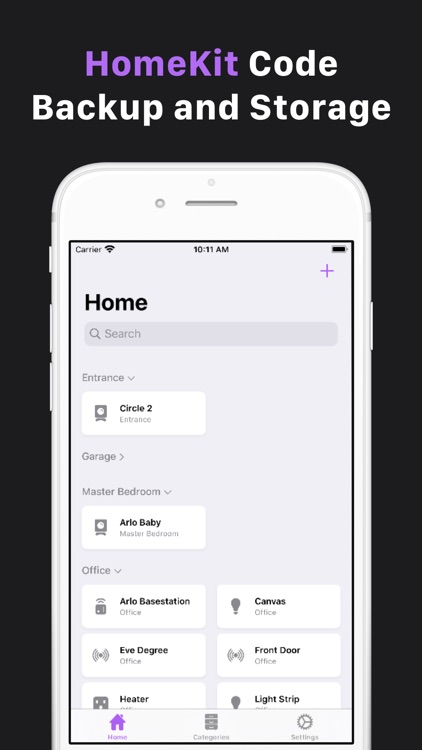
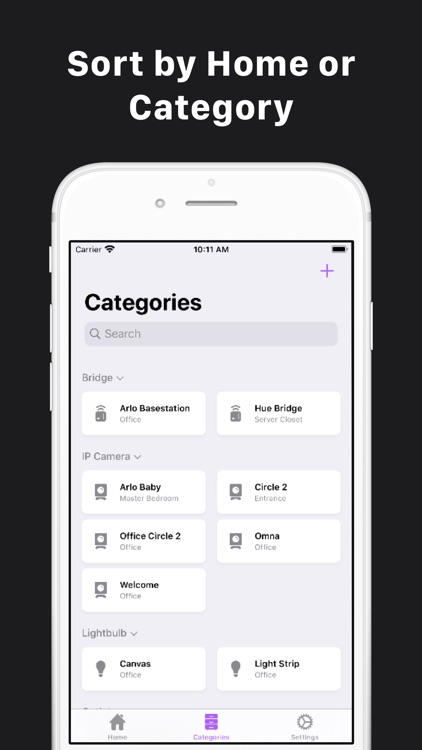
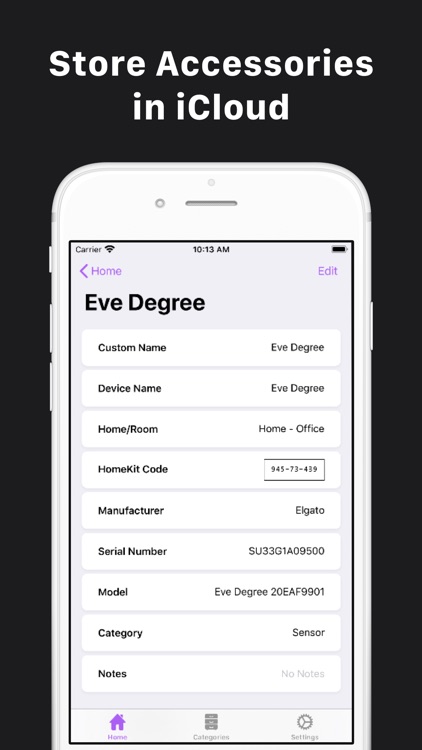
HomeKit devices can make your life easier -- unless you misplace the necessary codes. Use HomePass for HomeKit to catalog these codes with ease.

Check the details on WatchAware
What is it about?
HomePass allows you to get rid of that old notebook and store your HomeKit or Matter device's codes right on your iPhone, iPad or Mac.
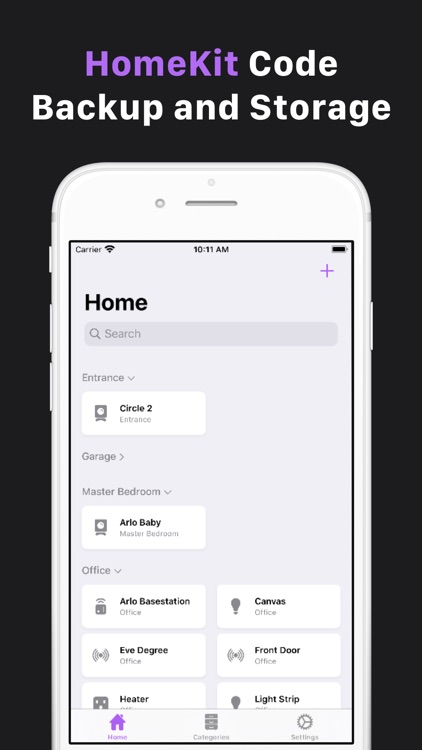
App Screenshots
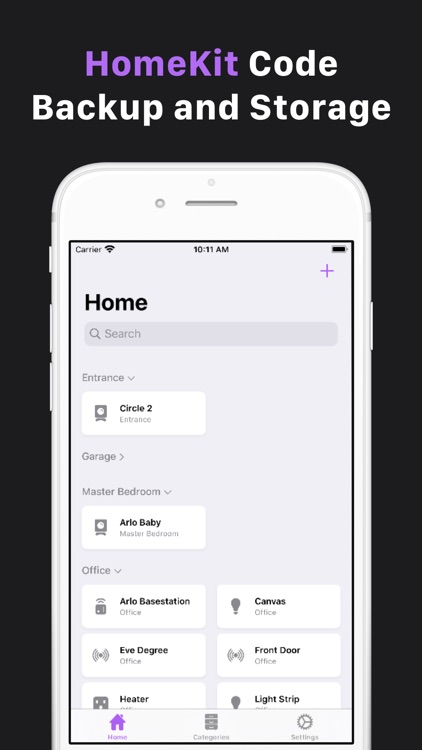
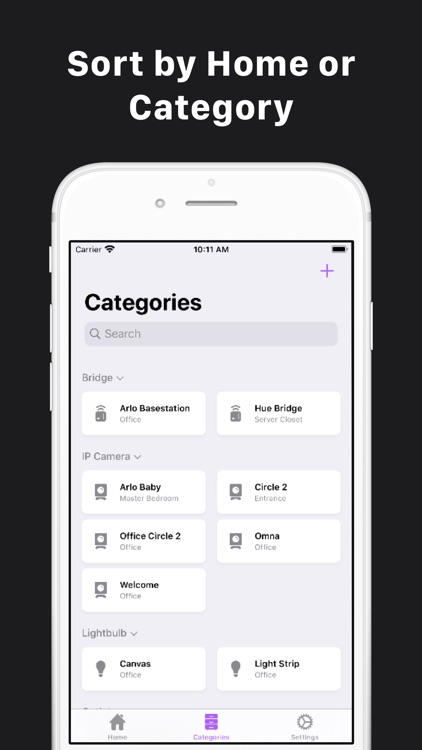
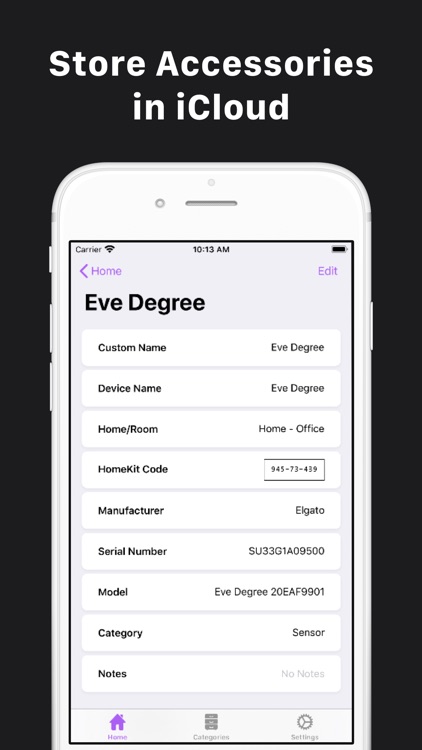
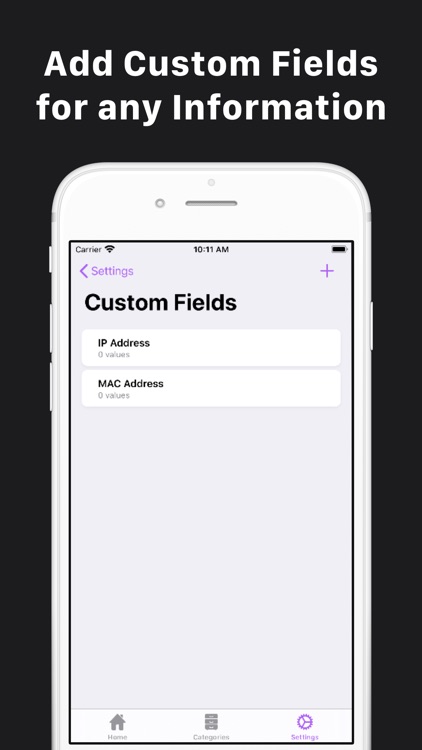

App Store Description
HomePass allows you to get rid of that old notebook and store your HomeKit or Matter device's codes right on your iPhone, iPad or Mac.
“HomePass is a must-have utility for HomeKit enthusiasts.” - 9to5Mac
Featured on 9to5Mac, MacStories, iDownloadBlog, iCulture.nl, appgefahren.de and more.
• HomeKit and Matter codes anywhere, synced to iCloud
With HomePass, you can keep your device codes off paper and synced into iCloud.
• Import Existing Accessories
HomePass offers the ability to easily import your existing accessories, just input the device's setup code yourself or scan it with either the camera or NFC.
• Custom Accessories
Add any accessories you have that aren't in HomeKit or Matter now, simply fill in the details as needed.
• Dark Mode
HomePass comes with a dark mode with automatic switching based on screen brightness.
• Apple Watch
View and then scan your HomeKit or Matter device codes back into Home on your wrist. Requires watchOS 8.
• Export and Backup
Export to your HomeKit codes to a PDF ready for printing, sharing or storage on iCloud Drive. Automatic PDF backup allows you to upload a PDF on every change to iCloud Drive. This provides you a piece of mind with multiple backups of your HomeKit codes
Note: HomePass cannot import a device's setup code as this is not stored by HomeKit or Matter, you will need to manually enter it or scan it's code tag.
AppAdvice does not own this application and only provides images and links contained in the iTunes Search API, to help our users find the best apps to download. If you are the developer of this app and would like your information removed, please send a request to takedown@appadvice.com and your information will be removed.