Use HomeWizard Climate to control your climate devices with your smartphone
HomeWizard Climate



What is it about?
Use HomeWizard Climate to control your climate devices with your smartphone.


HomeWizard Climate supports Siri commands
App Screenshots



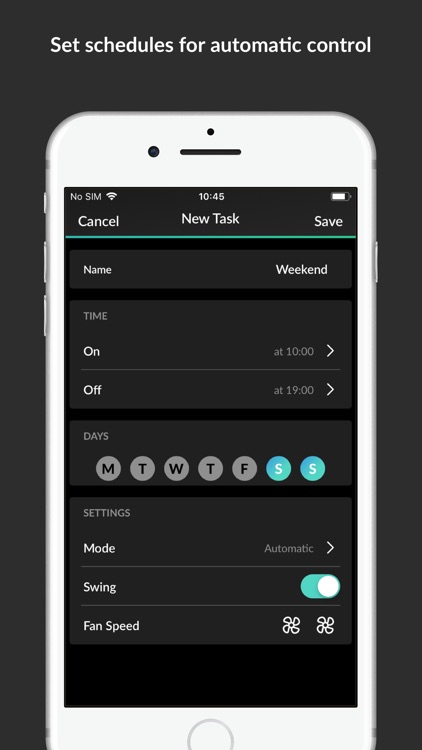

App Store Description
Use HomeWizard Climate to control your climate devices with your smartphone.
With HomeWizard Climate you can control your Smart Tower Fan, Smart Glass Panel Heater and Smart Dehumidifier with your smartphone.
Schedule the devices to turn off during your sleep. If you forget to turn them off when you leave home, no problem, use your app and turn them off with just a single tap on the screen.
• Add new climate devices
• Switch on and off the smart tower fan, smart glass panel heater or smart dehumidifier
• Control all the features of your Climate devices
• Choose your favourite mode on all 3 devices
• Set a timer and create schedules
• Add multiple products in the same App
This App requires a Smart Tower Fan, Smart Glass Panel Heater or Smart Dehumidifier from Princess.
AppAdvice does not own this application and only provides images and links contained in the iTunes Search API, to help our users find the best apps to download. If you are the developer of this app and would like your information removed, please send a request to takedown@appadvice.com and your information will be removed.