
Work out examples much, much more quickly than using pencil & paper

Homologica
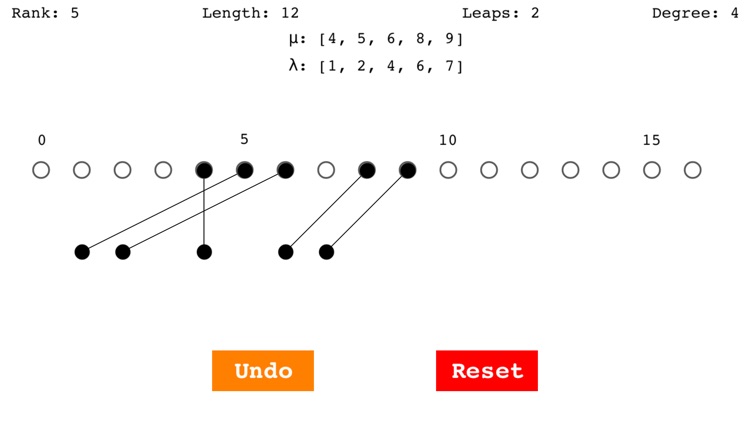
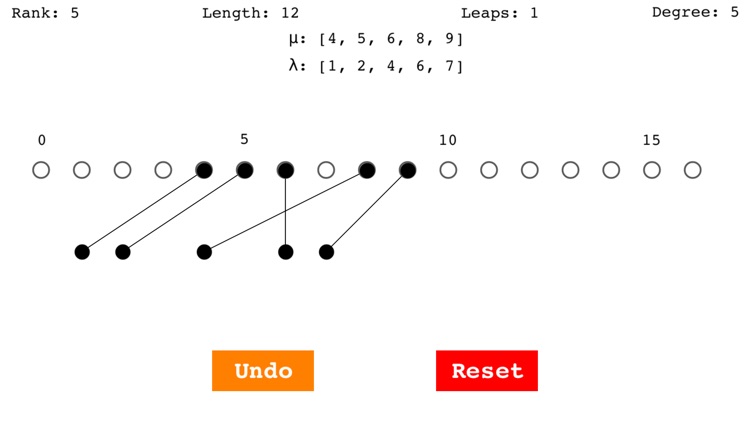
What is it about?
Work out examples much, much more quickly than using pencil & paper!
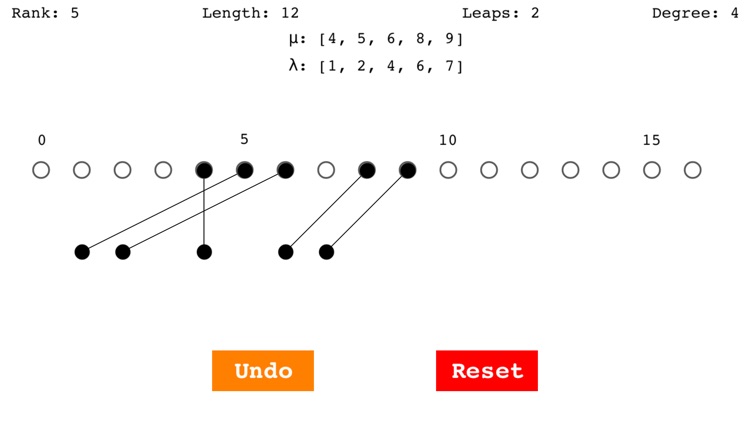
App Store Description
Work out examples much, much more quickly than using pencil & paper!
Test ideas and come up with new theories and conjectures!
Specifically, Homologica lets you build "allowable functions" f from one weight diagram μ (the top row of dots) to another weight diagram λ (the bottom row of dots). Line segments between the two rows of dots represent the function f.
It turns out that such functions f are in one-to-one correspondence with occurrences of the indecomposable projective module P(λ) in a projective resolution of the (thick) Kac module ∆(μ) of highest weight μ for the periplectic Lie superalgebra p(n). The projective resolution looks like:
⋯ -> P_d -> ⋯ -> P_2 -> P_1 -> P_0 -> ∆(μ) -> 0.
For instructions on the three types of "moves" that are allowed in building f, see http://briandboe.com/homologica.html. Or, just tap dots and explore what is possible and what is not!
For full details and proofs, plus some open questions, see the paper "Complexity and support varieties for type P Lie superalgebras," by Brian D. Boe and Jonathan R. Kujawa, 2020, posted on https://arxiv.org/archive/math (expected availability: late January, 2020).
The fields at the top of the screen are:
Rank: the n of p(n), equal to the number of black dots in each row;
Length: the sum of the μ_i - λ_i, i = 1, 2, ⋯, n;
Leaps: the number of crossings of lines between the two rows of dots;
Degree: the d of P_d in which P(λ) occurs: d = (Length/2) - Leaps;
μ: the positions of the black dots in the top row: [μ_1,⋯, μ_n],
λ: the positions of the black dots in the bottom row: [λ_1,⋯, λ_n].
Features:
Unlimited Undo.
Reset button to clear all black dots and line segments and start over.
Version 1.0. Initial public release.
AppAdvice does not own this application and only provides images and links contained in the iTunes Search API, to help our users find the best apps to download. If you are the developer of this app and would like your information removed, please send a request to takedown@appadvice.com and your information will be removed.