
Hookie is the ultimate communications tool

Hookie


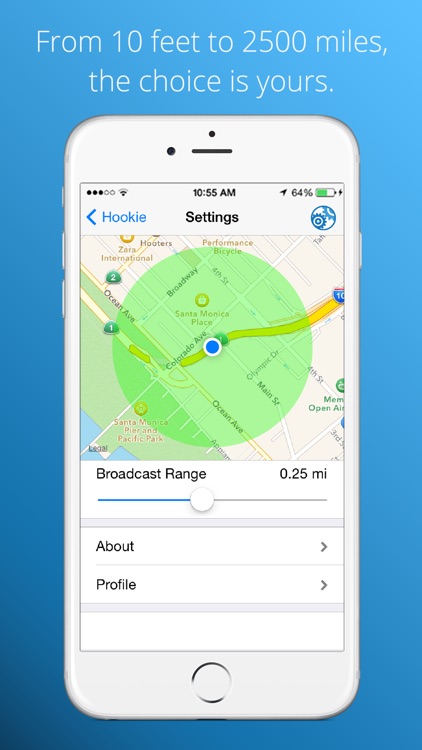
What is it about?
Hookie is the ultimate communications tool. It’s both a broadcast and a messaging app available for the iPhone and other smartphones.

App Store Description
Hookie is the ultimate communications tool. It’s both a broadcast and a messaging app available for the iPhone and other smartphones.
As a broadcast app, Hookie allows you to send and receive messages with other people nearby. Choose how far your broadcasts go with Hookie’s patent-pending Adjustable Broadcast Range (ABR). Slide the ABR setting and control not only how far your broadcasts go, but also how close others must be to contact you. Keep things close and connect with people within 10 feet, or open things up and message people up to 2500 miles away - the choice is yours.
Note: Continued use of GPS running in the background can dramatically decrease battery life. If you don't actively use Hookie, it will automatically shut down background location updates after awhile.
Of course you can also use Hookie to communicate with family and friends and avoid annoying text messaging limits and fees. Text as much as you like using Wi-Fi (where available) or Cellular Data (carrier rates still apply).
Be one of the first to use Hookie and you’ll get our app for free!
DIRECTIONS
After downloading the Hookie app to your smart phone, look for the Hookie app icon among your other apps. Simply tap it to open, choose a user name, and you’re ready to roll.
BROADCAST MESSAGING
Tap the gear icon in the upper right corner of the screen – this will open the settings page. You’ll see a map showing your location inside of a green circle. The green circle designates the reach of your broadcasts. Adjust your broadcast range by sliding the bar underneath the map. Choose anywhere between 10 feet and 2500 miles. You can use Hookie however you want - the possibilities are endless. The more people you tell about Hookie, the more possibilities you’ll have. So get your Hookie on.
WHAT CAN YOU DO WITH HOOKIE?
Broadcast or receive messages using Hookie in restaurants and bars, movie theaters, classrooms, households, offices, sporting events, theme parks, music festivals, airports, or wherever you want.
Imagine you’re directing an independent film outside of Austin. To better communicate with your cast and crew, have them install Hookie and set their Adjustable Broadcast Range (ABR) to 250 feet (or more, depending on the size of your production). You'll have the entire cast and crew at your fingertips all day long:
“We’re breaking for lunch at 12:30.”
“Does anyone have eyes on Ryan? We need him on the set.”
Everyone on set will receive a notification of the message on their phone’s main screen. Who needs walkie talkies?
Here are more examples:
In a coffee shop, anyone using Hookie can reach out to anyone else in the same place – for any reason whatsoever. Whether it’s to say hi, or…
“Anyone have an iPhone charger I can use for 10 minutes? My phone is about to die.”
And at the same time, the coffee shop owner can post drink and food specials to anyone else using Hookie in his store:
“Free coffee refills for everyone for the next hour. Use the code word: BROOKLYN.”
TEXT MESSAGING
When you receive a broadcast from other Hookie users, simply tap their message to begin a private conversation. They’ll automatically be added to your contact list so you can easily get in touch whenever you’d like -- no matter where you are or the distance between you. Once your friends and family are using Hookie you can send them all the messages you want without the hassle of text messaging limits or fees. It’s easy.
TROUBLE SHOOTING
Nobody likes creeps. If you receive unwanted messages, you can click on the message and then click “Block User”. And if you want to push the issue further, then click on “Report Abuse”. We’ll take it from there.
Welcome to Hookie. We’re glad you’re here. Now let’s make things happen.
AppAdvice does not own this application and only provides images and links contained in the iTunes Search API, to help our users find the best apps to download. If you are the developer of this app and would like your information removed, please send a request to takedown@appadvice.com and your information will be removed.