Access your account information anywhere, anytime with Horizon’s free Mobile Banking App for the iPhone, iPod Touch, and iPad
Horizon CU Mobile Banking
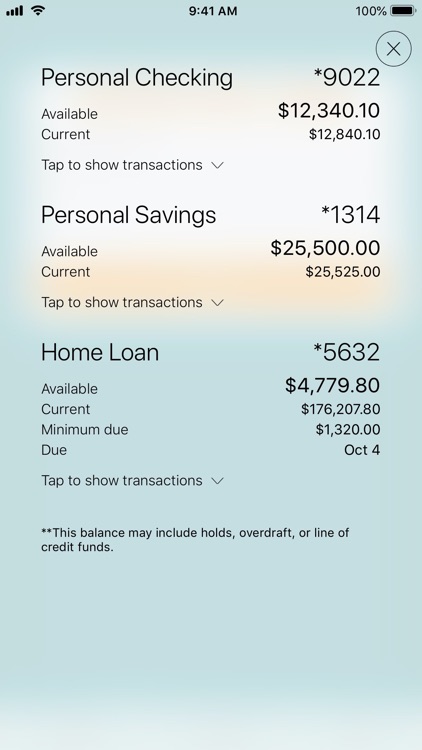
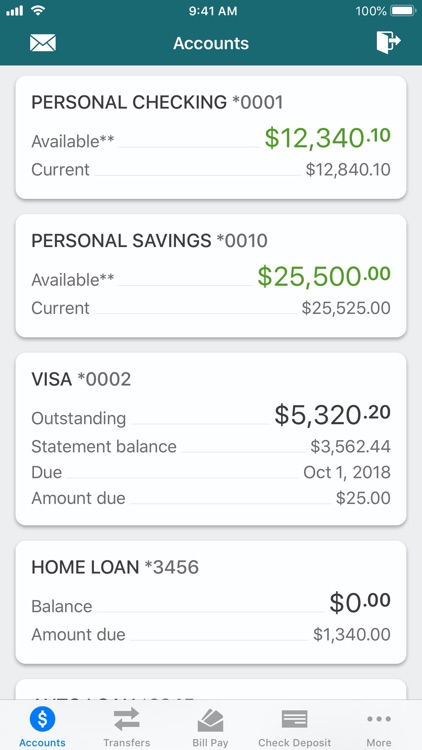
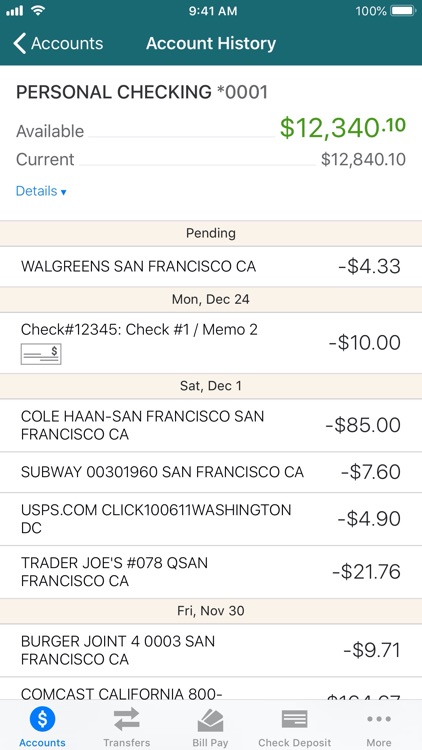

Check the details on WatchAware
What is it about?
Access your account information anywhere, anytime with Horizon’s free Mobile Banking App for the iPhone, iPod Touch, and iPad. With the Mobile Banking App you’ll be able to:
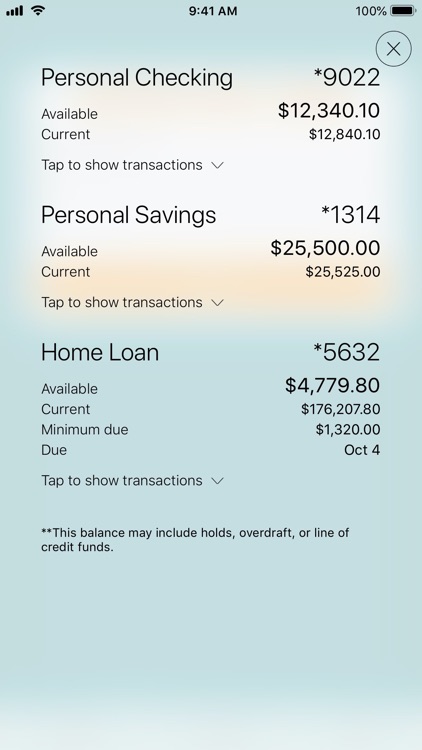
App Screenshots
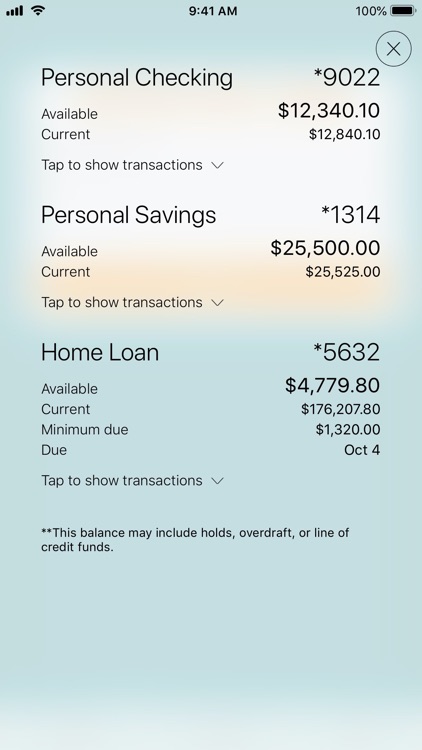
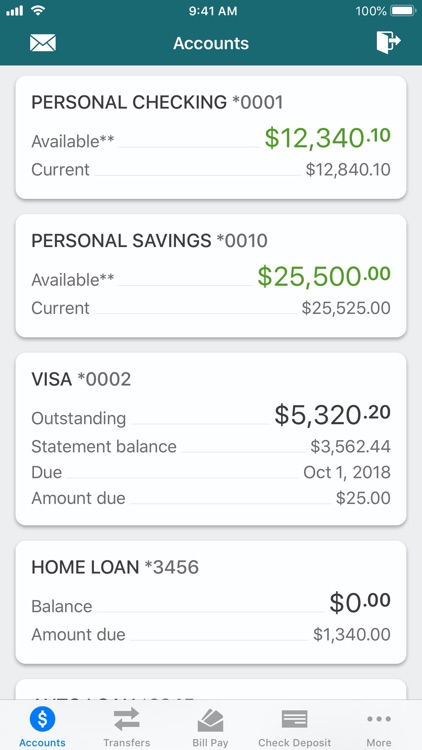
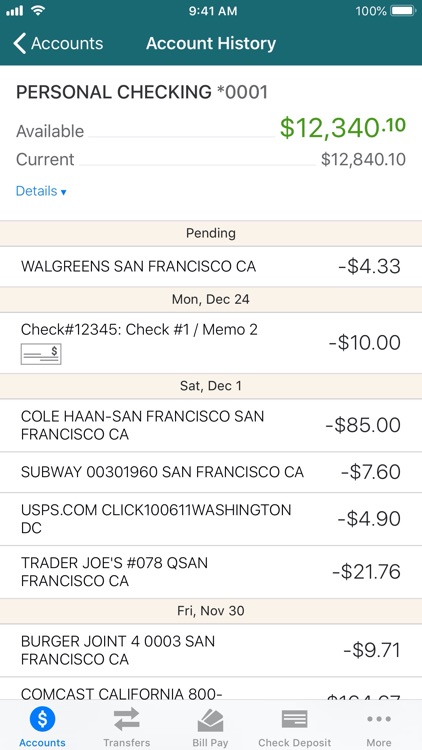
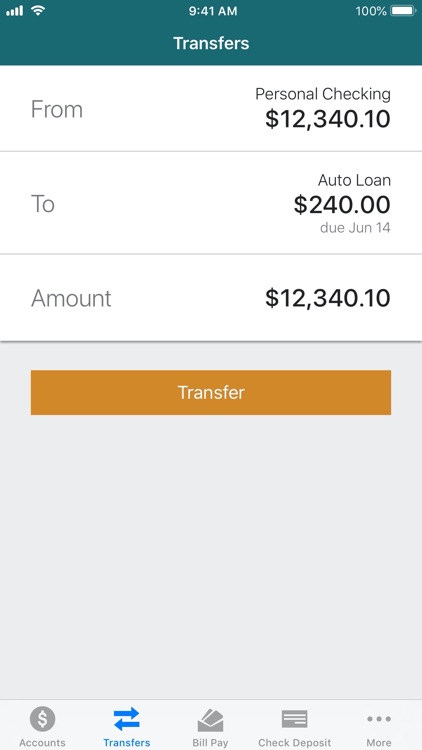
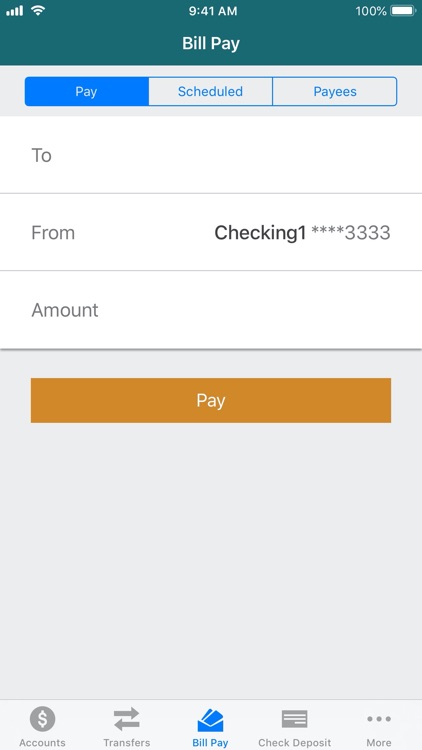
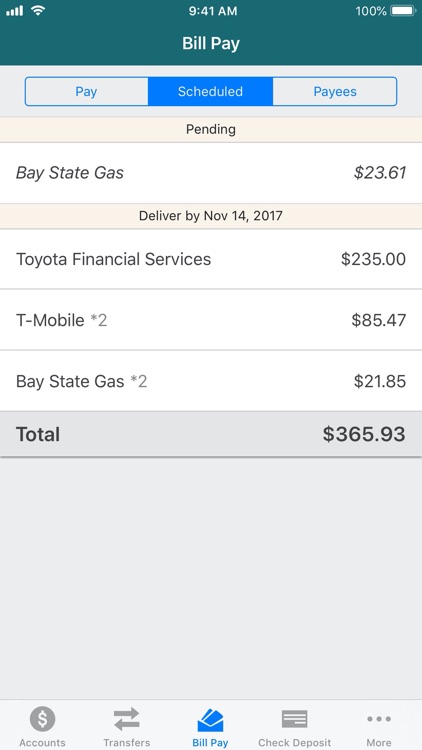
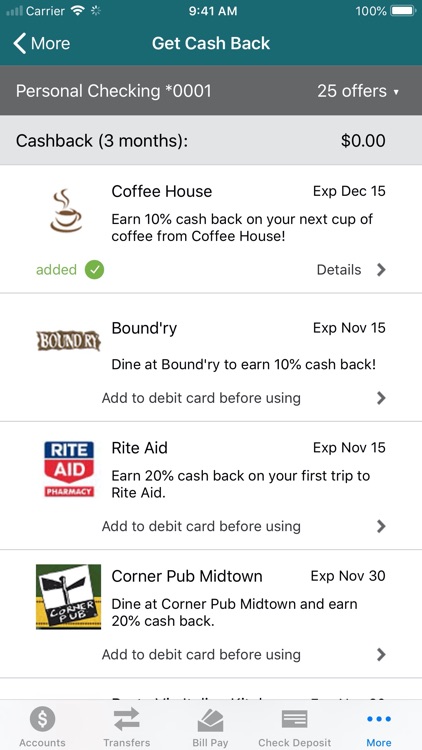
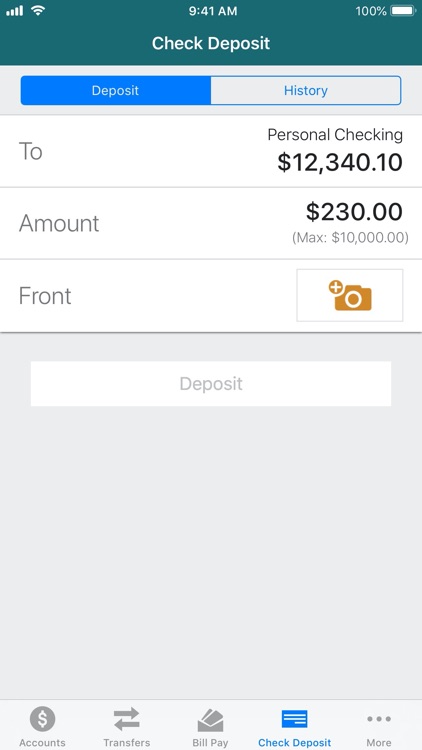
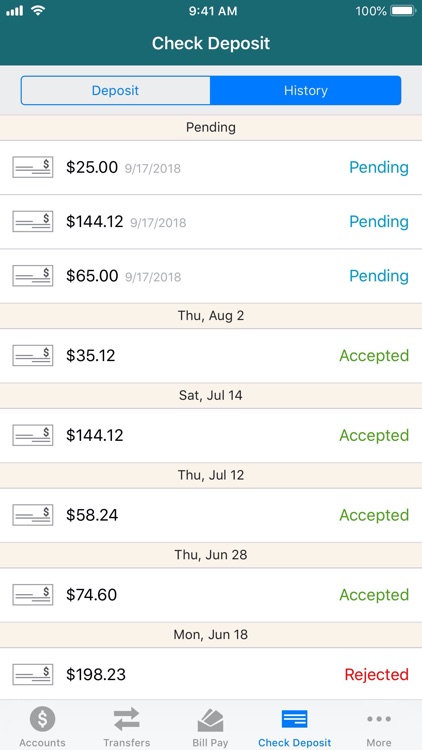
App Store Description
Access your account information anywhere, anytime with Horizon’s free Mobile Banking App for the iPhone, iPod Touch, and iPad. With the Mobile Banking App you’ll be able to:
•Check account balances
•Review account history
•Deposit checks
•Make transfers
•Pay bills
•View and activate your cash back offers
•Find Horizon Branch or ATM locations
Logging in to the Mobile Banking App is easy. Use the same user ID, password, and security questions that you use for Horizon’s Home Banking. No separate or different registration is required.
Horizon’s Mobile Banking App is both convenient and safe to use. When logging in you are required to authenticate yourself on each individual mobile device using the same information from Home Banking. All communication between your mobile device and the mobile banking server is encrypted. In addition, your password and account information are never stored on the mobile device.
Horizon Credit Union charges no fee, but messaging and data rates from your mobile provider may apply.
To learn how we protect your privacy, please visit http://www.hzcu.org/home/disclosures/privacy
AppAdvice does not own this application and only provides images and links contained in the iTunes Search API, to help our users find the best apps to download. If you are the developer of this app and would like your information removed, please send a request to takedown@appadvice.com and your information will be removed.