
Green fingers or not

Hortus - Plants in your garden
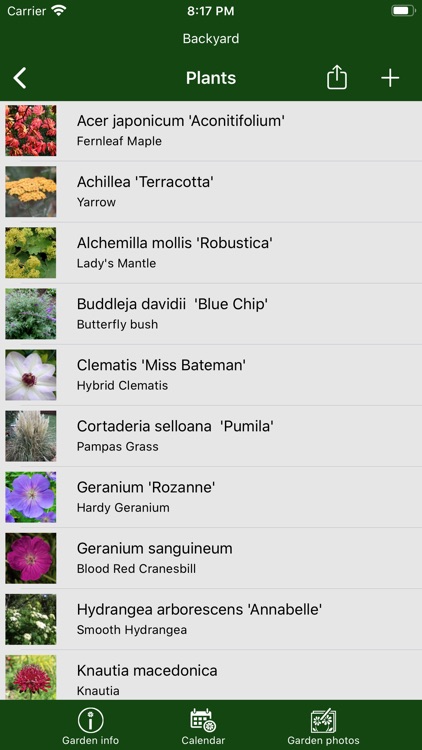
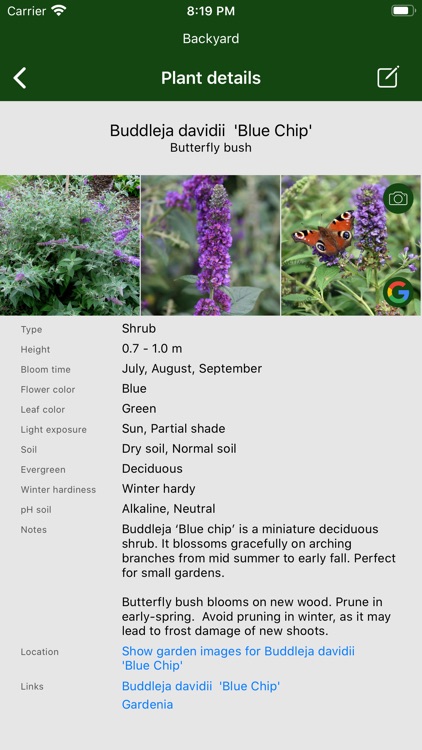

What is it about?
Green fingers or not ... Hortus is a handy app that helps you to take care of your garden.
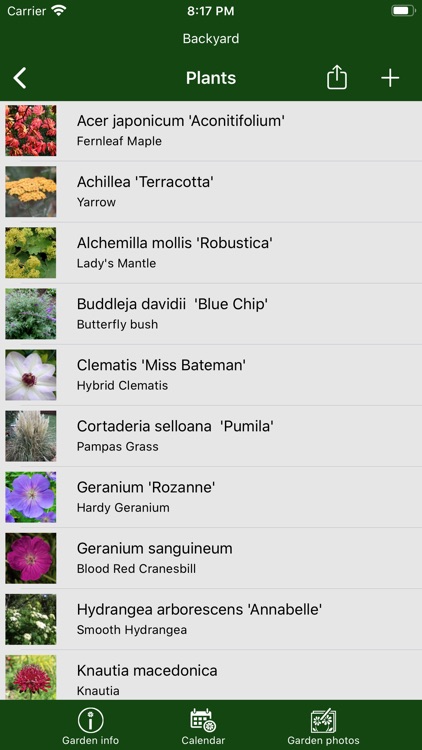
App Screenshots
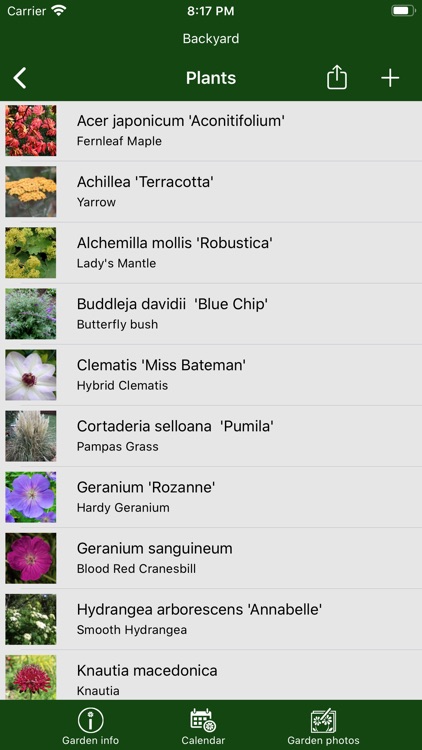
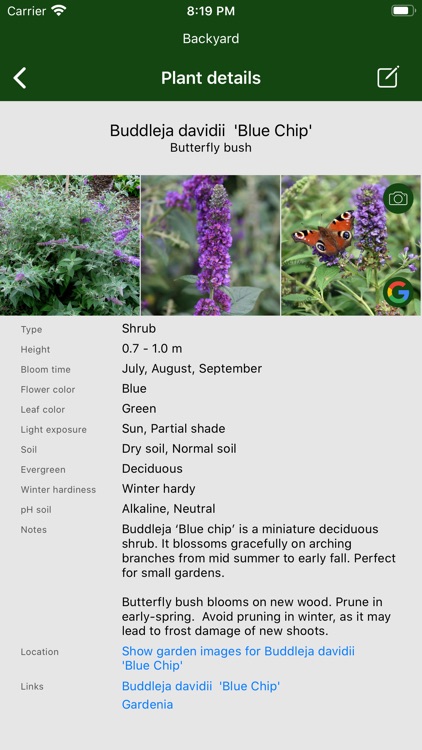

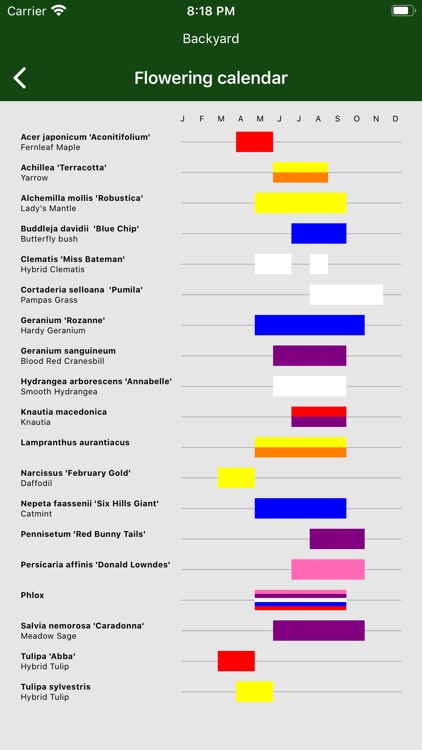
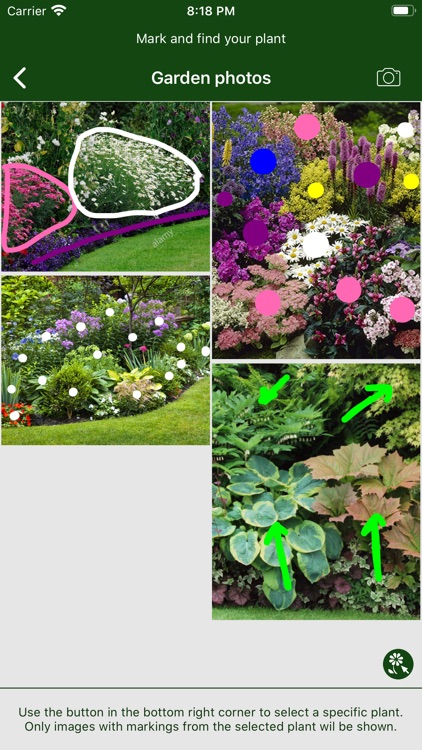

App Store Description
Green fingers or not ... Hortus is a handy app that helps you to take care of your garden.
HORTUS IS AD-FREE!
NO ACCOUNT NEEDED!
ICLOUD NEEDED!
You can group plants in different gardens, such as a front garden, backyard, or a specific border. You can add notes and photos for plants and gardens. On the garden photos, you can mark which plant is where.
It is rarely necessary to enter all the data of a plant yourself. The plant guide in the app offers more than 12,500 plants, and it is easy to add plants from the plant guide to a garden.
To help you take care of your garden, you can create tasks. For a task you set the month in which it should be performed. There are useful overviews that clearly show what you have done and what still needs to be addressed.
It's easy to browse the Internet for more information about the plant or plant care. Helpful links can be saved making it very easy to find the information again.
Do you want to know whether your garden is nicely balanced in terms of flowering times? Then check the flowering calendar of your garden. Here you can see exactly in which period and with what color a plant flowers. This way you have a good view of whether you have flowering plants in your garden all year round.
In addition to gardens, you can also keep plant lists. You can create these lists for any purpose, such as a favorites list or a shopping list. But you can also keep a list with beautiful shade plants or a list with plants longer than 1 meter and with blue flowers.
Your garden changes every year. You can back up a garden to a CSV file. You can read these files with any spreadsheet program (Numbers / Excel). If you do this annually, you have a nice backup in which you can look back on earlier years.
Free functionality
- Plant guide (a database with more than 12,500 plants and good search options)
- Add gardens
- Add plant lists
- Add plants to a garden or plant list
- Add notes and photos to plants
- Add useful web links to plants
- Backup to CSV file
In-app functionality (try all in-app options for free):
- Add tasks for a plant or garden
- Mark plants on garden photos
- Flowering calendar for gardens
Note: the app uses iCloud to store all data. In this way, you can use the app on multiple devices with the same data (automatic sync), if logged in with the same iCloud account. The app cannot be used if iCloud functionality is disabled!
AppAdvice does not own this application and only provides images and links contained in the iTunes Search API, to help our users find the best apps to download. If you are the developer of this app and would like your information removed, please send a request to takedown@appadvice.com and your information will be removed.