
Learn how to draw Princess and Barbie dolls

How to Draw a Princess


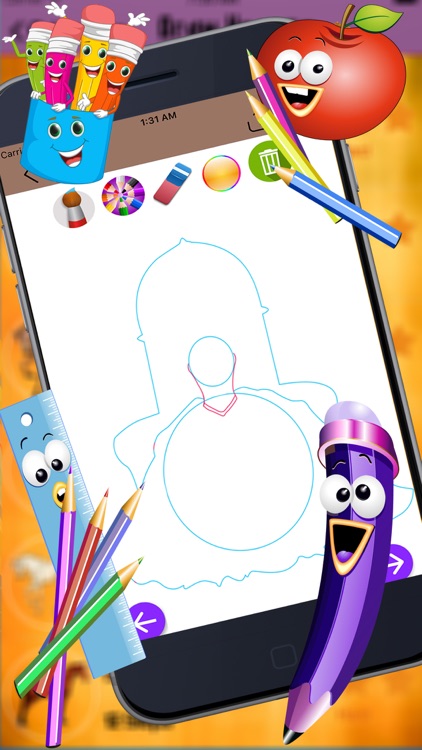
What is it about?
Learn how to draw Princess and Barbie dolls. This free application is the introduction of a new way to learn to draw Princess Barbie dolls and others with step by step drawing lessons. No drawing skills needed, just easily draw on direct instructions on your mobile device without the use of pen and paper. So to follow the steps.

App Screenshots


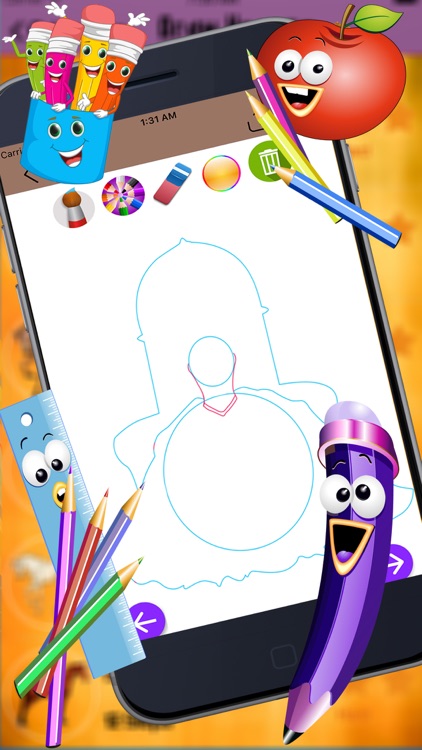
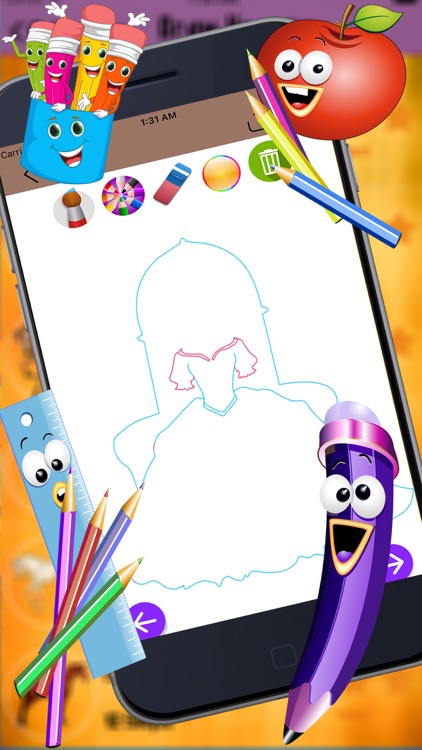

App Store Description
Learn how to draw Princess and Barbie dolls. This free application is the introduction of a new way to learn to draw Princess Barbie dolls and others with step by step drawing lessons. No drawing skills needed, just easily draw on direct instructions on your mobile device without the use of pen and paper. So to follow the steps.
How to draw Princess
When using this application is how to draw a princess you'll see a tie that is easy and fun in how to draw Princess application is available for everyone.
* Teach different drawing will show step by step how to draw in the application of the Princess
* You do not have any special skills a little more drag on your life
* Great to start the study.
Basic technique is easy to learn free tutorials will show you how to draw a full princess.
Each specific step can only go forward whenever you need to save very easy.
- Follow the easy step-by-step tutorial. It's self-teaching. Every each of the drawing is divided into small step to follow
- You do not need any special skills.
- In a lot of princesses nice and neat for a fee.
- For all age groups, whoever you are, young OL, large and small, all you have to do is grab a pencil and paper and start drawing
Have fun with "Learn to draw Princess Masha" and be an artist right here, right now.
Advantages:
• Based on the screen: Now you can navigate through the withdrawal step on the screen
• starting from step by step (after the beating or the Back button), you'll end up with a complete picture
• Black Pencil is the default color
• Color Picker-choose different colors
• Strokesize- choose different size of a pencil
• Editor Tools: Pencil, Color Picker, Strokesize, eraser, clear
• Save drawing
• share graphic
• Easy to follow step by step instructions for each graphics
• The user interface, beautiful and easy to customize
AppAdvice does not own this application and only provides images and links contained in the iTunes Search API, to help our users find the best apps to download. If you are the developer of this app and would like your information removed, please send a request to takedown@appadvice.com and your information will be removed.