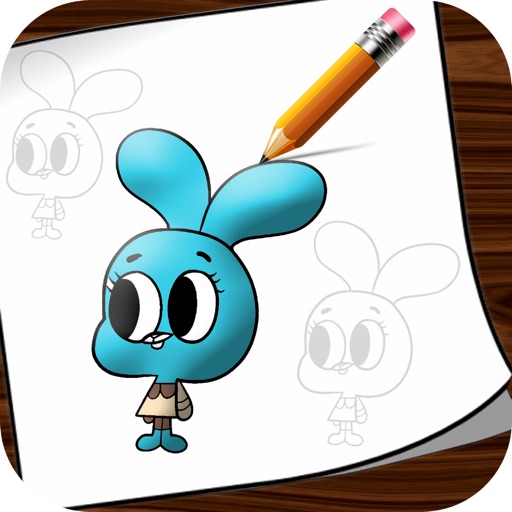
How to Draw Gumball step by step

How to Draw Gumball
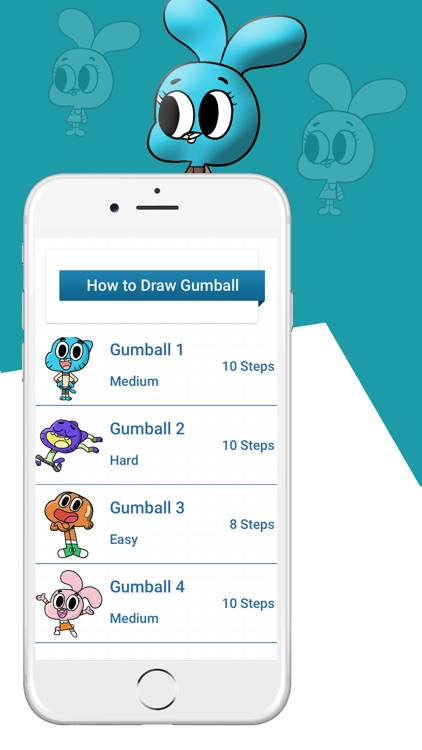
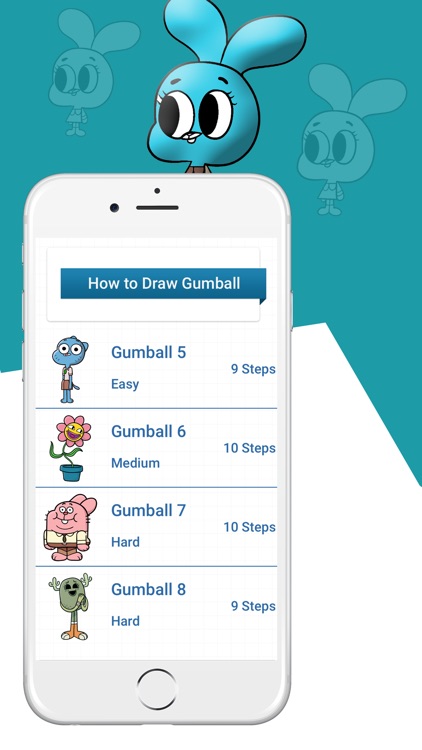
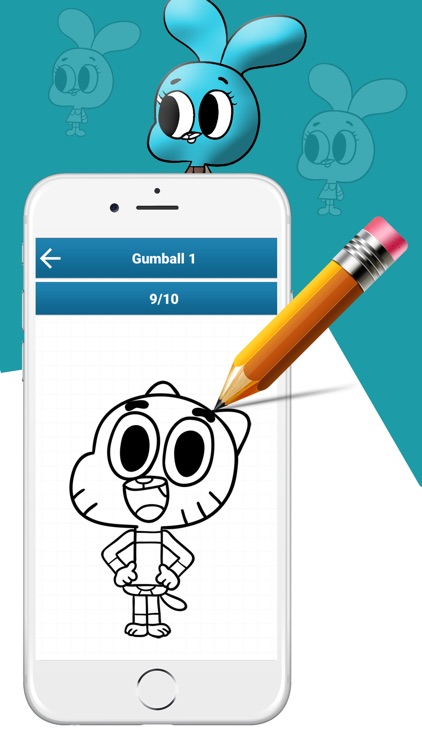
What is it about?
How to Draw Gumball step by step.
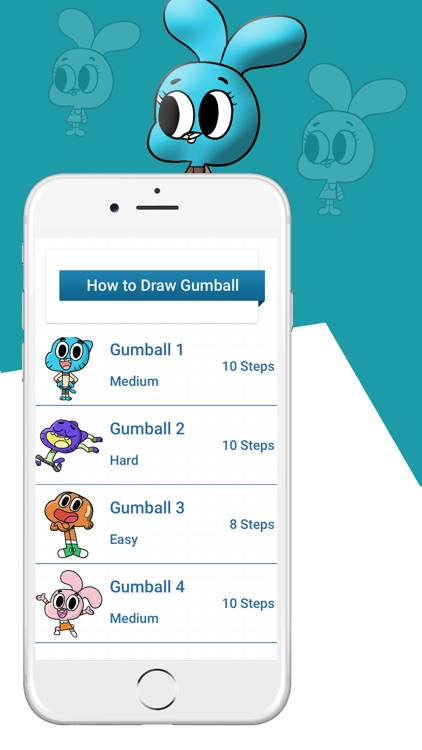
App Screenshots
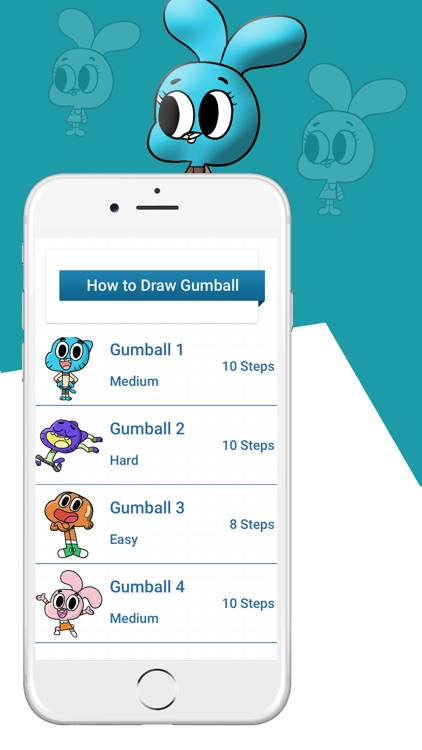
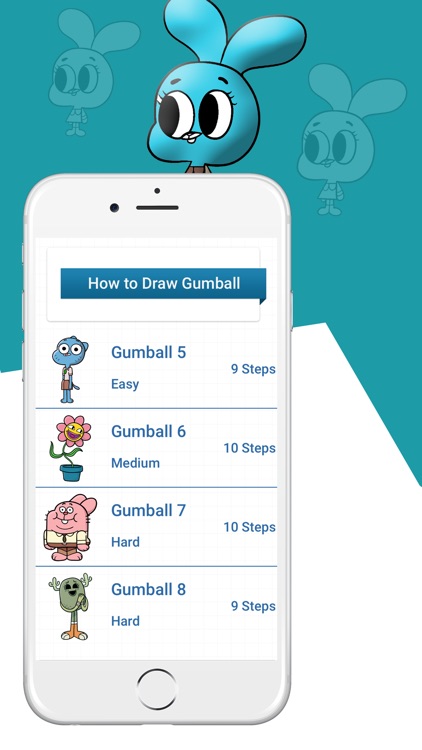
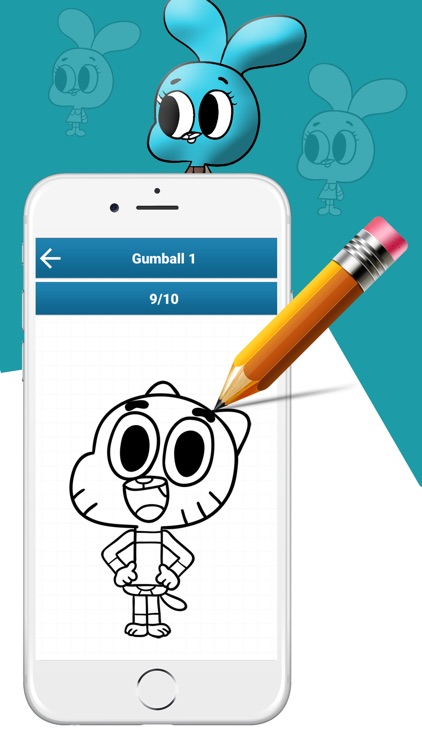
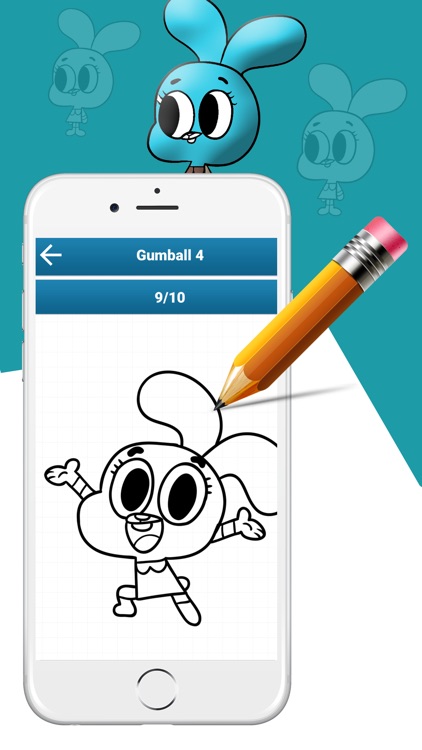
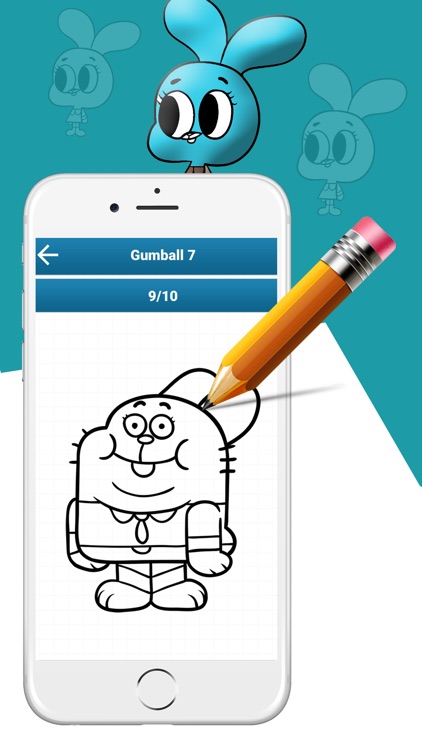
App Store Description
How to Draw Gumball step by step.
Draw Despicable is an app that teaches you how to draw Gumball step by step.
This app is a fun activity for teaching how to draw. It includes a large collection of drawings classified by level of difficulty.
- Draw and paint on your screen
- Finished images can be saved in your mobile devices and publish it on your pages on social networks!
- Good selection of Gumball sketches
- The application is absolutely free to download!
starting from a few lines, you’ll end up with a complete picture.
1) You can create your own drawing and draw right on the screen.
2) You can Zoom In / Out Gumball Picture using Pinch.
3) You can share/save Gumball images.
4) Large Number Of Images.
5) Easy to use.
AppAdvice does not own this application and only provides images and links contained in the iTunes Search API, to help our users find the best apps to download. If you are the developer of this app and would like your information removed, please send a request to takedown@appadvice.com and your information will be removed.