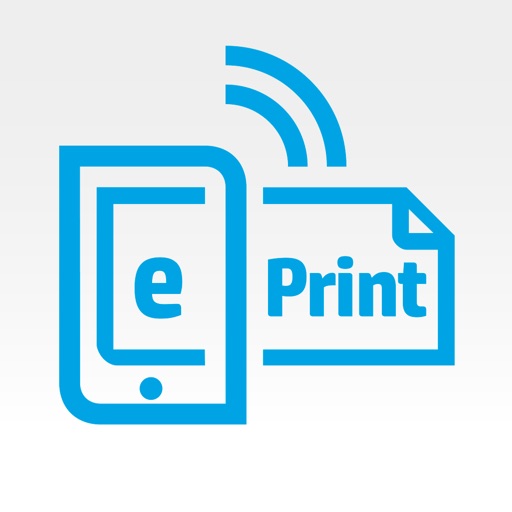
The best printing solution for HP ePrint-supported printers.

HP ePrint

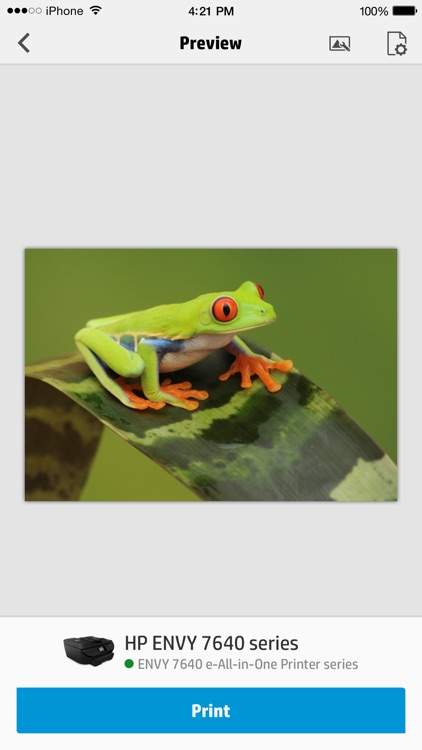
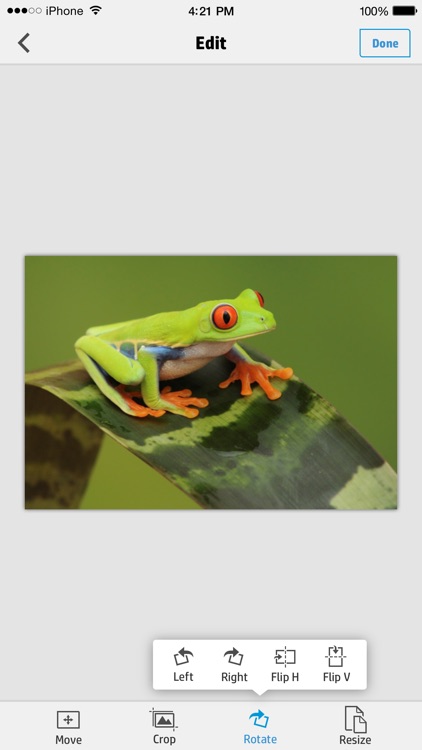
If you're trying to print to an HP ePrint printer or a more recent legacy HP network printer, the iOS companion app should be your best bet.
Add a printer. You can add any supported network-connected HP printer or All-in-One that's on the same Wi-Fi network as your iOS device. The app also allows you to establish an HP ePrint connection for printing from any location.

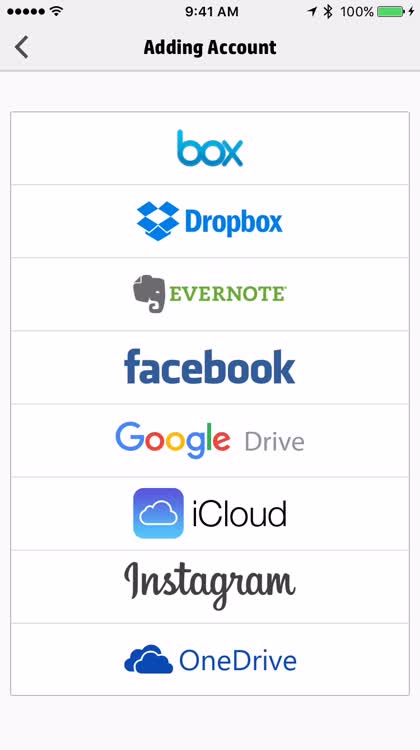
Connect your cloud accounts. HP ePrint has a plethora of options as far as cloud service support goes. This will allow you to easily import documents for printing.
What is it about?
HP ePrint is a protocol supported by most modern HP printers. The iOS app allows you to send documents to an HP ePrint printer from anywhere, or directly to over 200 HP networkable legacy printer models including HP Officejet, LaserJet, Photosmart, Deskjet, and Envy over Wi-Fi. With integrations including services such as Dropbox, Box, Evernote, and more, the app has you covered for ways to import files. You can also share many common file formats to the HP ePrint app from other iOS apps.
For those who...
- Have an HP ePrint or other network-attached printer
- Would like to print to their ePrint-supported printer from a remote location (even AirPrint support does not allow this)
Not for those who...
- Do not have an HP network-connected printer
- Would like to scan from their HP e-All-in-One device (HP's All-in-One Printer Remote iOS app would be the better option for you)
Why we love it
HP's ePrint technology is very versatile and widely supported by many HP printers and other devices, and having an iOS app dedicated to it perfectly fills the void for those models that don't support AirPrint.
App Screenshots
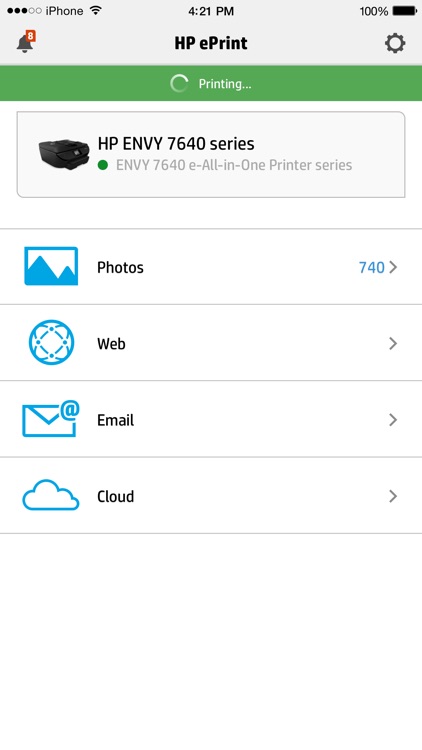
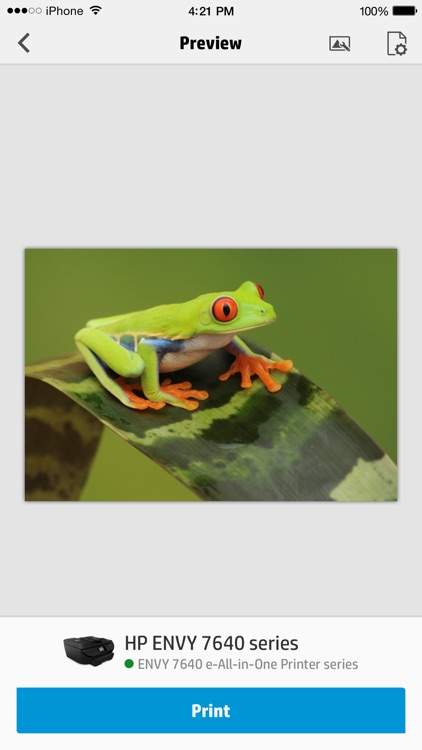
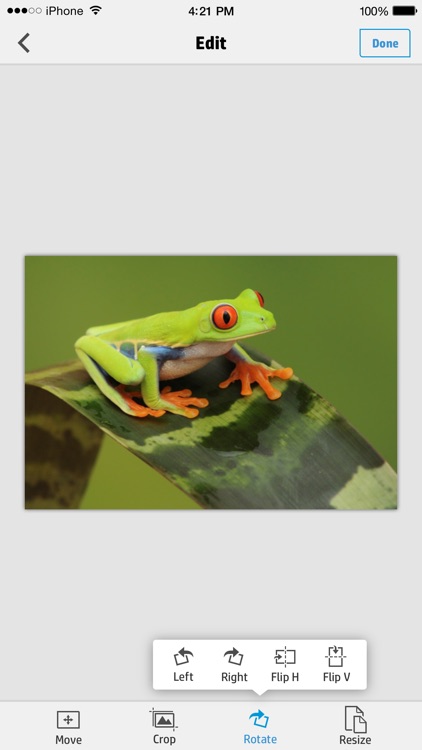
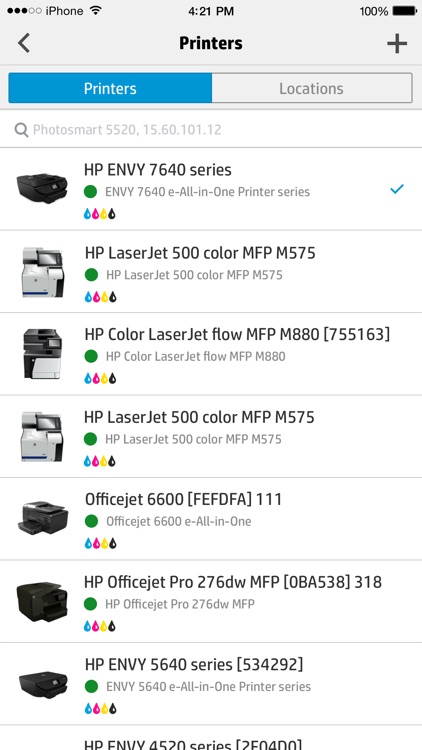

App Store Description
Through May 2017, the HP ePrint App will continue to make printing from your iPhone, iPad or iPod Touch easy, whether you are at home, in the office, or on the go. Watch for in-app notifications that will route you to replacement apps and other solutions for printing to HP ePrint-capable printers. HP recommends that you download the AIO Printer Remote app to print, scan, and manage your printer (requires iOS v9 and above as of March 2017 release). [4]
Features:
• Print from your phone over Wi-Fi, via the Internet to an HP ePrint-capable-printer, or directly to HP wireless-direct supported printers. [1] [2]
• Print to convenient HP Public Print Locations, like print/copy stores, hotels, and airport lounges. Later this year, in-app notifications will point users to a non-HP app for printing to mobile print locations. [1] [3]
• Print documents, photos, or content seamlessly from other apps. Simply share content and select the HP ePrint app to enable printing.
Select and print photos and content from the cloud via Evernote, Box.net, Dropbox, and more, as well as via your email and the web. Supports most major file types (Microsoft Office documents, web pages, email attachments, photos, PDF and text files).
Supports all HP ePrint-capable-Printers and over 200 HP networkable legacy printer models including HP Officejet, HP LaserJet, HP Photosmart, HP Deskjet and HP Envy. [2]
[1] May require HP Web Services Account Registration or one-time mobile ePrint-service activation from the HP ePrint app. Requires internet connection.
[2] Solution works with PCL5/6, PCL3, PCL3GUI printers (HP and non-HP).
[3] Usage of the HP ePrint app at mobile print locations requires separately purchased wireless internet service. Availability and cost of printing varies by mobile print location. Public Print Location program availability in US, Canada and select European countries.
[4] In-app notifications will help you know when new solutions become available.
AppAdvice does not own this application and only provides images and links contained in the iTunes Search API, to help our users find the best apps to download. If you are the developer of this app and would like your information removed, please send a request to takedown@appadvice.com and your information will be removed.