
HP Orbit is the ultimate bridge between your new HP PC and your mobile devices

HP Orbit
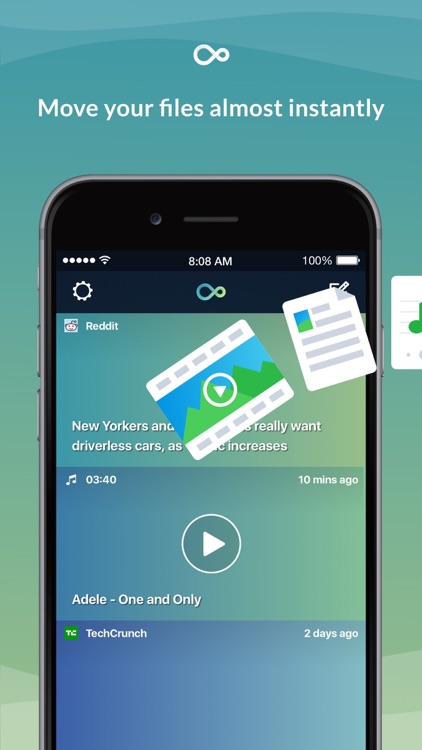
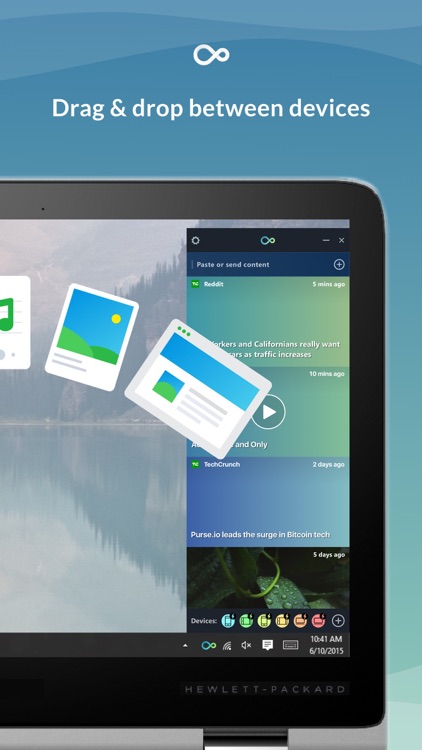
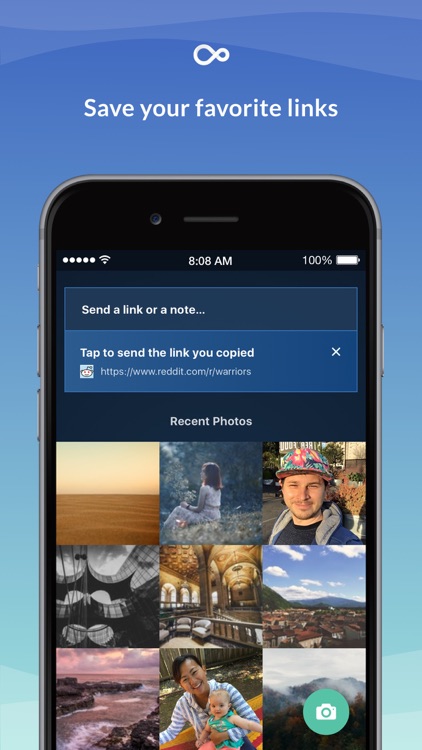
What is it about?
HP Orbit is the ultimate bridge between your new HP PC and your mobile devices. Seamlessly move your pictures, videos, links and files over lightning fast wifi. Whether you’re at home or on the go, Orbit is your PC’s companion app that moves as fast as you do.
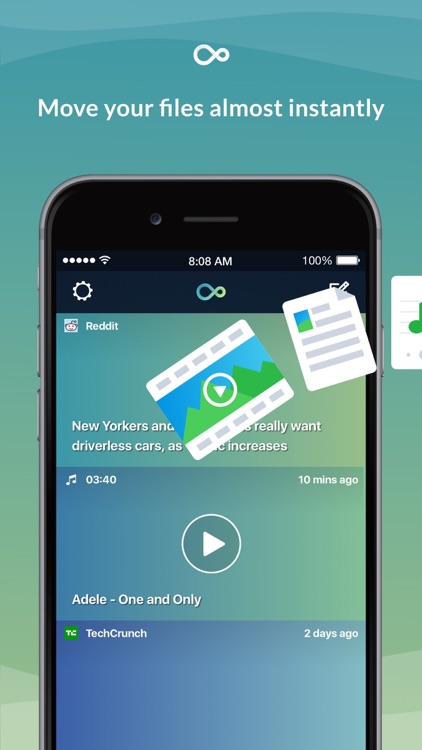
App Screenshots
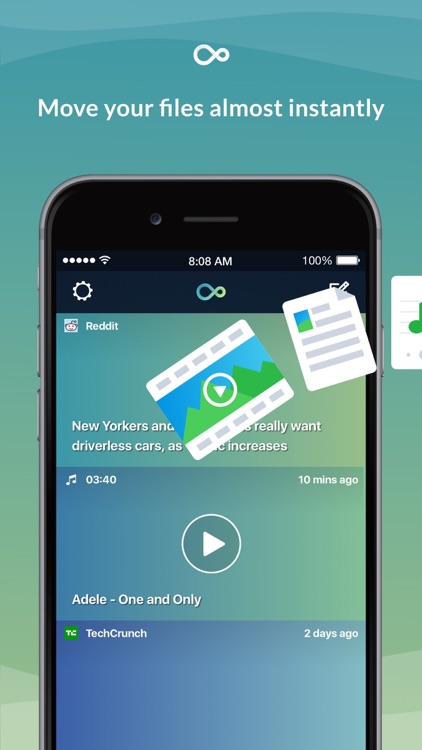
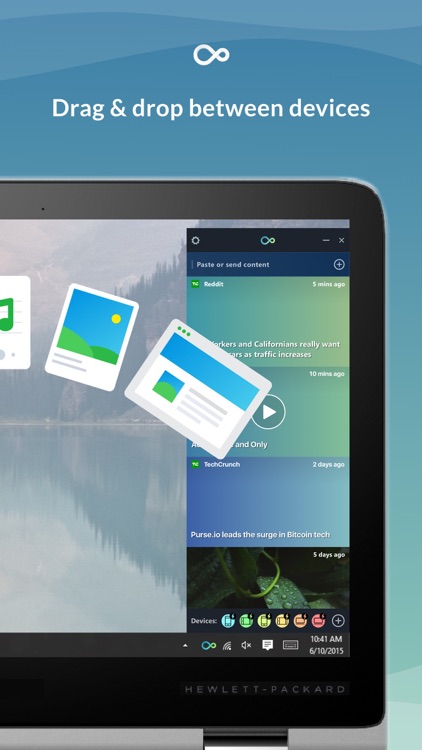
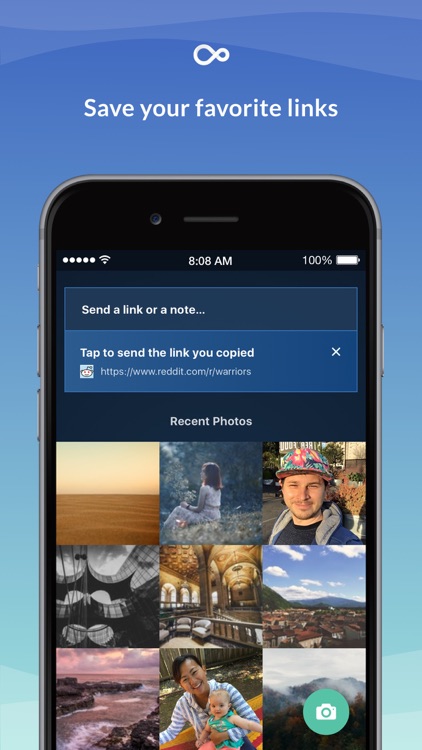
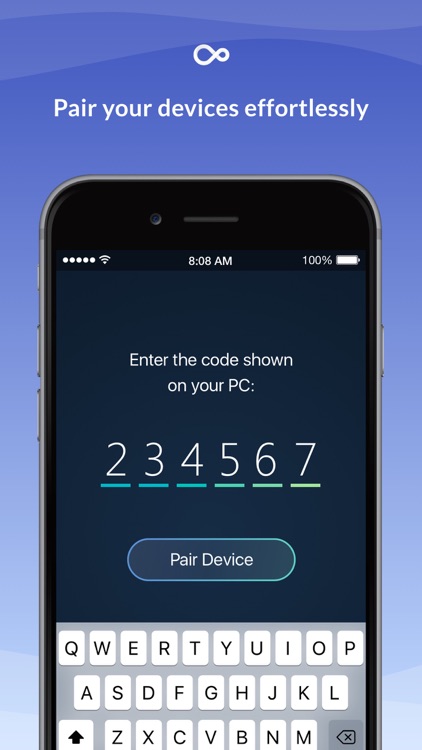
App Store Description
HP Orbit is the ultimate bridge between your new HP PC and your mobile devices. Seamlessly move your pictures, videos, links and files over lightning fast wifi. Whether you’re at home or on the go, Orbit is your PC’s companion app that moves as fast as you do.
MOVE YOUR FILES ALMOST INSTANTLY
Tap or click to quickly move your media and memories between your HP PC and your mobile devices. Your stuff syncs across all of your paired devices so the days of e-mailing yourself are over.
SAVE YOUR FAVORITE LINKS
Instantly save links as well so you can revisit them any time from any device. No more having to bookmark a website you’ll only visit once or leaving browser tabs open for later.
We love hearing from our users. Have something to say? Email us at orbitfeedback@hp.com.
Tip: Orbit is not compatible with HP PCs that do not have it preinstalled. Check to make sure Orbit comes with your new Windows 10 HP PC.
AppAdvice does not own this application and only provides images and links contained in the iTunes Search API, to help our users find the best apps to download. If you are the developer of this app and would like your information removed, please send a request to takedown@appadvice.com and your information will be removed.