
** Important User Information**

HP WorkWise
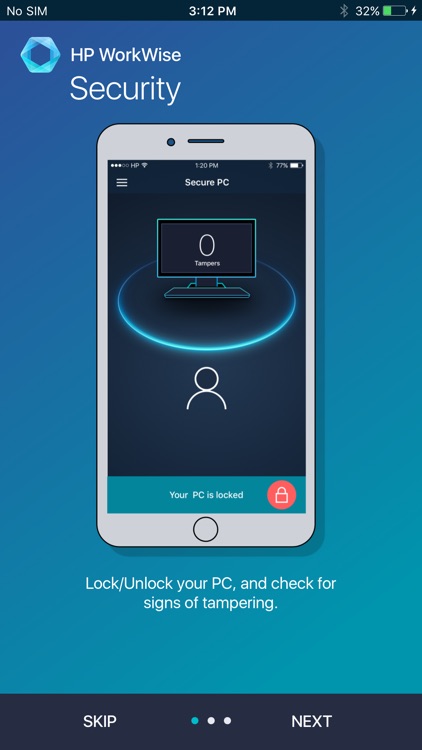
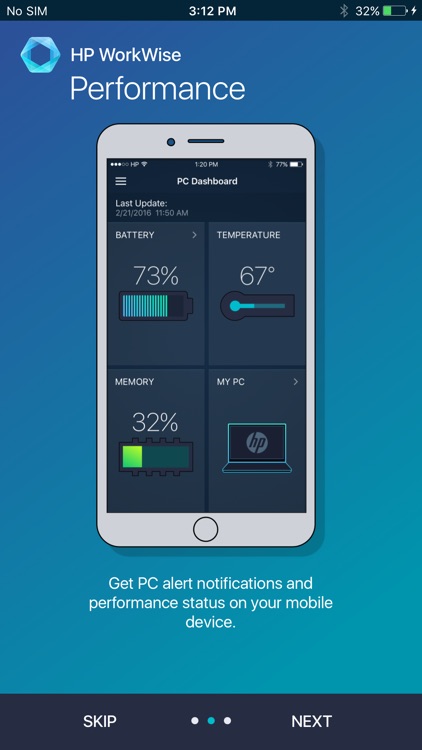
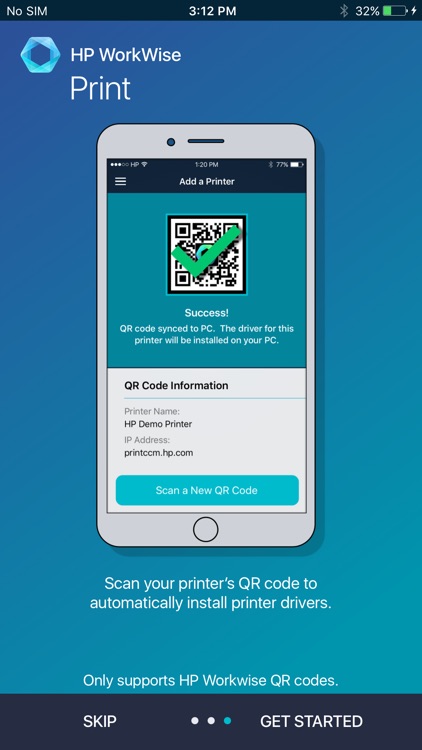
What is it about?
** Important User Information**
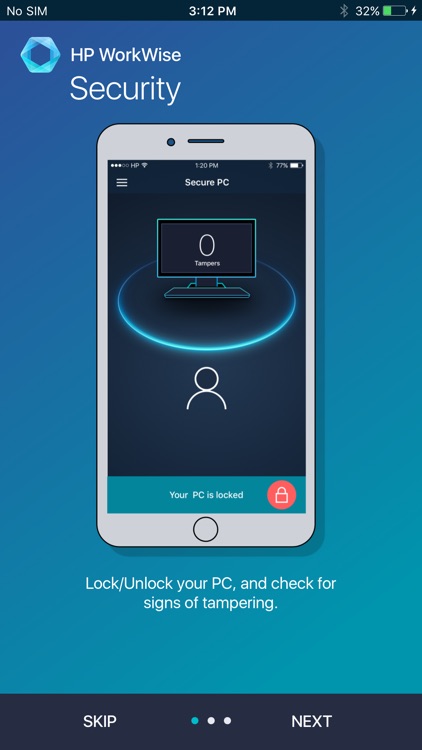
App Screenshots
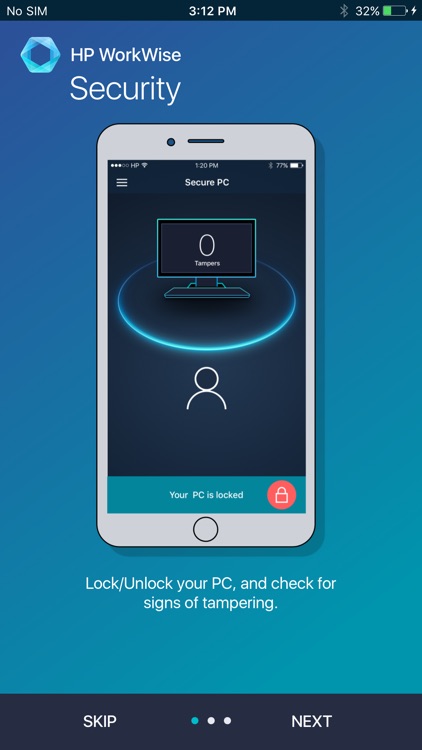
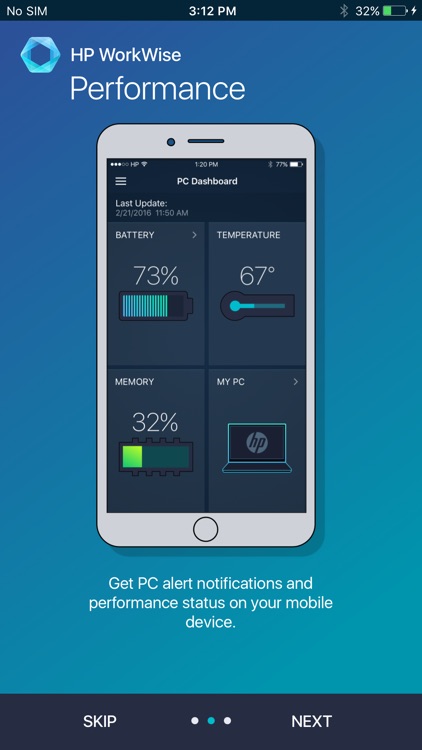
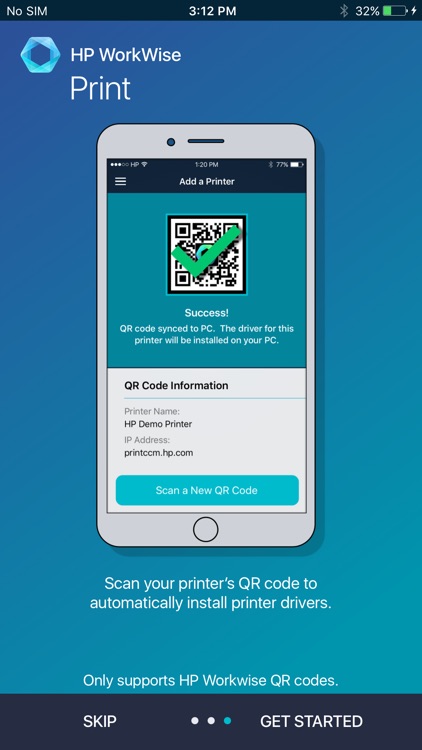
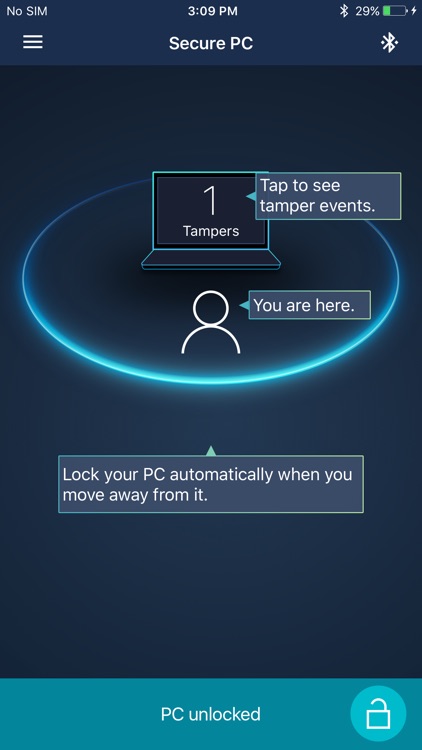
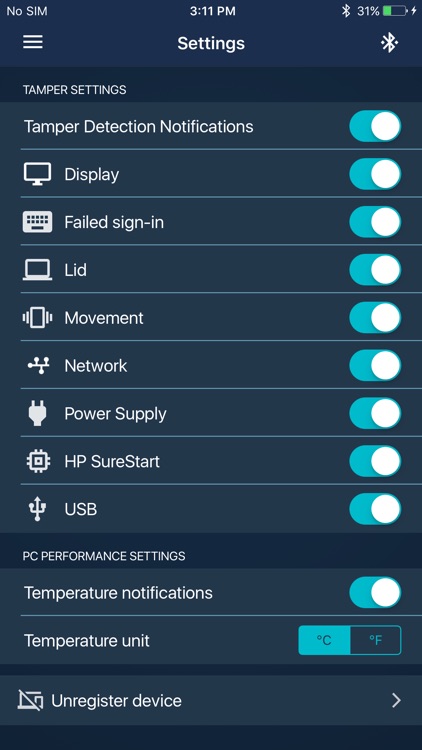
App Store Description
** Important User Information**
This HP WorkWise mobile app is intended to be used in conjunction with HP computers (Notebook and Desktop systems) that have HP WorkWise preinstalled. Please ensure that HP WorkWise is installed on your computer before downloading this app. Please start the WorkWise PC setup process on your HP computer, and then follow the onscreen instructions before downloading the WorkWise mobile app.
-This app will not work if your computer does not have the HP WorkWise app preinstalled-
HP WorkWise is office intelligence rolled into one smartphone app to provide PC security, real-time PC performance updates, and automatic printer driver installation.
No need to worry if you forgot to lock your PC before leaving your desk. With the HP WorkWise smartphone app, your PC automatically locks and your information is kept secure when your phone gets out of range. When you return with your phone, your PC automatically unlocks and logs you back in, so you can get back to work fast. Having your PC automatically lock when you are out of range, or unlock and log you in when you are near your PC revolutionizes the PC lock/unlock user experience.
Avoid the stress and worry of not knowing what’s happening to your PC while you are away from your desk. Using the WorkWise tamper detection feature, you’ll receive real-time updates of tamper events, such as:
• Failed sign-in attempts
• Lid open/close events
• Movements of your PC
• Disconnected power AC Adapter
• USB plugged in/out
• HP Sure Start events
• Connected/disconnected network
Tamper detection features add another layer of security to your HP computer.
Knowing what is happening with your computer in real-time, whenever you are away from your PC and in Bluetooth® range (33 feet) will allow you to take the required action to improve PC performance and efficiency. All you need to do is to view the WorkWise PC dashboard feature on your mobile device and you will receive a summary of your PC’s status. These real-time notifications show:
• Battery charge levels
• PC temperature
• Memory usage
• PC details
PC temperature can increase when the computer is not properly shutdown and is placed in a protective bag at the end of the working day. When your PC is not shutdown properly, you will receive real-time notification on your phone and will be able to put your PC to sleep or hibernate.
Moving to a new location and trying to set up a printer can be difficult. Using the WorkWise print feature, this problem is solved. Simply scan a designated QR code identifier on the desired HP printer and that printer’s drivers will be installed and configured seamlessly without you manually entering any printer information.
Improve security, provide real-time PC updates, and easily download printer drivers with the HP WorkWise smartphone app.
©Copyright 2016 HP Development Company, L.P. The information contained herein is subject to change without notice. Bluetooth is a trademark of its proprietor used by HP Inc. under license.
AppAdvice does not own this application and only provides images and links contained in the iTunes Search API, to help our users find the best apps to download. If you are the developer of this app and would like your information removed, please send a request to takedown@appadvice.com and your information will be removed.