
Visiting The Hague and on the way to the tram stop

HTM
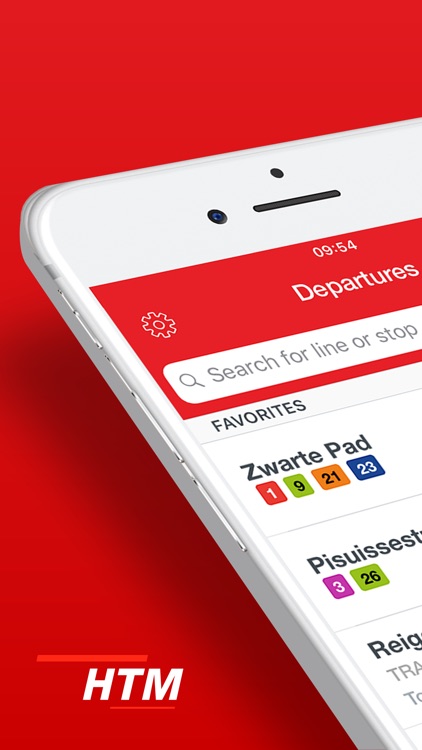
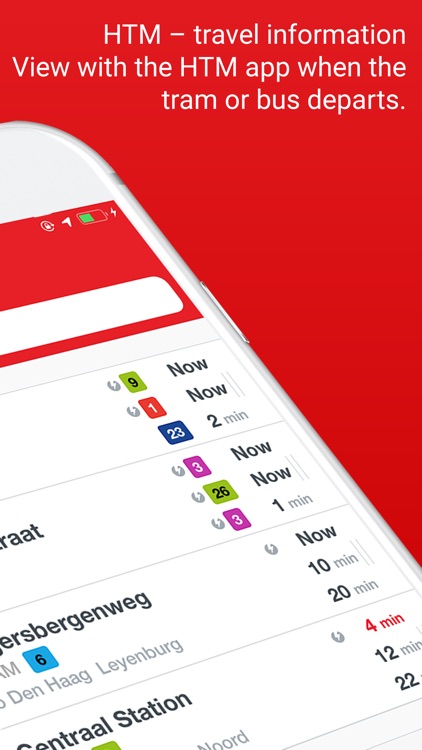

What is it about?
Visiting The Hague and on the way to the tram stop? With the HTM app you can quickly see when the tram or bus leaves, which route you can take, what time you arrive and whether there are detours or disruptions.
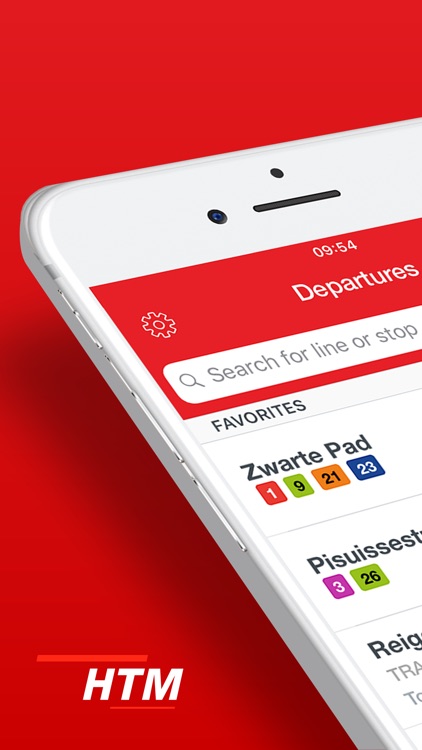
App Screenshots
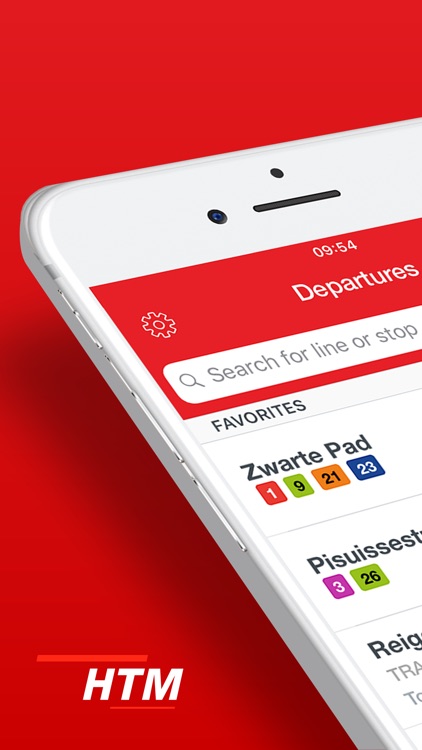
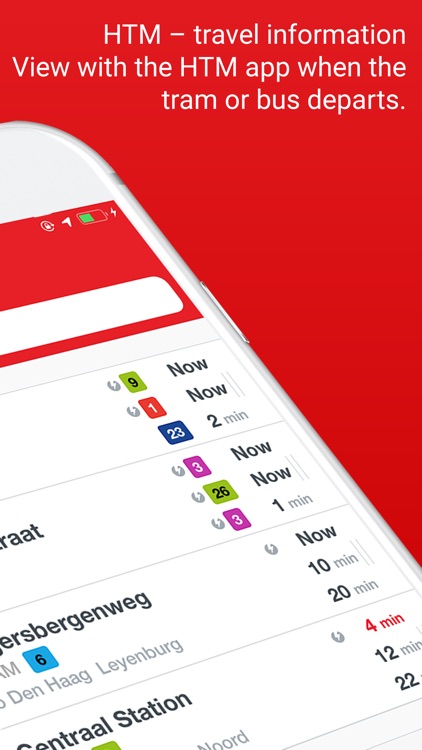

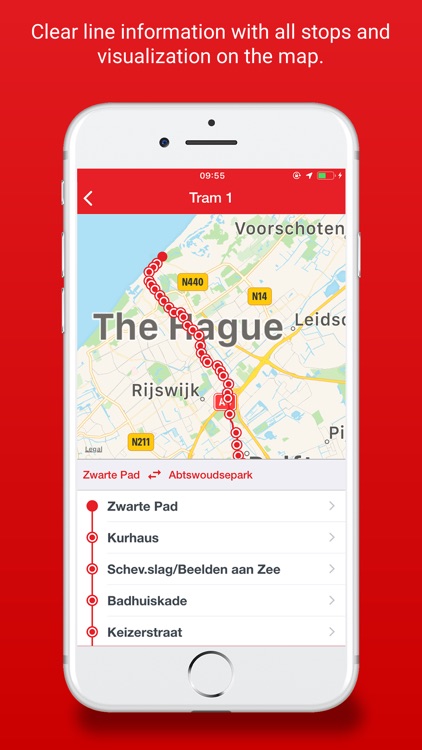
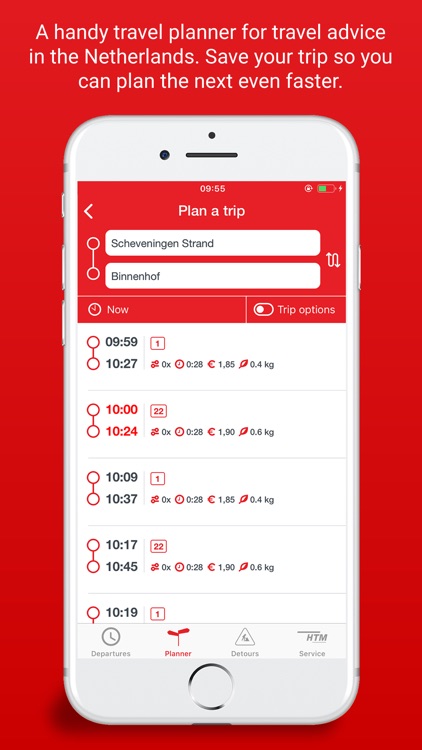
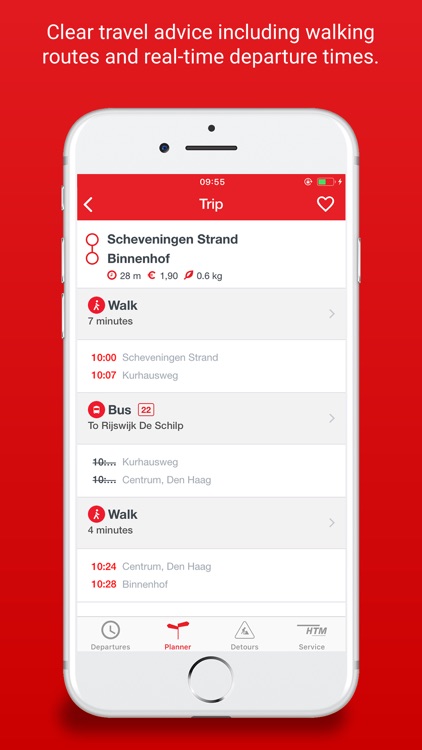
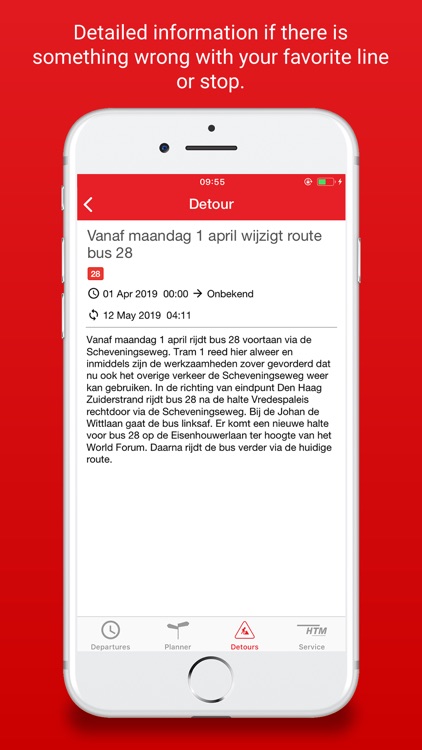
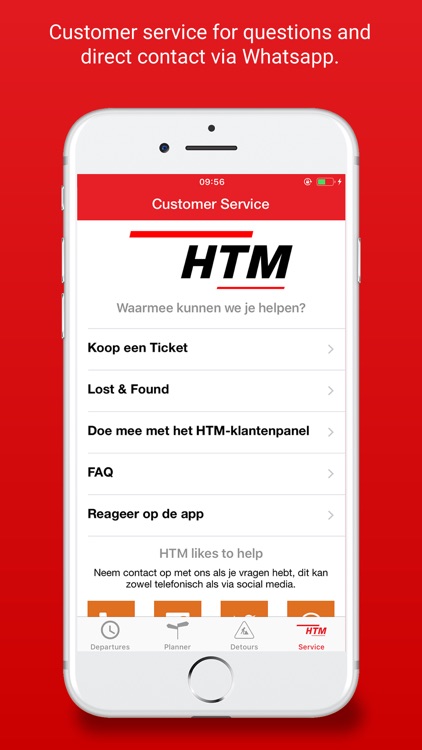
App Store Description
Visiting The Hague and on the way to the tram stop? With the HTM app you can quickly see when the tram or bus leaves, which route you can take, what time you arrive and whether there are detours or disruptions.
The HTM app shows where the bus or tram is in real time and shows you the current departure times of the nearest stops and your preferred stop, based on your GPS location. You can also choose to receive a push message if something is wrong on your favorite line or stop. You do not have to have an account for this. Your favorites are stored in your phone.
What does the HTM app offer:
- Planner with save function
A handy travel planner for travel advice from your current location or your chosen location to a destination with bus, tram, metro, train and ferry in the Netherlands. You can save the journey so that you can plan even faster next time.
- Overview of all departure times
In the app you can search for the stop times or line number in the Departure times tab. There is an overview of all bus and tram lines. After you have chosen a line you will see the departure times in real time.
- Save your favorite stop
By clicking on the heart next to the stop name you can make a stop favorite. This stop appears by default on the Departures times screen.
- Message in the event of a disruption
If you have set a favorite line, you can choose to receive a message in the event of a diversion or disruption. You set this by selecting the stop in your favorite line. With the bell on the top right you indicate that you want to receive a push message. You can set this per line, per day and for a period of time. You do not need an account.
- See the vehicle on the map
If you have selected a stop or line, the map shows the current positions of vehicles on this line and whether they stop at the chosen stop. So you immediately see where the buses or trams are located.
- HTM Bicycles
If you have selected a stop or line, the map shows the current positions of the HTM Bicycles and those of a number of other providers. This also works in the trip planner.
AppAdvice does not own this application and only provides images and links contained in the iTunes Search API, to help our users find the best apps to download. If you are the developer of this app and would like your information removed, please send a request to takedown@appadvice.com and your information will be removed.