HTTP Traffic Capture is a lightweight HTTP & HTTPs packet capture tool for common users who have network analysis capabilities
Http traffic capture

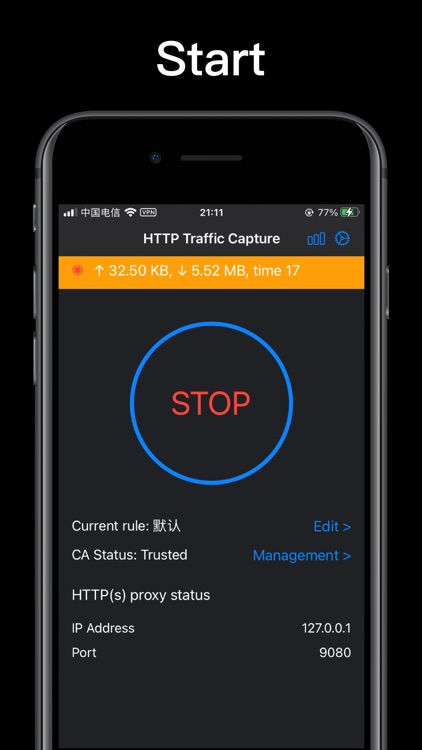

What is it about?
HTTP Traffic Capture is a lightweight HTTP & HTTPs packet capture tool for common users who have network analysis capabilities.

App Screenshots

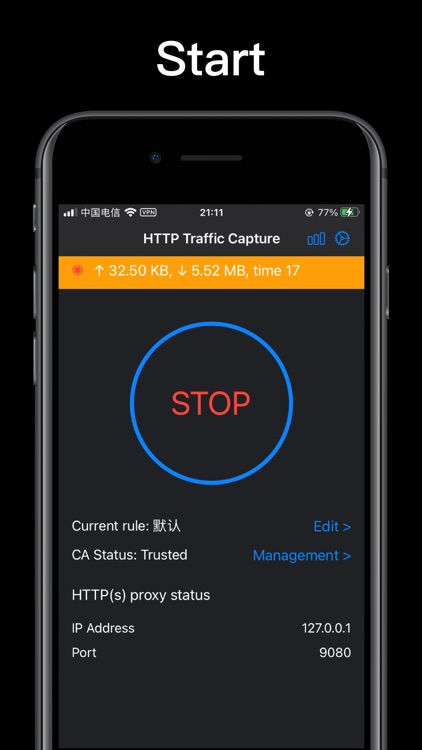

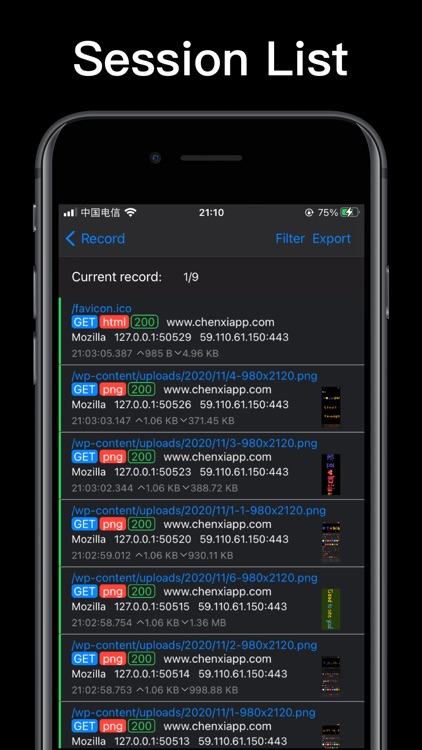
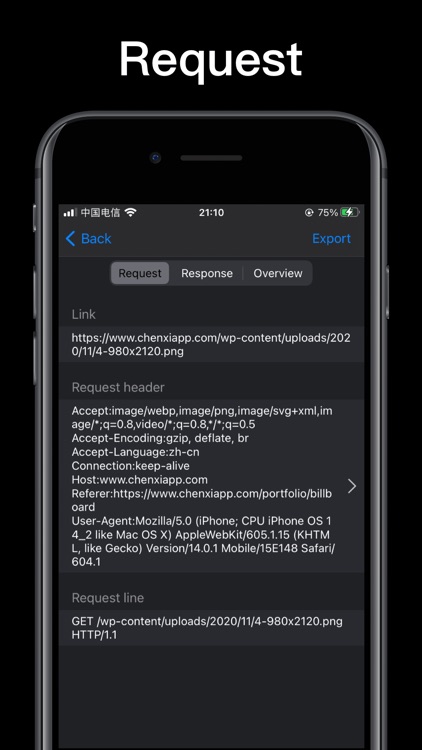
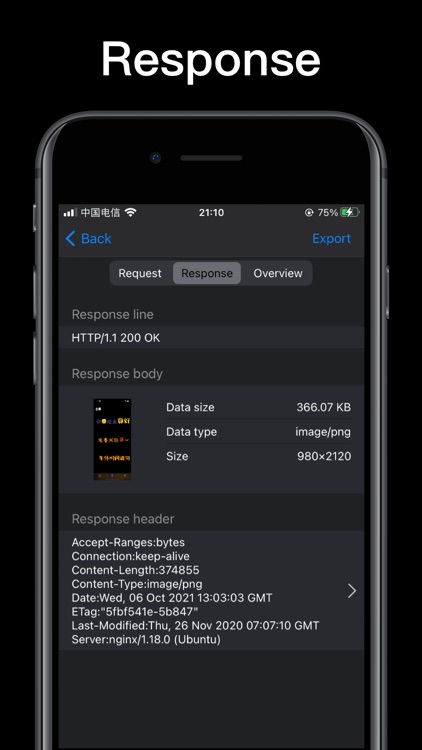
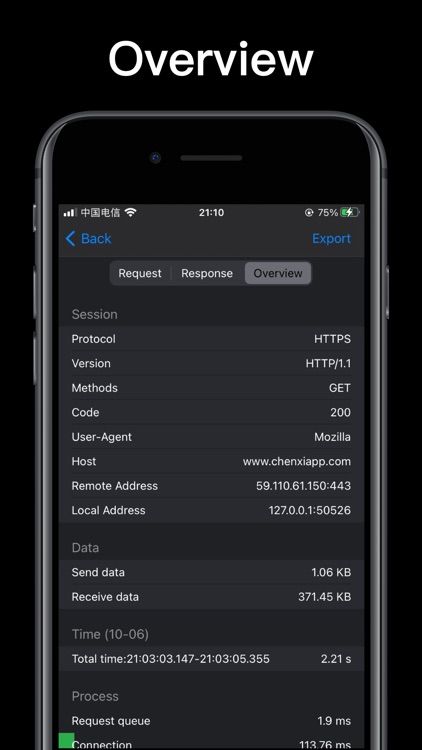
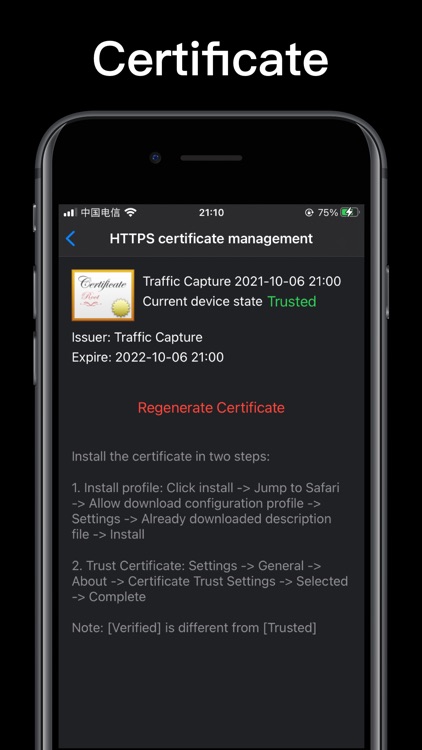
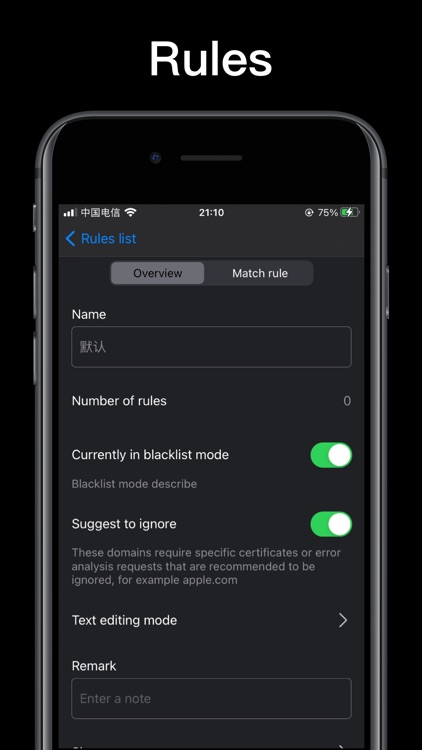
App Store Description
HTTP Traffic Capture is a lightweight HTTP & HTTPs packet capture tool for common users who have network analysis capabilities.
Features:
1. Support HTTP and HTTPs traffic analysis
2. Support HTML, Javascript, CSS, picture (webp, jpeg, png) preview, and binary data viewing
3. Support for setting packet capture rules
4. Support historical packet capture records
5. Support filtering historical packet content
6. Support exporting the captured packet content
Instructions:
1. The software can support HTTP packet capture by default. If you need to capture and parse HTTPs traffic, you need to install a certificate
2. Click the start button, the system will create and connect to the vpn, and start the packet capture process; if you reject the vpn configuration, the packet capture cannot be performed
3. Click the orange task bar to view the current session, and click the session to view the session request and response
4. Click the request line and response line in the session to export the corresponding value
5. You can filter the content of a specific domain name through the filter button
6. You can export the session content through the export button
7. Click the stop button, a history record will be generated for subsequent viewing
8. If you need to clean up all data, you can go to the settings page and click the clear all data button
How the software works:
After opening the packet capture, the software will start a vpn and direct the vpn data packet to the local HTTP proxy server. Complete the analysis and storage of the data packet in the local proxy server. For HTTTPs data, you need to install and trust the certificate to successfully parse it.
Data security:
Since packet capture software involves user privacy data, privacy protection is the most important design consideration for software. To this end, we have made the following mechanism for this purpose:
1. The software's CA key and CA certificate are dynamically and randomly generated by the software and stored in the sandbox. No one can know the user's CA private key.
2. The certificate cannot be shared between different users.
3. After reinstalling the application, the history will cause the certificate to become invalid, and the user can manually delete the certificate in the settings.
4. The certificate is valid for one year. After the certificate expires, the user needs to regenerate it before it can be used.
5. The HTTP data captured by the software is only stored locally and will not be uploaded to any other place.
6. The user cannot modify the network request through the software to prevent some improper behavior.
System configuration instructions:
HTTP proxy server: 127.0.0.1:9080
Certificate description file name: Traffic Capture YYYY-MM-dd HH:mm, where YYYY-MM-dd HH:mm is the time when the certificate is generated
VPN description file name: "Traffic Capture"
AppAdvice does not own this application and only provides images and links contained in the iTunes Search API, to help our users find the best apps to download. If you are the developer of this app and would like your information removed, please send a request to takedown@appadvice.com and your information will be removed.