
Drive safer and smarter with turn-by-turn navigation, vehicle health stats and a GPS road speedometer, all designed specifically for use on the Hudly head-up display (HUD)

Hudly - Drive Smarter

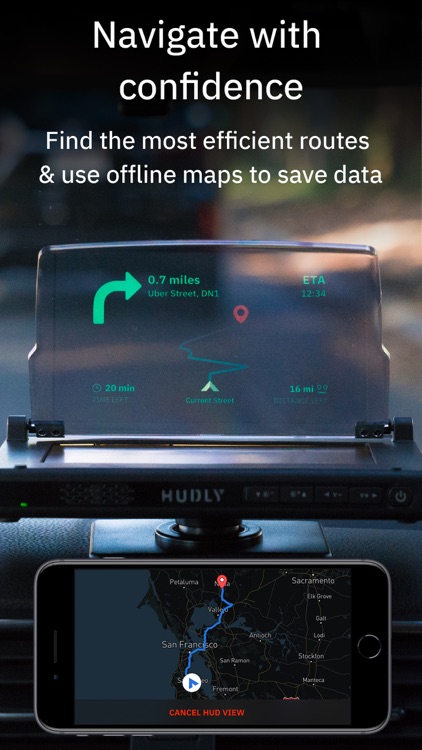

What is it about?
Drive safer and smarter with turn-by-turn navigation, vehicle health stats and a GPS road speedometer, all designed specifically for use on the Hudly head-up display (HUD).

App Screenshots

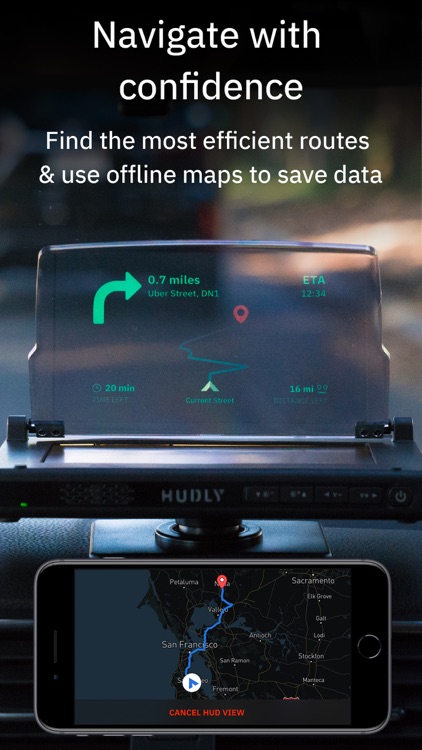

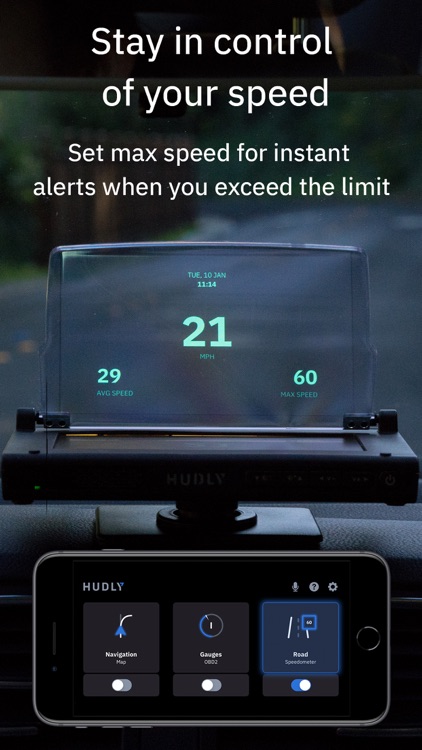

App Store Description
Drive safer and smarter with turn-by-turn navigation, vehicle health stats and a GPS road speedometer, all designed specifically for use on the Hudly head-up display (HUD).
Hudly keeps vital driving info at the forefront and minimizes distractions, making it easier for you to process info and make decisions faster on the road.
** PLEASE NOTE: This app requires the Hudly Wireless Head-Up Display. Order yours at gethudly.com **
Features:
NAVIGATION
- To minimize distractions, our turn-by-turn guidance gives you simplified information on the HUD while your phone shows your relative location on the map.
- Arrows float on the road ahead, guiding you to your destination.
- Powered by millions of drivers, our Mapbox-backed navigation finds the most efficient routes to your destination.
- Download offline maps when you’re headed through areas with spotty reception to save on mobile data usage.
VEHICLE HEALTH MONITOR
- Your head-up display acts as the access point for your connected car. Using the optional Bluetooth Automotive Smart Module from Hudly, you can get real time vehicle health stats.
- Real time performance stats include: Speed, RPMs, fuel levels, coolant temp and more!
- Stats are accessed via the OBD2 port and will vary by car.
ROAD SPEEDOMETER
- Keep your mind at ease by projecting your speed directly onto the road ahead.
- Speed is calculated using your phone’s GPS and you can set maximum speed alerts to instantly know when you exceed the limit.
Tips & Tricks:
- Mount your phone within easy reach of your hand so you can naturally swipe or click through your favorite driving aids on the Hudly App.
- Activate split screen mode to show essential screens side-by-side (like navigation & gauges).
- For a hands-free experience, safely interact with the app through built-in voice controls. You can find a list of commands inside the settings.
Learn more at gethudly.com and contact us at support@gethudly.com for all of your Hudly related questions, comments, and feedback. Thanks!
AppAdvice does not own this application and only provides images and links contained in the iTunes Search API, to help our users find the best apps to download. If you are the developer of this app and would like your information removed, please send a request to takedown@appadvice.com and your information will be removed.