Whether in class, on the bus or at home – with the handy Hueber Media app, you can play the audio and video files (where available) for your Hueber books at any time, even offline
Hueber Media
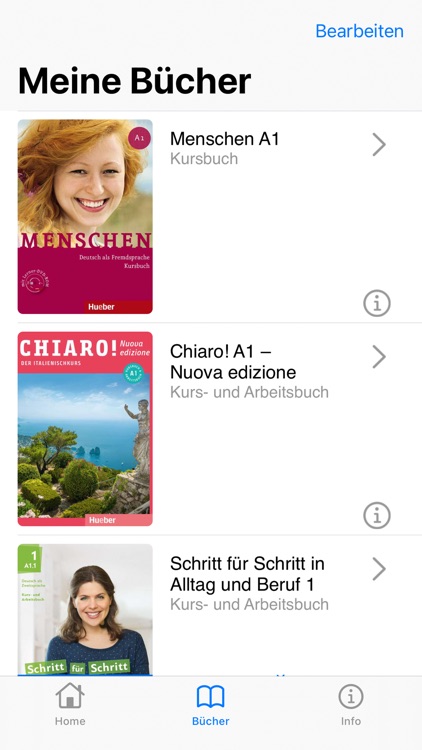
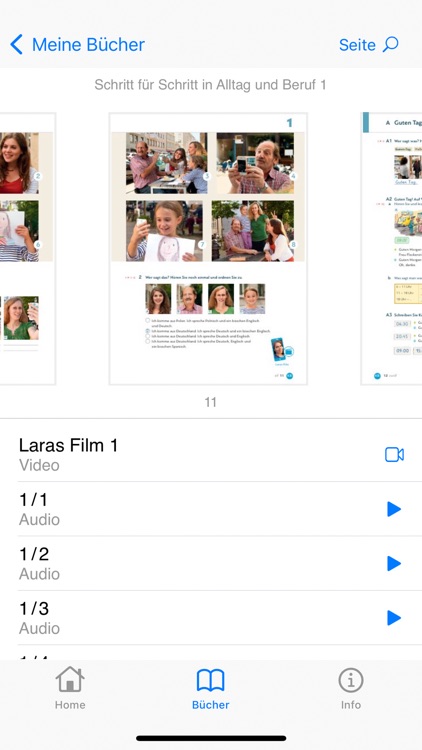

What is it about?
Whether in class, on the bus or at home – with the handy Hueber Media app, you can play the audio and video files (where available) for your Hueber books at any time, even offline.
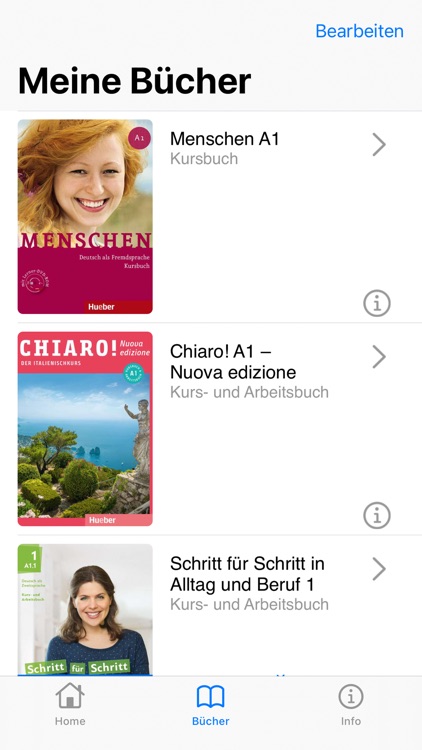
App Store Description
Whether in class, on the bus or at home – with the handy Hueber Media app, you can play the audio and video files (where available) for your Hueber books at any time, even offline.
Easy to use
Select a title
In the “Books” tab, choose “Add book”. A list of all available books appears. You can now scroll to the desired title – or simply enter the book’s title or ISBN in the search field.
Download or streaming – it’s up to you
You can decide whether or not to save the video files (where available) on your device. Downloaded videos can be played at any time, even without access to the Internet. Media that is not downloaded will be streamed, for which the app needs Internet access. Even after downloading video files, you can change your mind at any time: Just go to “Books” and click on the info button to the right of the title.
AppAdvice does not own this application and only provides images and links contained in the iTunes Search API, to help our users find the best apps to download. If you are the developer of this app and would like your information removed, please send a request to takedown@appadvice.com and your information will be removed.