You are using an outdated browser. Please
upgrade your browser to improve your experience.
With the Companion application, simplify your use of HypnoVR
HypnoVR Compagnon
by Hypno VR
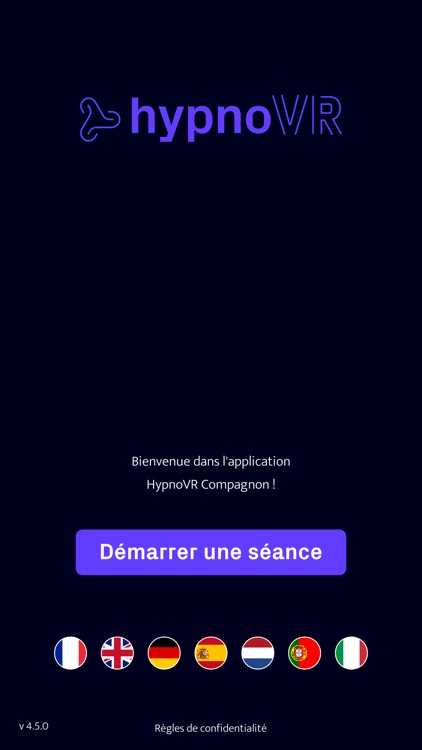
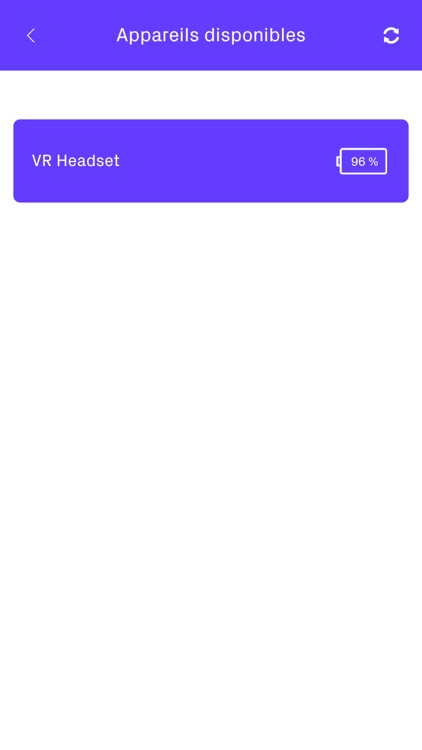
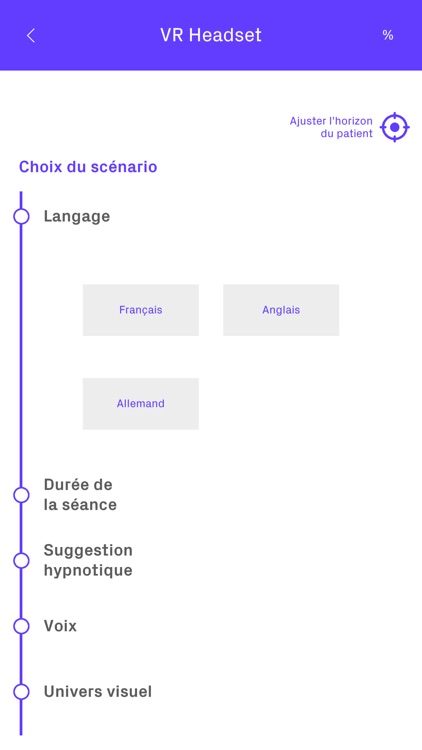
What is it about?
With the Companion application, simplify your use of HypnoVR.
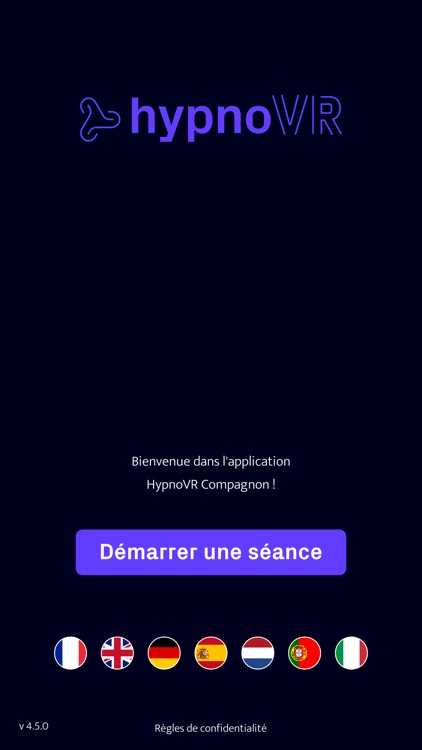
App Screenshots
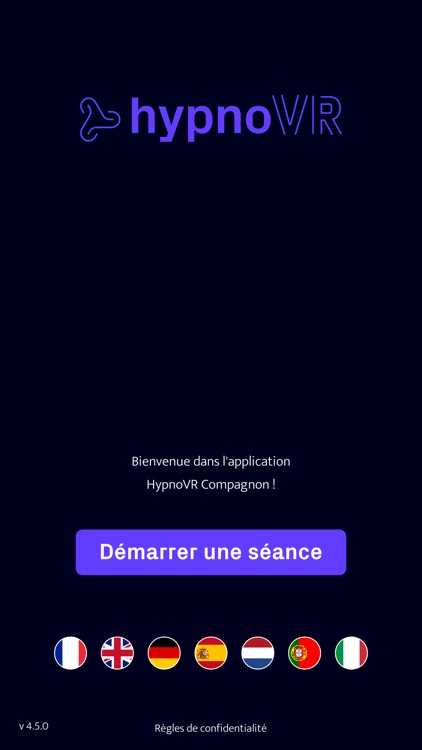
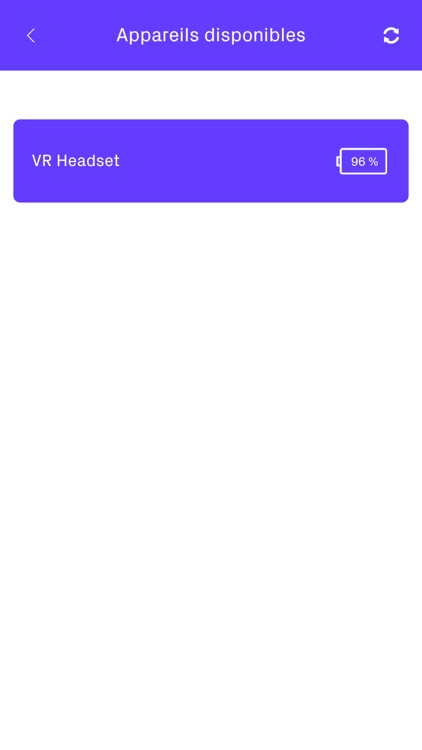
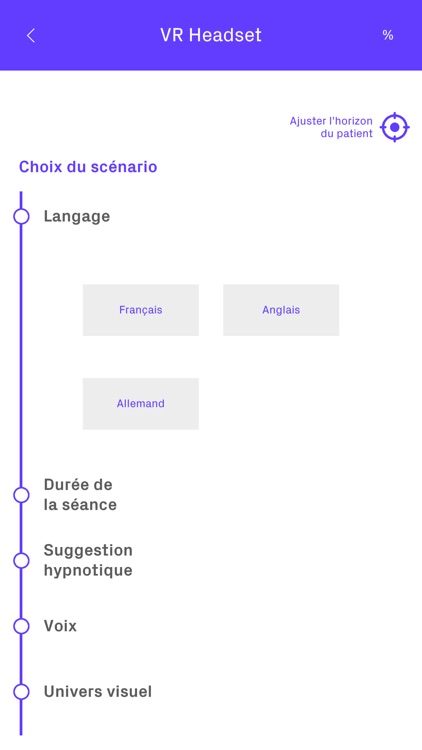
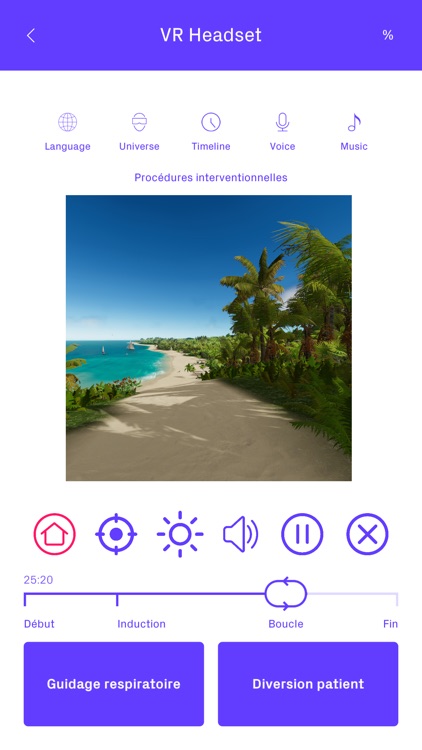
App Store Description
With the Companion application, simplify your use of HypnoVR.
Take control of your virtual reality headsets remotely, and set up fully customized sessions for your patients with ease.
Then track your patient's progress during the session and act on the session according to the specific needs related to your therapeutic indication.
To work, the Bluetooth HypnoVR Companion application requires that your mobile device (iPhone or iPad) and your virtual reality headset have their Bluetooth enabled. In addition, the HypnoVR application must be running inside the virtual reality headset to be detected by the Companion.
Compatible with Pico G2 Pro.
Disclaimer:
AppAdvice does not own this application and only provides images and links contained in the iTunes Search API, to help our users find the best apps to download. If you are the developer of this app and would like your information removed, please send a request to takedown@appadvice.com and your information will be removed.
AppAdvice does not own this application and only provides images and links contained in the iTunes Search API, to help our users find the best apps to download. If you are the developer of this app and would like your information removed, please send a request to takedown@appadvice.com and your information will be removed.