
Hyra, Hire Your Receipt Analyst, is the developing money management software, expense, income and transfer tracker that you can easily use in your iPhone

Hyra - Money Expense Tracker

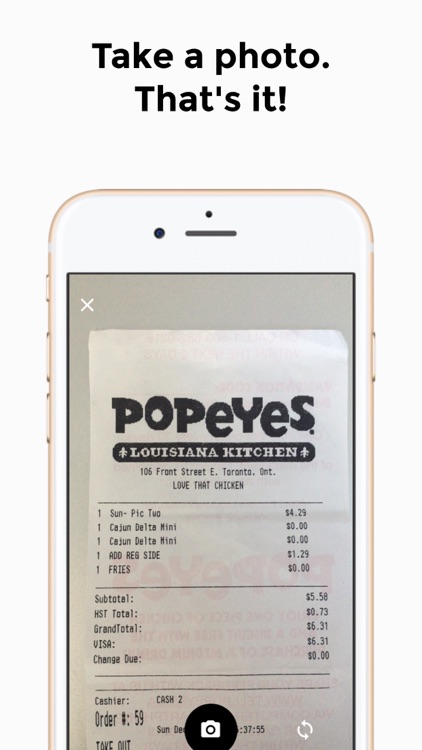
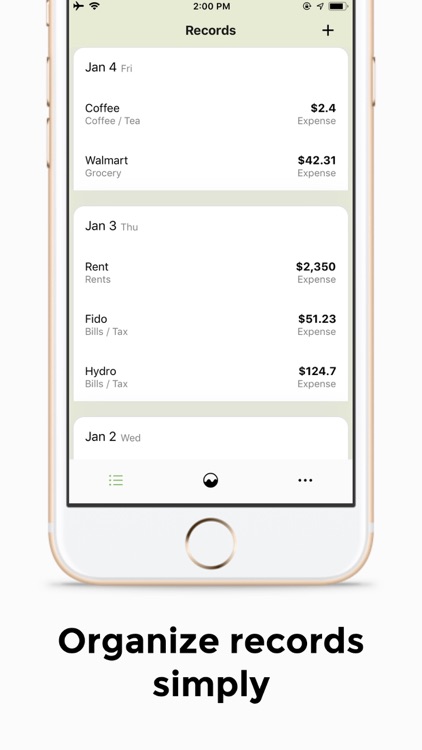
What is it about?
Hyra, Hire Your Receipt Analyst, is the developing money management software, expense, income and transfer tracker that you can easily use in your iPhone. Our main goal is to help you have better understanding about your personal finance easily by showing expense, income and transfer records about your money through technology.

App Screenshots

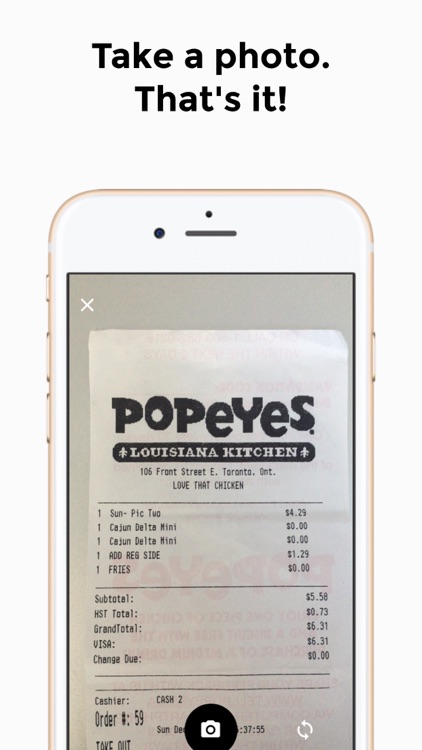
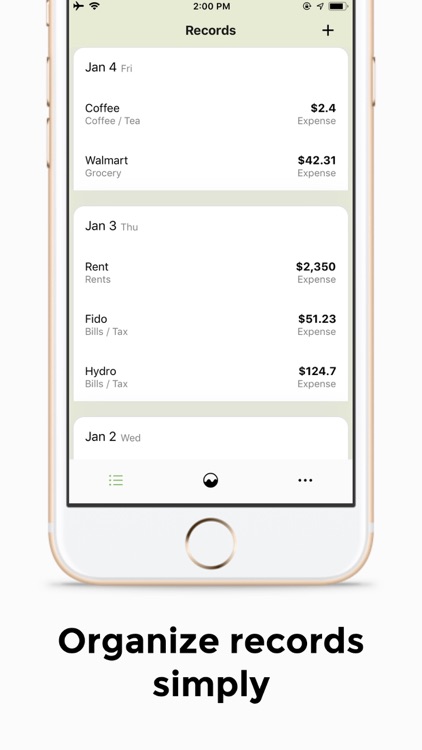
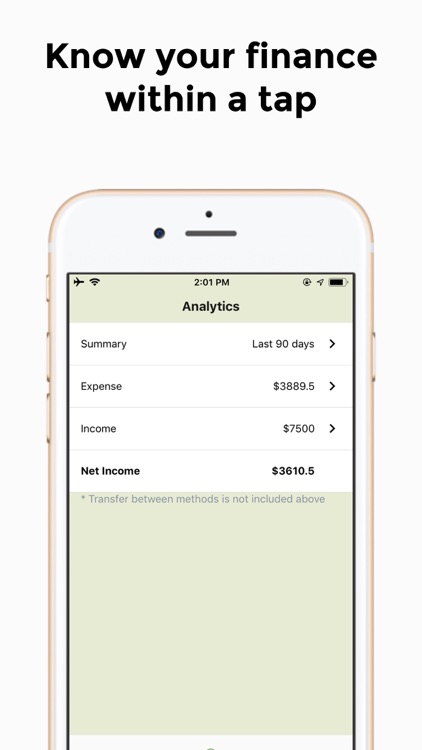

App Store Description
Hyra, Hire Your Receipt Analyst, is the developing money management software, expense, income and transfer tracker that you can easily use in your iPhone. Our main goal is to help you have better understanding about your personal finance easily by showing expense, income and transfer records about your money through technology.
Saving Records Easily
Saving your records cannot be easier. Whenever you use or earn money and have its receipt or invoice, send us its picture. After doing it, the only thing you need to do is just waiting. We analyze the copy using top-notch technology for you, and its record would be updated soon.
We also understand that some of our users might concern about privacy or personal information which might be appeared on them. In that case, it is always possible to manually input information such as name and amount of the receipt or information.
Summary and Charts
We also summarize your records using a table and charts. By setting a period (a week to a year), you can know how much you have spent and earned in the given time period, and net amount of them is shown. Once you tap “Expense” or “Income in the table, more information about expense and income is appeared. Donut charts are made based on expense and income records by category or payment method, and amount of them is also shown in descending order so that you easily understand your own finance during the period.
AppAdvice does not own this application and only provides images and links contained in the iTunes Search API, to help our users find the best apps to download. If you are the developer of this app and would like your information removed, please send a request to takedown@appadvice.com and your information will be removed.