I
I.CA RemoteSign
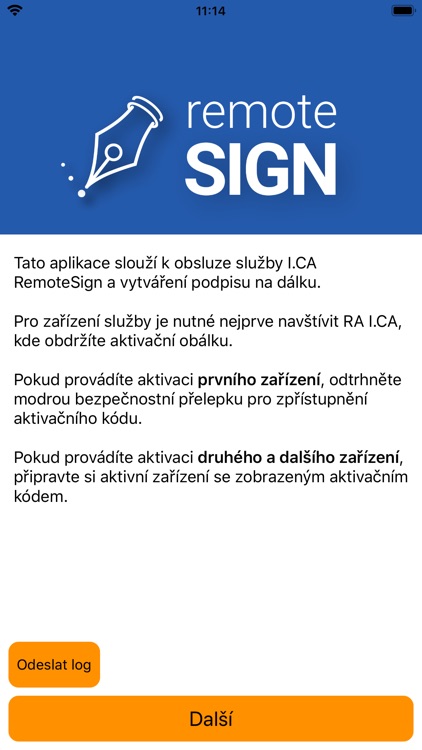
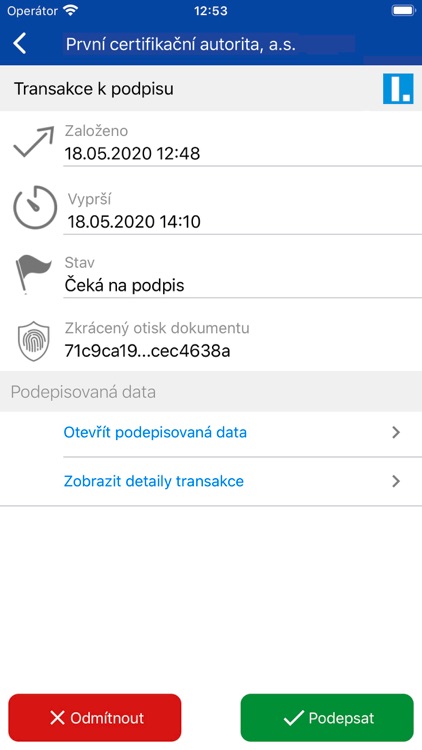
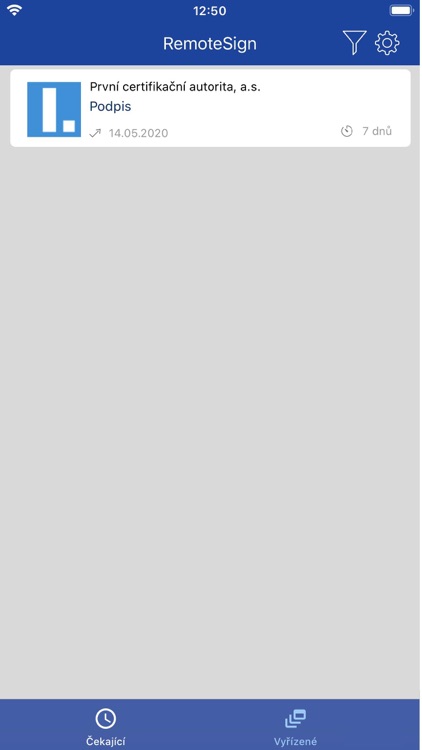
What is it about?
I.CA RemoteSign application allows for secure creation of electronic signatures. Service providers will be able to send you various documents that can be easily signed with high level security.
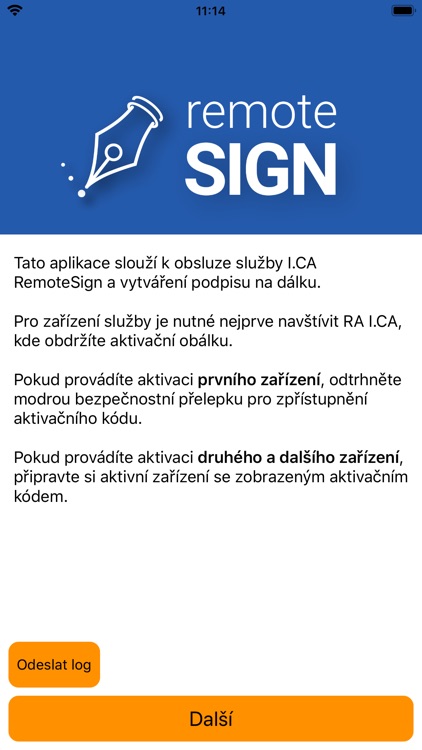
App Store Description
I.CA RemoteSign application allows for secure creation of electronic signatures. Service providers will be able to send you various documents that can be easily signed with high level security.
Security
Security is the key advantage of this service coupled with the application features enabling signing documents with an advanced electronic signature.
Security is ensured by the following key features:
• The data needed for electronic signature creation are securely stored by the qualified trust services provider (První certifikační autorita, a.s.), namely on an HSM (hardware security module) device. The data never leaves this secured storage nor can it be copied.
• A highly secure protocol is used to encrypt the entire communication between the user mobile device and I.CA RemoteSign service.
• The exchanged data are encrypted. This applies to both document preview in PDF format and the link for downloading data for signing. Decryption of the data can be done solely on end device of a signing user. The information contained in signed documents can only be accessed by service provider and user.
Activation of the service
Activation of the service is provided either at sales points/registration authorities of První certifikační autorita, a.s. or via service providers that operate their own service activation sales points. User (service applicant) identity verification and registration are carried out at sales points. Having been registered, users receive documents for service activation (activation envelope).
User then downloads I.CA RemoteSign application from App Store and actives it using their activation envelope. To activate the application successfully, the first document delivered to the application – Agreement on Issuance and Use of Qualified Certificate for electronic signature and I.CA RemoteSign Service Agreement - must be signed.
User assigns their first device during the process of activation. User can assign additional devices within usage of the service. All I.CA RemoteSign service active devices are granted the same rights and share the same signing certificate. Requests for signing (transactions) are always accessible on all active devices. Once a document has been signed on one of the active devices it is labelled as signed on the others and thus cannot be signed twice (signature cannot be duplicated).
User can also block or remove their active device and in this way safely solve issues that may occur, such as device malfunction, device loss or its replacement.
Detailed information on I.CA RemoteSign service, user manual for activation and using the application and the list of sales points of První certifikační autorita, a.s. where you can obtain your activation envelope can be found at www.ica.cz.
AppAdvice does not own this application and only provides images and links contained in the iTunes Search API, to help our users find the best apps to download. If you are the developer of this app and would like your information removed, please send a request to takedown@appadvice.com and your information will be removed.